Turn on suggestions
Auto-suggest helps you quickly narrow down your search results by suggesting possible matches as you type.
Showing results for
Get 50% OFF QuickBooks for 3 months*
Buy nowHi,
I can't seem to search by a name in QBOL. I can search by COMPANY name, but not the person. How do I do this?
I need to search by persons Name.
Thanks,
Ken
Glad to have you back here in the Community, @sgmken.
Allow me to provide insights on how the Advance Search option works in QuickBooks Online.
When searching for names (customers, vendors, employees, and contractors) in QuickBooks Online, you'll need to do this from their designated tabs. It is because the advance search option will only display the transaction details.
However, if this issue appears from any of the tabs mentioned above, I recommend accessing your account using a private window. This is to determine if the issue has something to do with your browser.
Web-based platforms like QBO gather cache files for faster browsing. But too much can cause expected behavior like the one that you've experienced.
If you're now able to look for the name without any problem, you can now go back to your regular browser and clear its cache. This eliminates unnecessary data and refreshes the program. You can also refer to this link to learn more about the browser that works best with QBO: System requirements for QuickBooks Online.
In addition, here's an article that provides you in-depth details about searching for entries in the system using the Advance Search: QuickBooks Online makes finding transactions quick and easy with the search function.
Lastly, if you're an accountant and wasn't able to look for your client's name on the list, this reference attached will help you on how this get this issue sorted out: Number of reasons why you might not find your client in the QuickBooks Online Accountant Client list...
Know that I'll be right here to help if you have any other questions. Take care!
Hi,
Thank you for the email. I tried in incognito, and it would not work either.
I can search by company name without any problems. But I can't search by contact name. Nothing shows up.
Any help for this?
Thanks,
Ken
Let me help you search by contact name, @sgmken.
You can view the Customer Contact List. It displays your customers' phone number, email, billing address, and other contact info.
Here's how:
To further check what's causing your account for not being able to search by contact name after performing those troubleshooting steps provided by my colleague, I suggest reaching out to our Customer Support.
They can get into your account in a secure environment to isolate the issue you're having and help you resolve it.
You can arrange a callback from them by going to the Help icon at the top right of your QBO account. Here's the contact the QuickBooks Online Customer Support team article for more information.
The Community is always here if you have other questions about locating your customer and or anything else. Have a great day ahead!
Hi. Thank you for the email. Printing a contact list wont work. Have too many customers. I just want to put a name in and search. Can only do that via company name, not contact name. Thank you for the thought though.
I've got the steps so you can search a customer by name, sgmken.
QuickBooks Online allows you to look for a customer through the Sales tab. You can even enter an address or street name in this tab. The system will then provide a list when you enter a text in the Find a customer, project, or company search field.
I'm glad to show you how:
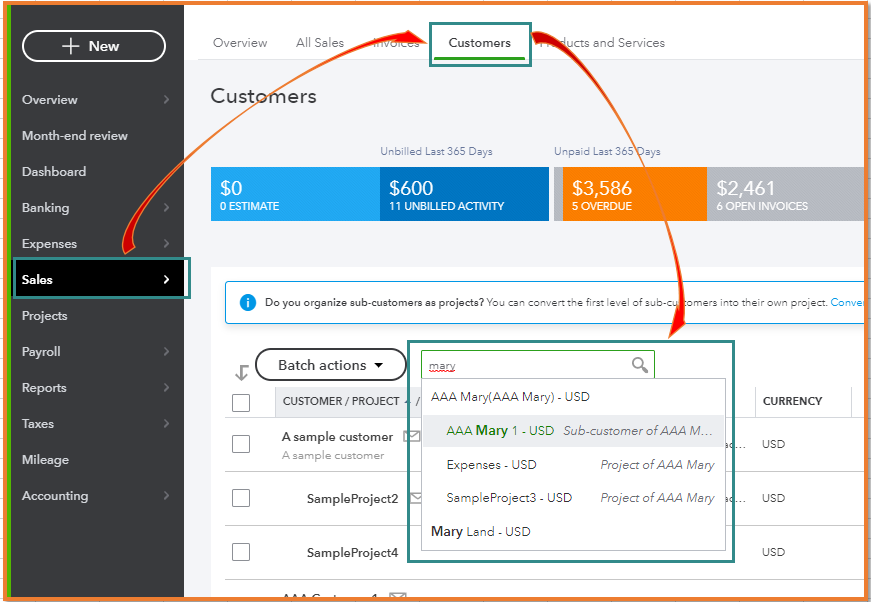
If you don't have access to this data, you aren't permitted to view customers and sales in QuickBooks. I recommend contacting the master admin of your account about this.
Check out the User types and user permissions to learn the different levels of access in QuickBooks Online.
I'm also glad if you can provide a screenshot when you try to search for a name. This will allow me to see what's going on your page and provide the exact steps needed to accomplish your tasks.
Stay in touch with me by commenting below. I'm always around to help.
Hi. Not sure what version you are using, but different than mine. I use Quick Books Online version. I do not have a "Sales" Tab. Mine says invoicing. When I go in there, I can find the "customer" tab. But can only look up by company name, not contact persons name. I am the owner/administrator of the QBOL account.
Hi there, sgmken.
Thanks for posting in the Community, if you've already tried the troubleshooting steps to no avail, I would recommend downloading the QuickBooks Online app to your device, and see if you can access the correct tabs from there, as the steps provided above by my colleague were indeed QuickBooks Online. If you're still experiencing issues at that point, I would suggest reaching out to our support team. To do so, follow these steps.
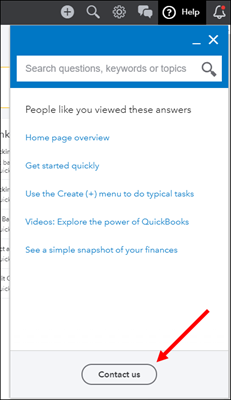
To ensure we address your concern on time, check out our support hours.
If you have any other questions, feel free to post here. Thank you and have a nice afternoon.
No one seems to have an answer for this. I USED to be able to go to my customer list and search by someones last name if I couldn't remember their company name. Now all of a sudden I can't. This is an issue.
Thanks for joining this thread, @gmc128.
I've checked our records and haven't found any issues about unable to search the last name in the Customer list. To isolate this, let's perform some basic troubleshooting steps to make sure the issue isn’t browser-related. Local internet cache files may be the reason for this unexpected behavior.
Here are the keyboard shortcuts:
Once signed in, go back to the Customer list page and search for their last name. If it works, you need to clear your browser’s cache. Here’s an article to help you with the process: How do I clear my browser cache and temporary Internet files?
In case private browsing doesn't work, use another supported web engine to get the best and most secure experience with the program.
However, if the issue persists it would be best to get in touch with our Support Team to check and investigate this further for you. To contact support, you may check it here: Contact the QuickBooks Online Customer Support team.
Also, the steps shared by my colleagues above are the other ways on how to search a customer's last name in QuickBooks.
As always, I recommend visiting this website: Resource Hub. It provides you articles about managing your QBO account, income, expenses, banking, inventory, and running reports. Just click + More topics under Topics to expand the sections.
Let me know if you have additional questions with the customer's list or any QuickBooks related. I'll be here to help you every step of the way.

You have clicked a link to a site outside of the QuickBooks or ProFile Communities. By clicking "Continue", you will leave the community and be taken to that site instead.
For more information visit our Security Center or to report suspicious websites you can contact us here