Turn on suggestions
Auto-suggest helps you quickly narrow down your search results by suggesting possible matches as you type.
Showing results for
Connect with and learn from others in the QuickBooks Community.
Join nowWe are trying to send an invoice over to people online. What we usually do is send over the link of the invoice which we can find in the Print Preview like this - https://prnt.sc/tcmjjf
the past few invoices we made does not show any link at all. Is there a way to bring it back? What may have cause it to disappear?
Please advise.
Solved! Go to Solution.
It's nice to have you here, TMACha.
Thanks for the screenshot.There is a possibility that the email preference is set to HTML or Plain Text. We can check your Account and Settings to see if there are changes made to your Sale Preferences. I've outlined the instructions below:
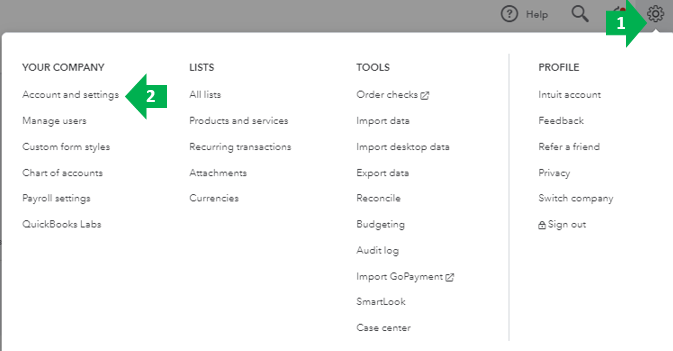
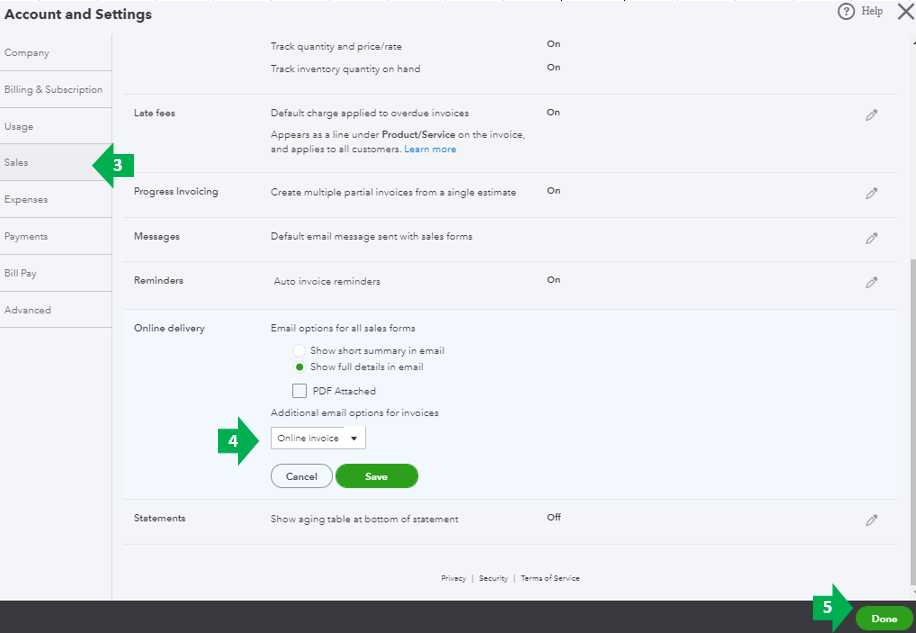
Here's a reference for additional information about the whole process of how customer can pay their invoices in QBO: How to let my customer pay their invoice online.
The Community is always open if you have other questions. I'll be around to help. Wishing you have a wonderful day ahead.
It's nice to have you here, TMACha.
Thanks for the screenshot.There is a possibility that the email preference is set to HTML or Plain Text. We can check your Account and Settings to see if there are changes made to your Sale Preferences. I've outlined the instructions below:
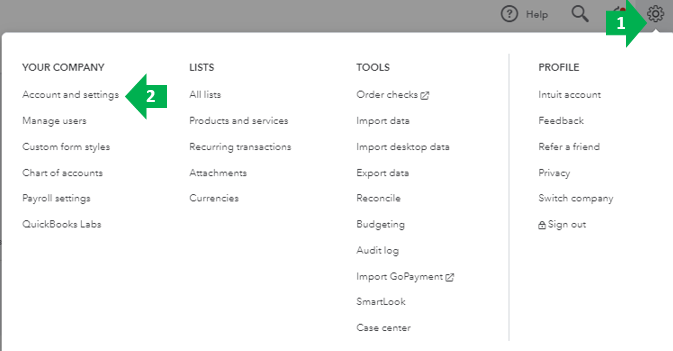
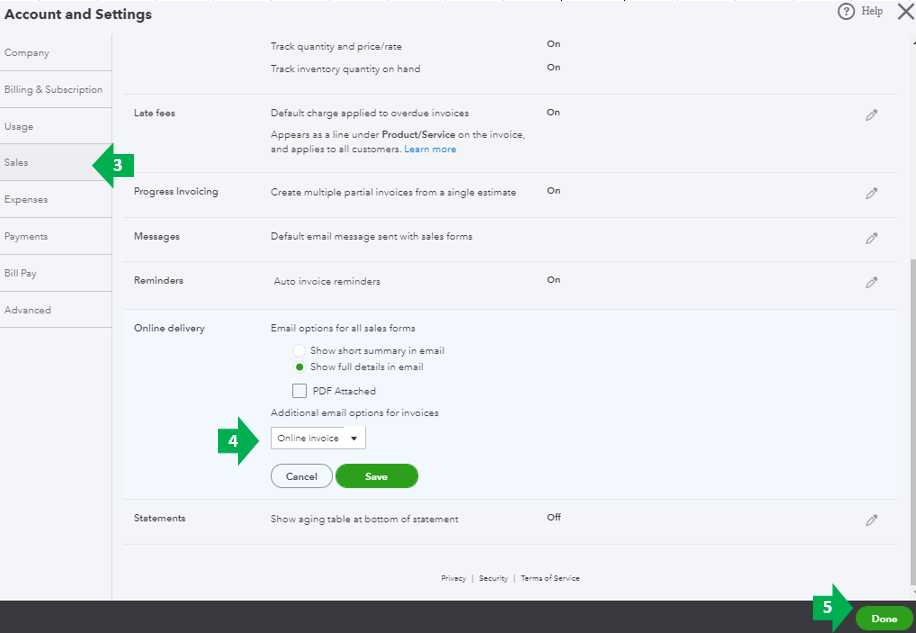
Here's a reference for additional information about the whole process of how customer can pay their invoices in QBO: How to let my customer pay their invoice online.
The Community is always open if you have other questions. I'll be around to help. Wishing you have a wonderful day ahead.
Thanks. I'll have a check on this and get back if I still will have issues. :)



You have clicked a link to a site outside of the QuickBooks or ProFile Communities. By clicking "Continue", you will leave the community and be taken to that site instead.
For more information visit our Security Center or to report suspicious websites you can contact us here
