Turn on suggestions
Auto-suggest helps you quickly narrow down your search results by suggesting possible matches as you type.
Showing results for
Get 50% OFF QuickBooks for 3 months*
Buy nowHello - I am using Quickbooks Desktop 2020 Premier Non Profit and overall I have been happy with the product however in the last few weeks I am receiving a stream of advertising pop up messages from Intuit. There is no "close" option but only "try it" or "later". I have no interest in QuickBooks online and I don't want to try these new products, now or later. How do I disable them from constantly appearing each session? I have already gone to Edit--Preferences and disabled "Turn off pop-up messages for products and services" however this did not help and I find these very distracting and annoying. How do I permanently stop this from happening? I uploaded one for an example, I would have uploaded more but am limited to one.
Hi saskgui, it's great to hear from you! I'd happily share some easy-to-follow steps to turn off those popup ads in QuickBooks Desktop.
Indeed, interruptions can be a significant roadblock when staying focused on your finances with QuickBooks Desktop. The default settings may allow popup ads, but let me assure you that it's a simple and speedy process to disable them. By doing so, you'll be able to navigate through your tasks without any distractions, allowing you to be more productive and efficient in managing your finances.
Here's how:
So, there are some options over here. We need to toggle the box next to Turn off popup messages for products and services by removing the check in the box and then hitting the OK button. Repeat the same steps, but this time, check the box and click OK again.
However, If this workaround doesn't work, follow this next troubleshooting step for full detailed instructions: Repair your QuickBooks Desktop for Windows.
Please note that this change is a personal preference, meaning all users must follow these steps individually to remove popup messages.
Additionally, you should check out this article for more information on what's new with QuickBooks: Firm of the Future.
Please feel free to ask any questions about display preference and other feature setups in QuickBooks Desktop, Saskgui. I'll get back to you as soon as I can. Have a wonderful day!
Thanks for the reply, step 1 did not work as I had already tried this, I did download the repair tool and ran it so I am monitoring now to see if it works. However I am also receiving a quickbooks background screensaver that takes over my computer, how do I stop this?
Just as a side note this is frustrating that I am spending my time (money) to fix these problems, this is very similar to dealing with viruses/spyware where I need to invest my time in downloading and running programs to fix my computer. If quickbooks is a useful and reputable company why is there a need for this?
I understand that you don't want interruptions while navigating the software. Let's make sure that this will be taken care of, saskgui.
In general, ticking the Turn off pop-up messages for products and services box from the Preferences setting should disable advertisements from displaying when using QuickBooks.
There may still be some popups that will show up even if you already disable them. You can close or click X to close them instead. However, if it still shows frequent pop-ups, I recommend reaching out to our support team so they can double-check this and investigate further. They have the tools to pull up your account in a secure environment. Here's how to reach them:
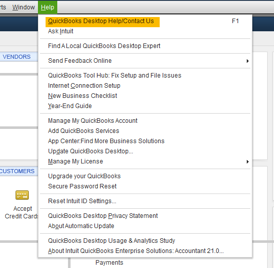
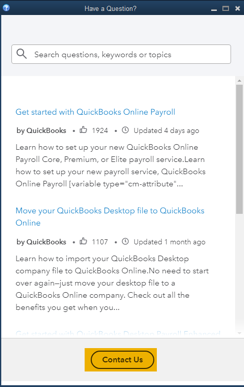
To learn more on how you can customize the default display that shows up on your screen, go through this article for additional information: Customize Your QuickBooks Display.
You can always get back to us if you need further assistance. We're here to make sure everything is taken care of. Have a nice day!
The instructions below on how to contact you are not correct for Quickbooks desktop 2020. There is no "contact us" button. This is so frustrating, don't you just have an email address that I can use?
I recognize you've been through an ordeal when dealing with interruptions while managing tasks in your QuickBooks Desktop 2020 version, saskgui.
As QuickBooks commits to developing straightforward financial tools, updates and upgrades are needed for security issues to improve compatibility and program features. With that, access to live support, critical fixes, and security updates has been unavailable for all QuickBooks Desktop 2020 versions since last year, May 31, 2023. However, you can continue to use the program offline. This means that while you won't have access to online features like bank feeds and payroll, you can still access your existing data within the software.
That said, you'll want to secure a backup copy of your company file to ensure you can restore them anytime in the future. In addition, you're unable to utilize your Intuit account inside QBDT since this version has been discontinued. Thus, you can access it using the internal browser. If need be, you can check your CAMPS (Customer Account Management Portal) account.
Here's an additional reference you'll want to browse through for this year's current service policy that will be discontinued after May 31, 2024: QuickBooks Desktop service discontinuation policy.
I'll also include these resources if you're considering upgrading your desktop program and accessing your files with Intuit:
We're still all ears if there's anything else you need further assistance with when managing your company files. Feel free to let us know in this post, and we'll ensure to provide additional help. Keep safe and have a good one.
I indicated that my issue of constantly receiving advertisements from my desktop version and you respond with information that is totally not relevant to what I have posted. I will try one last time, how do I remove the constant and unwanted pop up messages that appear in quickbooks 2020 even thought I have followed the suggestions previously indicated in this thread?
I understand your frustration with the constant pop-up messages in your QuickBooks Desktop 2020, @saskgui.
Ads inside the product are one way of informing customers about new features, third-party integration, and product updates. Some additional popups or Intuit promotions that you see while using QuickBooks may have a Don't Show Again or Later option that can be selected. However, there may be some promotional content or messages that can't be closed.
While you cannot completely disable or remove all promotional content from QuickBooks Desktop, you can minimize some of it by following these steps:
This will help reduce some of the background data collection and transmission of user information that Intuit uses for marketing and product improvement purposes.
Additionally, you can explore the enhanced features of your upgraded system: What’s new in QuickBooks Desktop 2020?
Feel free to reach out if you have any further questions or need assistance. I'm here to help you through any follow-up queries you may have.
This does NOT work as mine has been turned "off" for a long time and I still get ads for QB crap. I pay for this service, quite a bit actually, and ads are ads regardless if they are internal or external companies. Just stop already.



You have clicked a link to a site outside of the QuickBooks or ProFile Communities. By clicking "Continue", you will leave the community and be taken to that site instead.
For more information visit our Security Center or to report suspicious websites you can contact us here