You can delete the associated payment transaction to change the status of your invoice from paid to unpaid, Aaron87. Let me guide you through the process step by step.
You'll want to go to the Sales menu and find the invoices that have been marked as paid. Removing the payment will change the status of the invoice back to open. To do so, you can follow the steps outlined below:
- Go to Sales, then select All Sales.
- Locate the invoice you want to change the status, then click Edit.
- Click the Manage icon.
- In the Status: Paid column, click the Activity hyperlink.
- Click the View payment hyperlink.
- Locate the invoices that were marked as paid.
- On the More button, select Delete.
- Click Delete transaction to confirm.
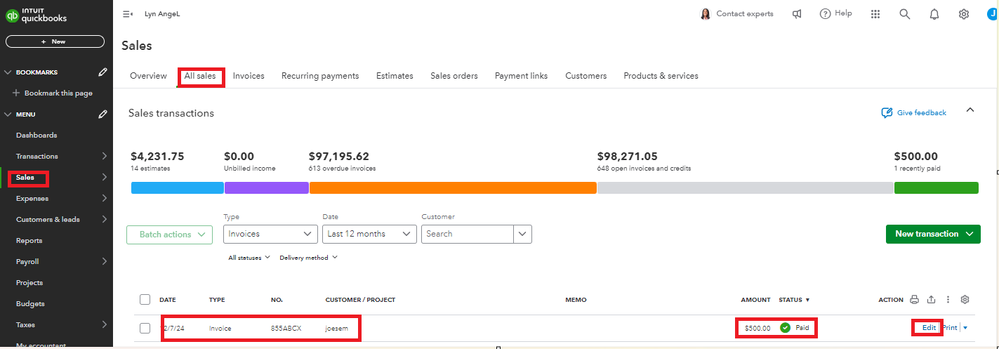
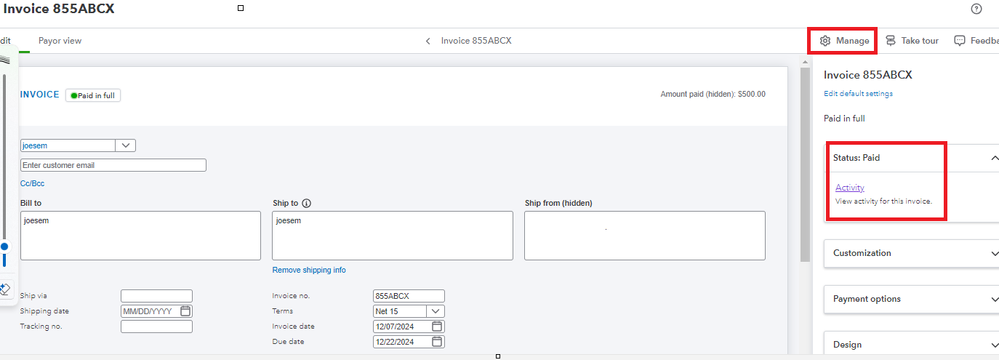
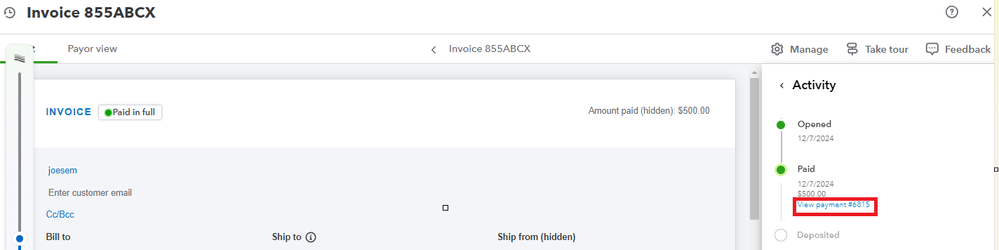
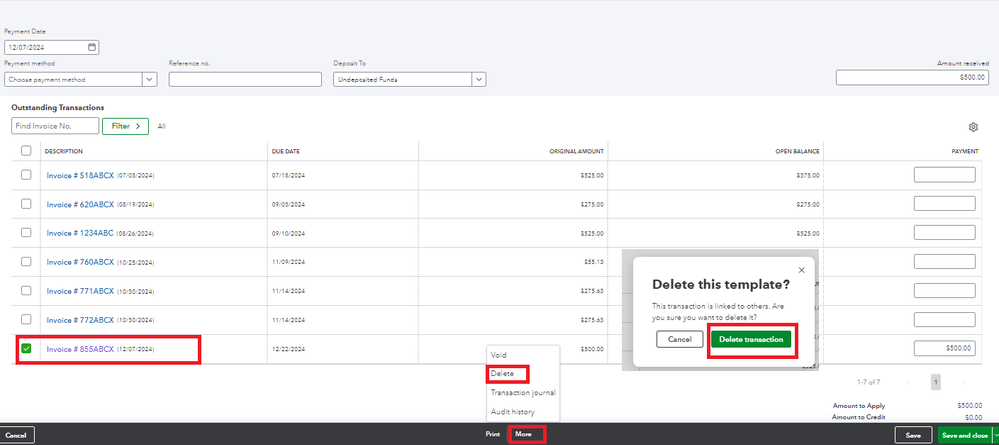
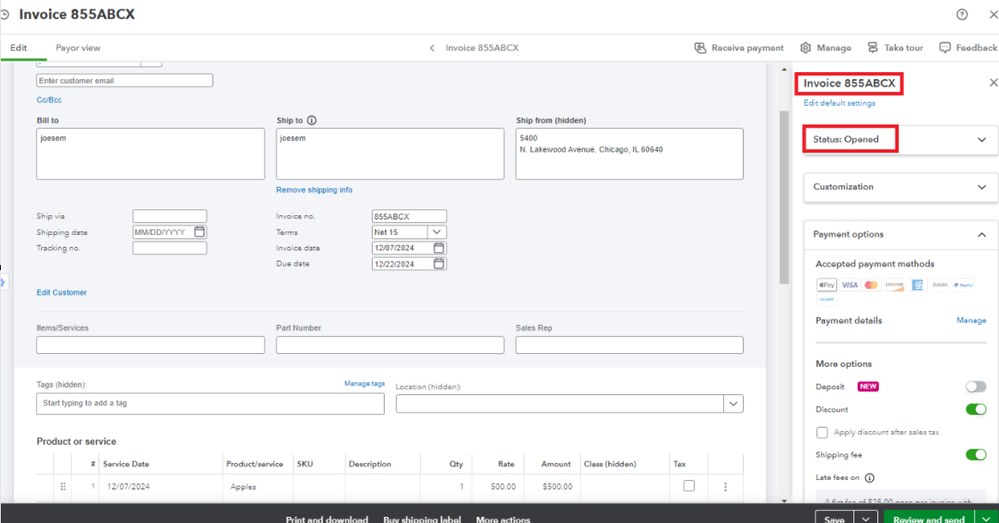
For more details on when to void or delete a transaction, see this article: Void or delete transactions in QuickBooks Online. This ensures that your books are accurate.
Additionally, I'll be sharing these resources that will give you an overview of your customers' outstanding balances and how to personalize your sales forms in QuickBooks:
Keep us posted if you have other concerns about changing invoice status in QuickBooks or other inquiries related to the program. I'm here to help. Stay safe.