Turn on suggestions
Auto-suggest helps you quickly narrow down your search results by suggesting possible matches as you type.
Showing results for
Get 50% OFF QuickBooks for 3 months*
Buy nowThey're killing the Desktop App now, that's the first. Most of these others have been happening since day one and I've asked about them before and it's still not fixed. Most of these happen to me in the browser as well.
Can't submit Feedback through the App or Website version, it freezes and have to restart the browser/app. Can't get support through the App or Website, it freezes as well. Yes I've tried multiple times, different computers. Which brought me here.
When browsing customers, the list disappears at random. See the attached pictures.
AND ALSO sometimes when typing in the search box (2 different issues).
Sometimes in Invoices/Customers, it literally "types backwards", IE I enter "Reeds Grocery", it types "yrecorG sdeeR", so aggravating. BUT IT TYPES BACKWARDS and there's no way out of it unless you close and re open.
Sometimes when browsing Customer's invoices, it will at random scroll excessively to the very bottom of the invoice list, its a fight to keep up with where you're at.
The newest most aggravating is "Save and Close" doesn't close, it just saves and leaves you with a blank invoice and error message, confusing and wandering whats going on, you can simply close it and continue, but really aggravating nonetheless especially with these other issues.
And I'm sure theres more, but that's all I have now, I'll update if I do remember any more issues.
Thanks for listening to my feedback/requests. Please fix these issues. I pay you hundreds of dollars a month and these issues are ongoing, getting worse, while you're slowing increasing price. Starting to consider other options.
QBO has been broken in form or another since its' inception.
Consider desktop (QBDT), and if you absolutely have to have multiple logins from outside your company, consider a hosting solution for desktop, still cheaper and way more functional
I would agree. Most of the issues, if not correctible by clearing browser cache, history and temp files (which OP did not indicate having done) along with "hundreds of dollars per month" can be eliminated by switching to QB Desktop. Retail starts around $300 (street price less) and is one time, good for 3 years, and no limit (other than disk space) on number of company files you can create
I would add, however, the biggest drawback to Desktop is that is is a memory and resource hog and continues to display a black and white screen on occasion requiring shutdown through Task Manager - even on a device with twice the RAM and 30% faster clock speed than specified. It will not , or is not labeled to run on a smaller profile computer like a Surface Go or any LTE connected tablet running Qualcomm Snapdragon (like a Samsung Galaxy Book S)
Yes I’ve tried clearing cache. Like I said a lot of these issues having been going on for years.
Yes I’ve tried clearing cache. Like I said most of these issues have been ongoing for a year or more.
just going to look at hard at other solutions, not Desktop either though, I moved from Desktop and don’t want a hosted a solution.
I appreciate you for verifying, @rgoldman.
Please know this isn’t what I want you to experience with your QuickBooks Online (QBO) account. I'd also feel the same way if things don’t go well on your account.
I can share with you some insights on how we can get around this issue. To ensure the program runs smoothly, you'll want to check if your device meets the minimum system requirements.
If you have and the issue persists, I recommend contacting our Support team to isolate this issue. They have the tools to securely check your account and investigate this matter.
You can reach out to them through this link if you're unable to contact them through the (?) Help menu: https://help.quickbooks.intuit.com/en_US/contact
Furthermore, if you need to learn some pointers in efficiently managing your invoices and payments, visit our QuickBooks Support page for guidance.
If you have any other concerns or questions about invoices or with your account, you can always get back to me in this thread. I’ll be around to help you.
Odd, I've been using desktop since '06 and I have never had that B&W screen or any other kind of system error. I can not speak to laptop usage since I do not use them for business accounting.
That’s the thing, I can’t contact support. Everything redirects you to QBO help system, which freezes on every device I try. Yes my devices exceed the minimum requirements. Thanks though.
Another to add to the list: 95% of the time when I need multiple tabs, QB will crash and sign me out, doesn’t work.
I’m here to help and ensure it’ll be taken care of, @rgoldman.
I know you've spent a lot of time on this already. Since you’re unable to use your QuickBooks app to contact our support, consider visiting this site using an incognito or private window. This page allows you to select different QuickBooks products so you’ll be assisted with the right representative. From there, follow the instructions below:
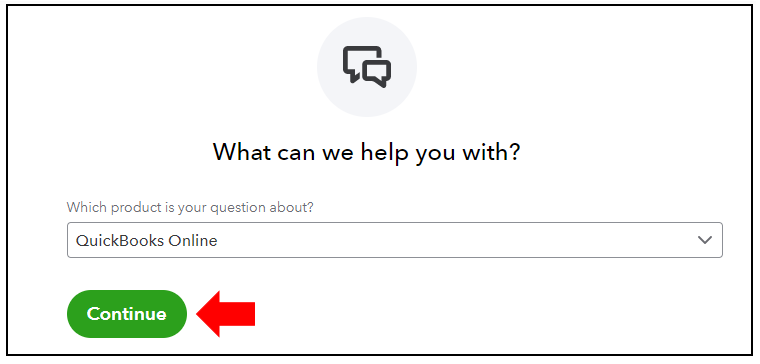
If you need more information about QuickBooks, just visit our support page to learn more. This website contains articles, video tutorials, and more.
Please let us know how this goes. We’ll be right to ensure all your issues will be fixed. Always take care!
I have i9 32gb ram, nvme ssd. It also does it on my i7 laptop and i3 desktop, both SSDs. It does it on fresh Windows installs.
like I said I tried all this and I’ve put up with it for years but it just gets worse, tired of this monopoly. Can’t even get support, everything redirects you to the Help inside QBO which doesn’t work, nor does chat/feedback. What a joke.
I have i9 32gb ram, nvme ssd. It also does it on my i7 laptop and i3 desktop, both SSDs. It does it on fresh Windows installs. Also symmetrical 100Mbps DIA Fiber Internet.
like I said I tried all this and I’ve put up with it for years but it just gets worse, tired of this monopoly. Can’t even get support, everything redirects you to the Help inside QBO which doesn’t work, nor does chat/feedback. What a joke.
Hello, rgoldman.
I know how it feels when something isn't working on your end. However, the best way to get this sorted out is to reach our customer support team. They have tools to pull up your account in screen-sharing and help you rectify the issue.
Here's how:
Just a heads up, due to the pandemic we have limited staffing. To make sure you get prioritized on your concern. Please check out our support hours and contact us at a time convenient: Support hours and types.
For more details in handling your account, just feel free to use our Community Help articles. Just select a topic that you need help with.
It'll be always my pleasure to help if you have any other questions. I'll be keeping an eye for your response. Have a great day!
I'm having the exact same reverse typing issue only in the description field when I log receipts.
Hi there, @dowiefarm.
Thanks for joining the conversation. I'm here to help you rectify this reverse-tying issue.
Can you tell me the things you've done so far? If you haven't done anything yet, let's perform some troubleshooting steps to isolate the issue.
I recommend using a different browser or a private window to help you fix this so QuickBooks Online runs effectively.
You can use these shortcut keys to access a private window or an incognito:
Once done, please try typing again in the description field. If it works, go back to your regular browser and clear the cache. This fixes unexpected behavior in the product.
If not, use other supported web engines to learn what computer and browser are needed for the best experience when using QuickBooks.
If the issue persists, it would be best to reach out to our Customer Support team. They can pull up your account securely and further investigate the issue.
I'm adding this article in case you want to learn how to personalize and add specific info to your sales forms: Customize invoices, estimates, and sales receipts in QuickBooks Online.
Should you need further assistance with adding a description to your sales receipt, feel free to comment down below. I'm always around to help. Take care always!
Same here.
In fact, I encountered this issue on three different computers, in three different countries with two different companies. I've heard similar from colleagues.
While not an IT expert, I don't think any amount of cache clearing is going to do the trick. I suspect that intuit may have to actually... fix it. Merely a suggestion of course.
Hello there, @AWMarys.
I can feel your frustration in the description field. I'll be here to assist you in fixing this and finding a resolution to an error you've experienced in QuickBooks Online.
We will need to reach out to our QuickBooks support team to check what's going on with your account. They can also investigate if a bug runs in the system and see what possible aid they can provide.
Follow the steps below:
Alternatively, I'm adding this guide to customizing sales forms in QuickBooks Online to develop unique, expert-looking estimates, sales receipts, and invoices. If you are using the old sales form, steps are also available in this article.
Did you experience a time duration limit on your account? Did you wish to adjust your choices? Have this article altering the timeout feature: Change the timeout duration in QuickBooks Online.
We always ensure to give our all, especially in situations like this. @AWMarys. Feel free to add your concerns here. Thanks for your patience.



You have clicked a link to a site outside of the QuickBooks or ProFile Communities. By clicking "Continue", you will leave the community and be taken to that site instead.
For more information visit our Security Center or to report suspicious websites you can contact us here