Turn on suggestions
Auto-suggest helps you quickly narrow down your search results by suggesting possible matches as you type.
Showing results for
Get 50% OFF QuickBooks for 3 months*
Buy nowWhen trying to import COA all my Excel fields map properly but then I get a message in the upper left of the screen in a yellow/orange box that no records imported due to errors and to view the highlight items to make corrections.
I tried import from a CSV as well as an Excel workbook file.
However, there are no highlighted items...Any ideas??
Thank you!
Good day, Michael1537.
Let me help you in importing your Chart of Accounts.
It's possible that this is because of a browser issue. We can perform some troubleshooting steps to fix this. Let's start by using an incognito window and import your CSV file from there.
I suggest clearing the cache since it's can also cause errors in QuickBooks Online. Aside from that, make sure you're using an updated browser.
I've added some of the articles for your reference in importing Chart of Accounts:
Keep on posting if you need anything else. Wishing you all the best!
Hello AlexV,
Thank you for your reply and your help but it doesn't appear to be a browser issue.
When I first posted my issue, I was in the QB app...This morning I tried it in both Edge and Chrome (after clearing the cache in each) and still go this error message:
0 of 86 accounts successfully imported.
We found some problems and couldn't import all of your data. Fix the info in the highlighted fields and try again.
A couple of more facts which may be relevant:
I'm importing "new" accounts; i.e., I'm not replacing/eliminating any existing accounts. Although I DID try an import with the existing accounts included but still go the same result.
I have bank & CC import transactions that need to be posted/cleared; is that a problem? Other than that I have only three (3) accounts with actual posting activity.
However, as mentioned in my prior post, nothing is highlighted. I guess I'll have to contact support on Monday?
Thanks again for your time and help!
Thanks for getting back to us, Michael1537.
I've read your concern above and would like to help you out with this.
I can see you're putting a lot of effort and time to import accounts from Excel to QuickBooks Online. However, the process seems not that successful on your end. In your case, we'll need to investigate this further and look for the main reason why you're experiencing this kind of behavior. Also, our specialist will help us to find out what triggers the process.
With that being said, please consider contacting our specialist by following the steps below. This way, everything will be tracked using their appropriate tools and help you to continue to download these accounts accurately.
Here's how to get in touch with them:
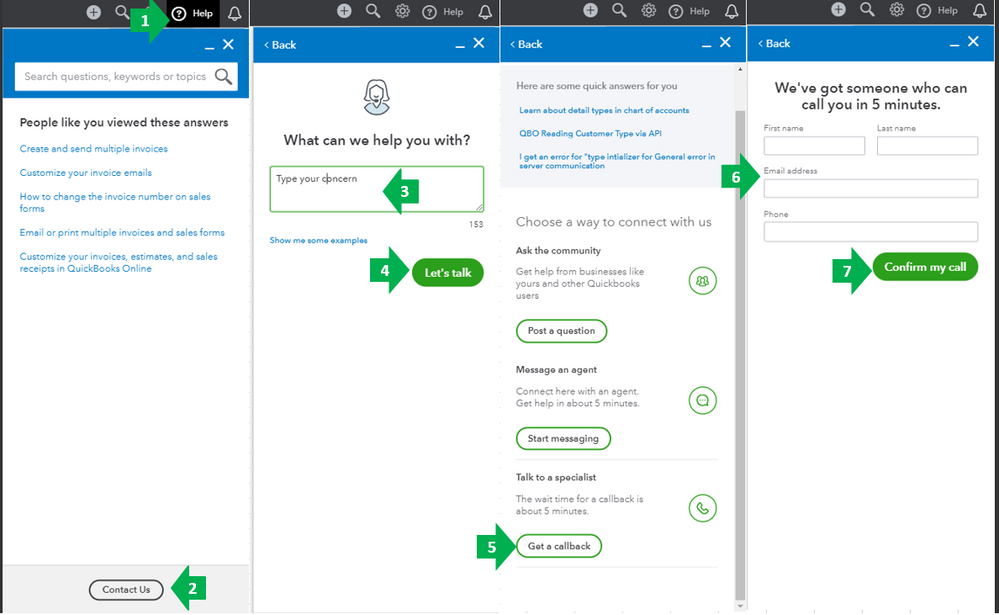
Due to COVID-19, we have limited support and reduced our support hours too. To make sure we address your concern on time, you can check their work schedule in this article: Support hours and types.
Let me know how everything goes. I would like to ensure that you're good to go. I'll be around to assist you as soon as I can in case you still need help. Stay safe and be well.
Apparently the issue is with trying to import Account Numbers; it is a known issue and should be resolved in the next update or two according to Support.
QBO recently increased the size of the Account Number field and if the Account Number is longer than 7 characters, the import has an issue.
For the time being, explore the the trial period of TPImporter as a workaround.
https:// transactionpro.grsm.io/qbo
4 years later and this is still an issue with QB's
Hello there, BealyGood.
The issue with importing the Chart of Accounts from Excel into QuickBooks Online has been fixed by using seven or fewer digits in the account number field.
If the error persists, I recommend contacting our Customer Support team. By doing so, they can securely access your account and re-open the investigation about this error.
Here's how:
If you ever want to gain additional knowledge about managing your transactions in QBO, you can check this article: Find, review, and edit transactions in account registers in QuickBooks Online.
Keep me updated in the comments if you have further questions about your Chart of Accounts in QuickBooks Online. I'm just a reply away. Keep safe and have a good one.
I exported my COA from one QBO account and am trying to import it to another. Why does the format QBO exports (doesn't use account numbers) needs account numbers for the import? I already fought through this issue one time in reverse because I got rid of account numbers to do the {Parent Account:Child Account} format when I built the first organization. Now I need to go back and create Account Numbers for a one time import even though they will not appear anywhere in QBO?
It's one thing when one system can't export in way compatible with another, but this is QBO not being able to import a QBO export. If QBO is secretly using account numbers behind the scenes, it would have been awesome to export them. If it isn't, why do I need them for an import?
I know how essential for you, to track all of your transactions in QuickBooks Online (QBO), jeffnash70. Let me share some information about importing data to help you.
Please know that you don't need to set up an account number to import your chart of accounts. If you don't organize your accounts by number in the previous company, then the exported list won't have a column for account numbers. Since you're not using this feature, you'll only need to have the account name, account number, type, and detail type columns in your spreadsheet. When mapping the file, simply choose No Match from the Account number drop-down menu to proceed.
By the way, utilizing account numbers in the future can be useful in quickly locating accounts, especially if you have an extensive ledger. Apart from appearing in the Chart of Accounts, this information will also show up in your financial reports.
For answers to some frequently asked questions about importing data into QuickBooks Online, please refer to our FAQ page.
Please leave a comment in this thread if you have any additional questions regarding the import of CSV files to your account. I'm available around the clock to assist you.



You have clicked a link to a site outside of the QuickBooks or ProFile Communities. By clicking "Continue", you will leave the community and be taken to that site instead.
For more information visit our Security Center or to report suspicious websites you can contact us here