Turn on suggestions
Auto-suggest helps you quickly narrow down your search results by suggesting possible matches as you type.
Showing results for
Connect with and learn from others in the QuickBooks Community.
Join nowCurrently, we are manually entering dimensions and weights for each shipment in UPS World Ship and FedEx Ship Manager.
If we have weights and dimensions per piece stored in QuickBooks Desktop Enterprise 19, is there a method for integrating QB with those shipping apps? Can QB do this natively via QuickBooks Shipping Manager?
If we do use QuickBooks Shipping Manager, can it run the END OF DAY as we do with UPS World Ship and the FedEx Ship Manager? END OF DAY allows the transmission of our shipment data to the carrier and prints the reports required by the carrier driver.
I'm glad to see you here in Community, @bhi.
I'm here to provide additional information with regards to QuickBooks Shipping Manager. Yes, you can natively do it in QuickBooks Shipping Manager. Also, you do not need an End of Day Report or Summary Barcode for the UPS driver to sign when using the integrated UPS functionality through QuickBooks.
To know more about the steps and most relevant questions about UPS, USPS, FedEx, and FAQs feel free to read this article: Intuit QuickBooks Shipping Manager.
I'm attaching this article as your guide on how to set up QuickBooks Shipping Manager: Set up and use QuickBooks Shipping Manager.
Let me know if you have additional questions, I'll be happy to further assist you.
@Joseph_A thank you for your reply.
Can QuickBooks Shipping Manager print UPS and Fedex labels using the following format? I also attached a JPG file to show a visual of those labels.
UPS: 4x8.25"(perforated with DOC LABEL printing) - SKU#0177400801
FEDEX: 4x6.75" with DOC-TAB on top; part# 156148 (DocTab Labels)
Thanks for getting back here in the Community, @bhi.
I can share with you some information about printing UPS and FedEX file formats using the Shipping Manager in QuickBooks Desktop (QBDT).
Yes, QuickBooks Shipping Manager can print the UPS and FedEX file formats you've provided. You'll just have to choose the print settings for these file formats in your UPS and FedEX accounts respectively. I'll guide you on how to achieve this:
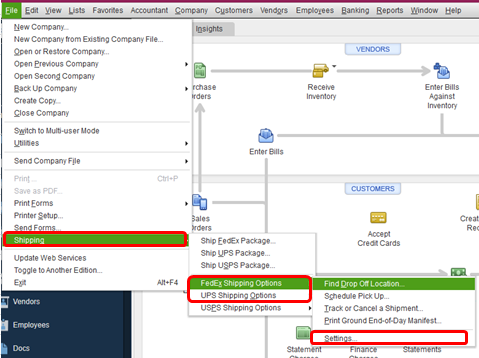
Then, follow the steps in these articles for changing the printing file preferences of your UPS (4x8.25") and FedEX (4x6.75" with DOC-TAB on top) file formats:
Moreover, here's an additional reading about the commonly-asked questions about QuickBooks Shipping Manager in QBDT to learn more about it: FAQ about QuickBooks Shipping Manager in QBDT.
As always, you can keep in touch with me if you have more questions about QuickBooks Shipping Manager in QBDT. Stay safe always and have a great day, @bhi.
Did this get resolved? I tried calling in to QB Support and they made it seem like integrating weight in to the shipping manager in QB Desktop Enterprise is not possible. Specifically I am trying to just do weight. All the items on my invoice have a weight. But the app always asks for it / its blank when we use it on the invoice. All the other fields (reference, address, phone number, email, etc) are filled in perfect.
In the settings for the shipping manager, under scales, there is a checkbox for "scale weight takes precedence over defaults and weight sources". This makes me think that there is a way to hook up the weights from the invoice to the shipping manager. If there isn't, what other "weight sources" is that setting asking about?
Ben
Was this every answered:
"Can QuickBooks Shipping Manager run the END OF DAY as we do with UPS World Ship and the FedEx Ship Manager? END OF DAY allows the transmission of our shipment data to the carrier and prints the reports required by the carrier driver."
This is also the only documentation accepted by UPS to verify UPS has taken possession and responsibility for your packages.
Thank you in advance for your help.
Hi there, @mrxtreme28.
I'm stepping in for a moment and share with you some additional information about the QuickBooks Shipping Manager.
The QuickBooks Shipping Manager only allows you to ship and mail or send data from QuickBooks to your supplier of choice ( UPS, USPS, FedEx). The End of Day is not yet an option in the shipping manager.
As a workaround, you can look for a third-party application that supports the feature needed. Here's the link: Apps for QuickBooks Desktop.
To know more about the QuickBooks Shipping Manager, you can check out these articles:
You can also skim through the topics from our help articles for more resources while working with QuickBooks in the future.
If you have any other questions about the shipping manager for QuickBooks Desktop, let me know by adding a comment below. I'm always here to help. Keep safe!
EOD form is available in a shipping management app. Yet it only supports QBO. You will need a connector to integrate it with your QBD.
Thank you, is the connector something we can purchase from your?
Unfortunately we don't have any competency to develop any connector. We need some business information from your end and will forward it to the app developer. They will reach you directly later. Should you interest to explore, send a private message to us.
We are still searching for a solution to this issue. We have weights and dimensions recorded in Quickbooks Enterprise custom fields. Currently we are using a modified FedEx shipping integration application, however FedEx is not supporting this going forward. This integration pulls in the weights and measures and allows us to customize the shipping label with bin location and item number.
Any recommendations? I'm not interested in an app where I have to manually enter weights and dimensions.
Thank You
You may have a shipping management app and an inventory management app as the connector to integrate with your QBD Enterprise.
Welcome to the Community, Reading Frank.
I can certainly understand how an ability to run an End of Day in Shipping Manager could be useful and have submitted a suggestion about it as of today.
You can also submit your own feature requests while using QuickBooks.
Here's how:



 5. Select Send Feedback.
5. Select Send Feedback.
Your feedback's definitely valuable to Intuit. It will be reviewed by our Product Development team and considered in future updates. You can stay up-to-date with the latest news about your product by reviewing Intuit's Product Updates webpage.
Please don't hesitate to send a reply if there's any additional questions. Have a great day!
Can you be more specific. Do you have an app in mind. I have tested numerous without luck.
Can you be more specific regarding integrating weights and dimensions from Quickbooks into shipping apps.
Note, I do not need end of day addressed.
Thank you
Frank
Which app did you explore? I just need to make sure I don't recommend the same apps.
I've got your back, Frank.
You'll need to look for a third-party app that can manage weights and dimensions from Quickbooks into shipping apps. Though we can't suggest which one is best to use, you can find a third-party app from the Apps center. Here's how:
You can also go directly to this website and search for an app: https://desktop.apps.com/home.
If you want to know more about the selected app, I recommend contacting their support team.
Feel free to visit our Community forum again if you have concerns regarding QuickBooks Desktop. You're welcome to post again or leave a reply below.
Hello Team,
I need a way to pull the dimensions and weight of an item into UPS Worldship and FEDEX
Right now I see no way to connect this to an item in QB Desktop other than a custom field.
Hello there, Elijah.
I can see the importance of integrating the dimensions and weight of an item into UPS Worldship and FedEx through QuickBooks Desktop (QBDT).
Currently, integrating dimensions and weight into UPS and FedEx is unavailable in QBDT.
You may want to utilize a third-party application to help you integrate dimensions and weight. You can find one by visiting this website: Apps for QuickBooks Desktop.
Additionally, check this link for help with shipping and mailing through UPS, USPS, and FedEx directly from QuickBooks: Set up and use QuickBooks Shipping Manager.
Leave me a comment below if you need more help managing items in QuickBooks. I'm always around to help. Take care.
You need a shipping management app as the connector.
Okay! Can you name a list of ones you’d recommend?
We are also in the process of implementing Shopify Plus so that should be a work around. The problem is my team will be creating invoices in Quickbooks as well as my customers will be creating invoices in Shopify Plus.
Does that mean that only the Shopify plus invoices will be able to auto populate the weight and dimensions and not the invoices generated in QB Desktop?
You can use SS as the shipping management app. But you still need a 3rd party connector for QB Desktop. The app only supports QBO at this time.



You have clicked a link to a site outside of the QuickBooks or ProFile Communities. By clicking "Continue", you will leave the community and be taken to that site instead.
