Turn on suggestions
Auto-suggest helps you quickly narrow down your search results by suggesting possible matches as you type.
Showing results for
Get 50% OFF QuickBooks for 3 months*
Buy nowI upgraded to QB Desktop 2020, and the "Item Code" dropdown now has MPN (Manufacturers Part Number) as one of the columns displayed in the dropdown. This has the effect of pushing my Item Descriptions in the dropdown so far to the right, I can't read them completely, so can't make a proper selection.
How do I eliminate the MPN column in the dropdown? Is there a way to modify / hide which columns populate a dropdown menu, specifically in this case the "Item Code" dropdown?
Thank you for joining the QuickBooks Community, PR14. I will be delighted to show you how to eliminate the MPN column and ways to modify/hide other columns.
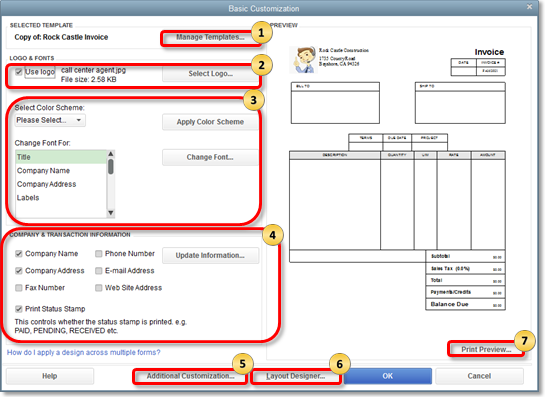
With this, whenever you use this template for your invoices, the part number columns will be removed and any other edits you made. For more information about customizing your invoices, sales receipts, estimates, statements, and purchase orders with QuickBooks Desktop, use this article to form templates that match your business needs.
If you have any questions or concerns, I'm a comment or post away. You are always welcomed here if you need any help. Have a great day.
Hi thank you, but this isn't correct.
The MPN is already unchecked for both in the template. I am not seeing the MPN on the invoice, that isn't the problem. It is when you click the dropdown that the MPN field is showing up now. This happened between versions.
This problem manifests itself in the base Intuit Invoice itself, not just the customized invoice template. This dropdown item list also has the same problem / displays like this in the "Edit Item" screen, when you select the "Subitem of" dropdown.
Am attaching a screenshot so you can see the problem this extra space in the item list dropdown creates, and how it pushes the item description off-screen so you can't see exactly which item to select.
I'm here to help eliminate the MPN column, PR14.
The manufacturer's part number (MPN) is now automatically enabled on the latest updates in QuickBooks. However, you have the option to hide this column so it won't take extra space.
Let me show you how:


Check out the Create and use custom fields page to learn how to personalize sales forms in QuickBooks Desktop.
Let me know if you need anything else by commenting below. I'm always right here to help ensure you're able to eliminate the MPN column.
Intuit doesn't seem to understand your question.
I searched, but I don't see any way to customize drop downs in QB. It does what it does.
Hi, this is still not right. Please re-read my question.
Also, what is the process to submit a bug report / trouble ticket to QB for a fix?
Hey thanks for the note. I know -- they are not understanding the question. I feel like many, many moons ago there were flat files that contained the dropdown list defaults, but I don't see anything like that now by doing a quick search in the program files. Maybe I am thinking of another program.
Anyway, I hope someone discovers a way to do this, because I can't see my description data properly anymore. I'm sure I could come up with a unique identifier to put in the MPN field as a workaround, but that's a pretty big pain to do by hand, given the number of items.
Hi there, PR14.
Thanks for stopping by the Community, I'm happy to show you how to report any bugs you may be experiencing. You'll have to reach out to our support team and let them know what's happening, that way they can see exactly what this issue is and address the problem, and apply the solution. To reach them, visit the link I'm providing below.
Thank you for your time and have a nice afternoon.



You have clicked a link to a site outside of the QuickBooks or ProFile Communities. By clicking "Continue", you will leave the community and be taken to that site instead.
For more information visit our Security Center or to report suspicious websites you can contact us here