Turn on suggestions
Auto-suggest helps you quickly narrow down your search results by suggesting possible matches as you type.
Showing results for
Get 50% OFF QuickBooks for 3 months*
Buy nowHello,
A few weeks ago, I set up a QuickBooks Online account with USD as the Home currency. At the time, multi-currency was switched off. I created all of my clients so by default they all have USD as the currency they pay me in (cf attachment).
Today, I enabled multi-currency because several of my customers are invoiced exclusively in Euros and they pay me exclusively in Euros.
However, on the customer profile, there is no way to change the currency I invoice the customer in. It simply says "This customer pays me in USD" with no way of editing that info.
How can I edit this information? Do I have to delete the customer and re-create him?
Kind rgds
Timothée
Solved! Go to Solution.
Look no further, @NewUser2021-.
Yes, you can delete and recreate the customer so you can add the correct currency. Since Multicurrency will work on future transactions after it is turned on. Existing transactions and profiles will follow the setup currency before enabling the feature. Here are the steps you can follow to fix the currency of the customer:
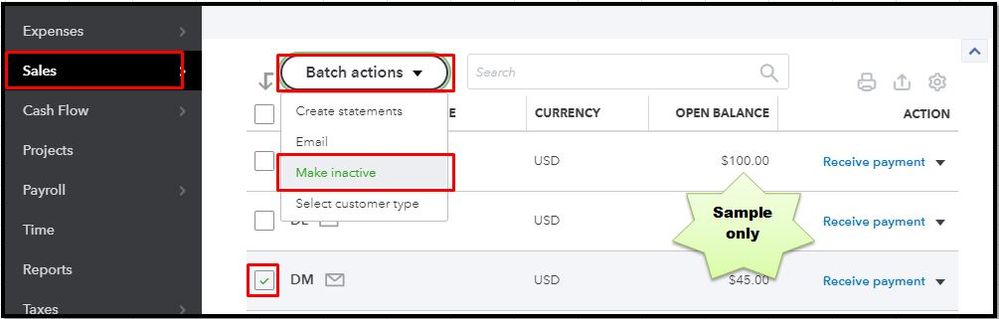

For more info about the process, please see this article: Assign a foreign currency to a customer in QuickBooks Online.
Also, to get a list of all payments and invoices for each of your customers, you may pull up the Invoices and Received Payments Report. Then, customize it so it will only show the info you need.
Let me know how this goes and leave a reply below if you need further assistance managing currency for your customers in QBO. I'm always here to help. Have a good one.
Look no further, @NewUser2021-.
Yes, you can delete and recreate the customer so you can add the correct currency. Since Multicurrency will work on future transactions after it is turned on. Existing transactions and profiles will follow the setup currency before enabling the feature. Here are the steps you can follow to fix the currency of the customer:
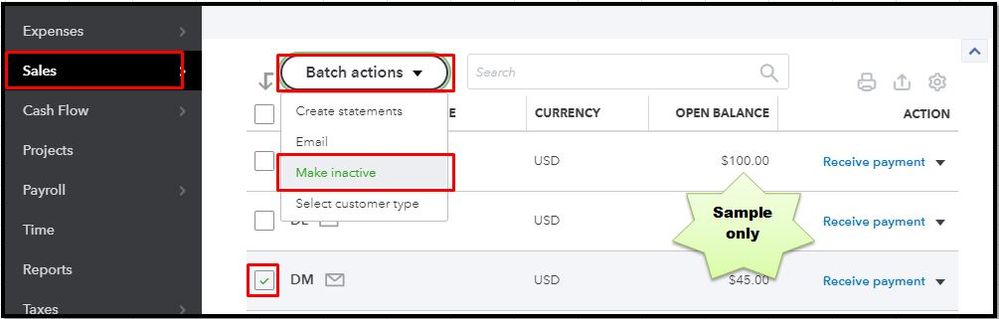

For more info about the process, please see this article: Assign a foreign currency to a customer in QuickBooks Online.
Also, to get a list of all payments and invoices for each of your customers, you may pull up the Invoices and Received Payments Report. Then, customize it so it will only show the info you need.
Let me know how this goes and leave a reply below if you need further assistance managing currency for your customers in QBO. I'm always here to help. Have a good one.


You have clicked a link to a site outside of the QuickBooks or ProFile Communities. By clicking "Continue", you will leave the community and be taken to that site instead.
For more information visit our Security Center or to report suspicious websites you can contact us here