Turn on suggestions
Auto-suggest helps you quickly narrow down your search results by suggesting possible matches as you type.
Showing results for
My collections report will not show contact names for any customers added since the 2020 update. Any old customers show fine, but not the newer additions. It makes it very difficult to contact them without a name on the report.
I have tried to modify the report to include "First Name" and "Last Name" fields, but those fields show up blank for ALL customers on the report, even the old ones.
Welcome to the QuickBooks Community, BigDenver. Since you are missing names on the report, I recommend that you run the verify and rebuild data tool to see if there is any data issue within your company file and correct this problem. The first step would be to run the verify tool. Here's how:
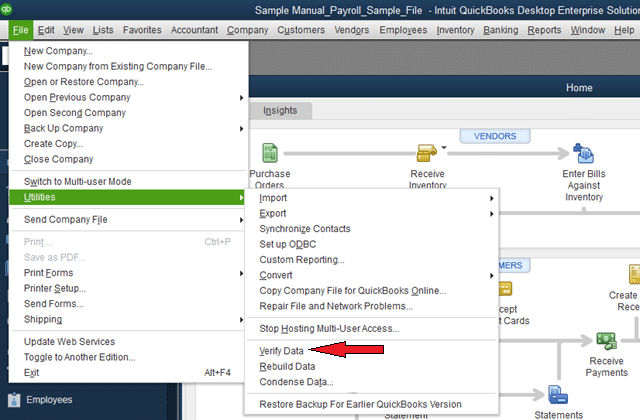
Depending on the size of your company file, it may take a few minutes for the process to start. However, when the rebuild tool is completed, run the Verify tool once more to check for the remaining data damage. Once you received that message as stated above, the company file is good to go.
From here, run the collection report and verify that the information that is needed is there. If you have any questions on reports, please don't hesitate to let me know. Simply @ or mention my name below. I will be looking out for your response. Until then, take care and be safe.
Hello and thank you for the response. I followed these instructions and no errors were found. I backed up and performed the rebuild with no errors. Second verification after rebuild showed no errors.
The problem with the report remains, however. Still no contact names for any newer clients. All other data (business name, invoice numbers, amounts, phone number, etc.) is still showing, just no contact name.
Not sure my last reply posted. I went through all of this with no errors. The problem remains where no contact name will show on the collections report.
All other detail is there, including business name, invoices, amounts, phone number, etc. It is just missing the contact name and only for newer customers.
Hi there, BigDenver.
Thank you for dropping by the Community. If you followed the steps provided above by my colleague and are still having issues with your contact names, I would recommend reaching out to our support team. This is because the issue isn't coming from and error within the data and it requires one of our experts to look into your personal account with you in a private 1-on-1 setting. To reach them you can follow these steps:
How to get a call or chat from us:
Phone support may be limited due to volume.
How to message us outside of the product:
If you can't get into your product, we can still help. You can Message us to chat online with a QuickBooks expert.
You can find these steps as-well-as some additional information below:
Please, let us know if you need anything else. Thank you for your time and have a nice afternoon.
Is anyone else in the community having this issue? I believe it is a bug that was introduced with 2020, but trying to confirm.
I have the same issue & I have QBD Premier 2021. Is there a way to solve this issue?
Yes I have the same issue using QBD Premier 2021. Is there a fix to this issue?
Hi SAVV37 and everyone,
I see how challenging it would be if there were no contact names in the Collections Report, which happens to customer profiles that have a Company Name. The good news is you only need to take a few steps to show them in the said report. I will guide you through it.
For profiles with a company name, you’ll want to be sure you’ve added the contacts in the Contacts section so you can see them in the report. I made a sample in the screenshot below.
On the other hand, if you want to see some references for QuickBooks Desktop, just press F1 on your keyboard to launch the Help window. Then, search for the topics you need help with. Or, you can go to the QuickBooks Support page, choose the QuickBooks Desktop product and click +More topics.
Let me know if you need additional help with your sales report, or if you have other questions about QuickBooks. Take care always!
I have been having this error for three years. We need to create parent receipts for childcare and every column populates but the contact in which we have 1 out of every 20 customers populate. The contact name is the only column that has issues.
We want to get the best help for you, coppensacademy.
I'd like to make sure that we're on the same page so I can provide you the right amount of information. Are you trying to run a Collection or Customer Contact list report? Is the Primary or Secondary contact information is not populating in the Contact column? Any details or screenshot is appreciated so we can narrow down this issue.
I'll be here waiting for your response to answer any questions I can. Have a great day ahead.
The solution JessT provided does indeed work. However, it will take days to manage contacts, add new contact, type first name, type last name, save, next. Is there a way to edit these fields en masse? For example from a spreadsheet in lists? (I cant find it.) Thank you.
The solution JessT provided works just fine, but it will take days to enter the names one by one. Is there a way to enter these en masse? Thank you.


You have clicked a link to a site outside of the QuickBooks or ProFile Communities. By clicking "Continue", you will leave the community and be taken to that site instead.
For more information visit our Security Center or to report suspicious websites you can contact us here