Turn on suggestions
Auto-suggest helps you quickly narrow down your search results by suggesting possible matches as you type.
Showing results for
I tried to send Sales Orders and Purchase Orders this morning and out of the blue, I get the following message:
"Outlook cannot log on. Verify you are connected to the network and are using the proper server and mailbox name. The Microsoft Exchange information service in your profile is missing required information. Modify your profile to ensure that you are using the correct Microsoft Exchange information service."
Everything was working fine last night. My Outlook is working fine by itself as a standalone product so it must be a QB issue, not an Outlook issue. I do not want to create new profiles on Outlook as some QB "experts" has suggested because again, my Outlook is fine. Let me know if anyone has a suggestion on how I can fix this. I am using QB 2014 Premier M&F Wholesale if that helps.
Our engineers are aware of this compatibility issue, Sacajamo.
You've encountered this error if you used the Outlook version 2002. However, I have two possible workarounds that you might consider.
You can either downgrade the Outlook version or you can reach out to an IT expert to do an Outlook repair.
In the meantime. I'd recommend contacting our Phone Support team so your name will be added as one of the affected users. Here's how:
Also, you've mentioned that you're using the QuickBooks 2014 version. You might want to consider upgrading your file since this version is not anymore supported by QuickBooks.
Once everything's fine, you can check these articles on how to create a Sales Order and Purchase Order:
Once the issue is resolved, either my colleagues or I will update this thread. I appreciate your patience while we're working to have this issue a fix the soonest!
Quickbooks 2017 enterprise edition and outlook 2016.
Like the other user, my outlook works just fine independently of QB2017.
It was working on 2/25/20. Today I created an invoice and attempted to email it (Outlook is the selected method) and it failed stating my exchange information was incorrect.
I then changed the method to webmail and it also failed. I did some research on that and was instructed to add a line to the end of the QBWIN.ini file.
[QBWEBMAIL]
CUSTOM_CERT_ENABLE=1
Webmail works but I don't want to have to type my password in every time I send something.
Why can't outlook work?
Hi Lfredericks,
We receive a report about not being able to send email to Outlook. Our engineers are working on this to get this fixed as soon as possible.
In the meantime, you'll want to close your Outlook and try sending the email. Then, open Outlook to see if you have received the message. Also, I suggest reaching out to our support team to include you on the affected list of users.
Here's how:
On the other hand, you'll have to type your password every time you send an email for security purposes. Since there are multiple users who can access the QuickBooks company file.
I have added this link in case you have any other questions about QuickBooks Desktop: Income and Expenses.
You can continue to reach out to me in the Community if you have any other concerns. I'm always right here to help.
I am using Outlook 2016 from my Office 365 subscription, not Outlook 2002. It looks like this is happening to multiple people across many platforms so this sounds like an Intuit issue. Hopefully your engineers can get on this ASAP and figure it out stat. Again, this was working fine on Thursday 2/27 but not Friday 2/28 and my Outlook is working by itself. I have made no changes to my computer or network, so it seems to be an Intuit/QB problem that needs to be rectified.
I am using Quickbooks 2020 and I have experienced the same problem today. I am unable to send emails from Quickbooks through my outlook account.
This is not the kind of service we want you to experience, @RoundRiver.
I've checked and verified that we've received an investigation reported by other users who unable to send email from outlook account. Rest assured that our engineers are working hard to resolve this issue permanently.
In the meantime, you'll want to check out this article about the compatible version of Outlook based on the version of QuickBooks Desktop: System requirements for QuickBooks 2020 and Enterprise Solutions 20.0.
To ensure you'll get an update about the resolution status, I recommend reaching out to our Technical Support Team. They have to collect personal data to add your company and product to the list of affected users.
Here's how:
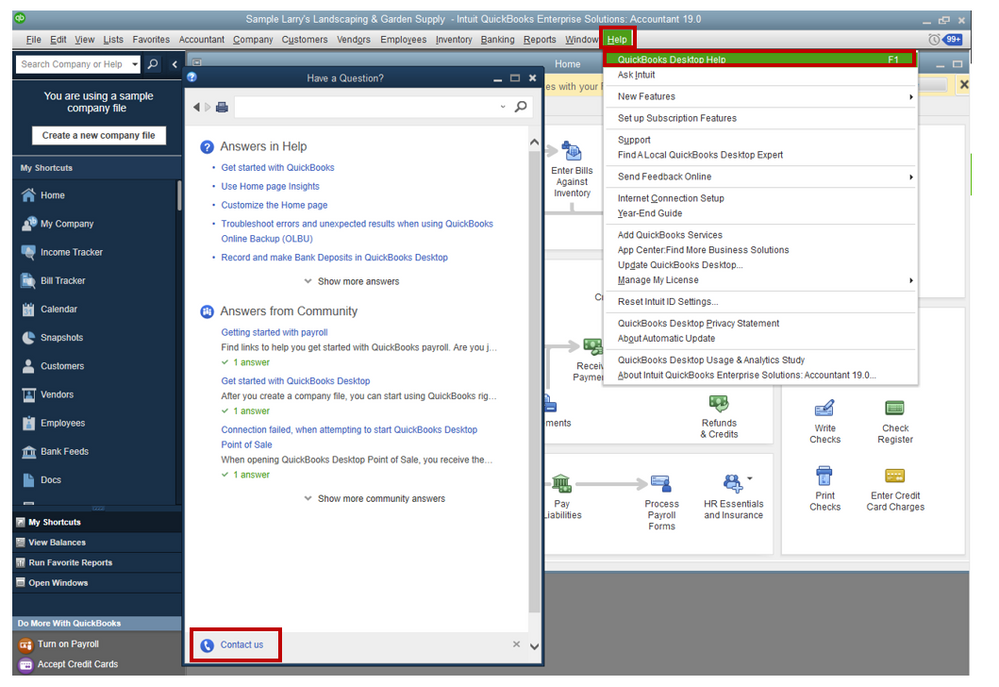
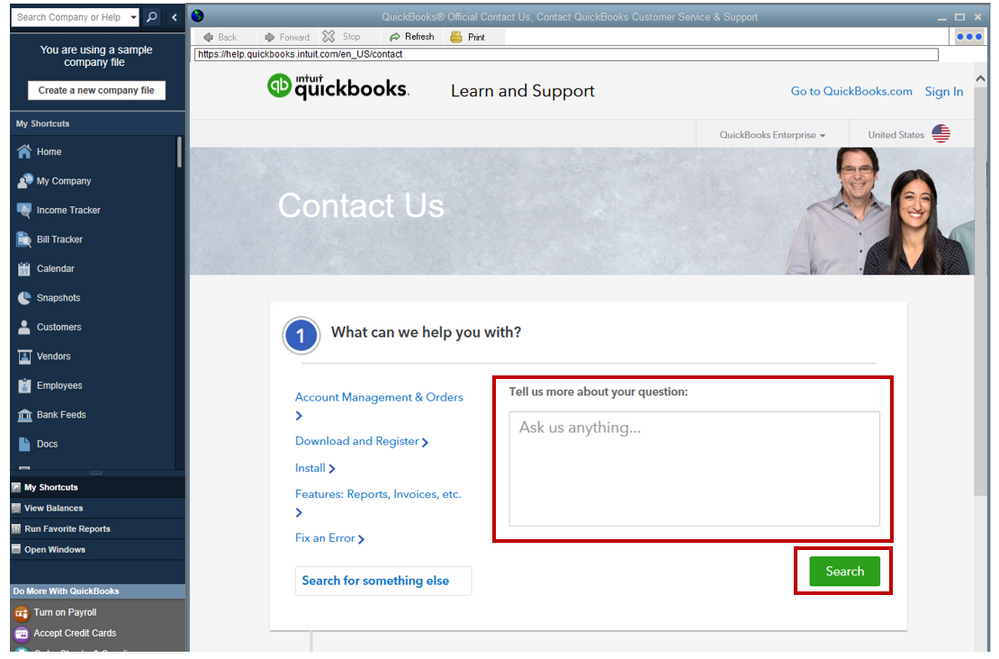
Just in case, I have added this link about upgrading your company files in QuickBooks Desktop: Upgrade your company files after switching to a new version of QuickBooks Desktop.
If there's anything else I can do for you, please let me know. I want to make sure everything is taken care of for you. Have a great day!
Same issue. Quickbooks 2020 Desktop. Was working fine. Now it's not working. Outlook works fine independent of this issue. This needs to be fixed ASAP - sounds like it's widespread.
I also have Quickbooks Desktop Pro Plus 2020. I use Outlook 2016 through Office 365 exchange. It was working just fine on Weds. 2/25 and suddenly on 2/26 stopped working. I have had an IT company trying all the suggestions - even to the point of uninstalling Quickbooks and re-installing. There is nothing wrong with my Microsoft exchange. I can email from everywhere else but QuickBooks. It happened overnight. I get the error message Outlook cannot logon. Verify you are connected to the network and are using the proper server & mailbox name. Why so suddenly does it stop working?
Hi all,
The Outlook Team has fixed the issue sending from QuickBooks in Outlook Version 2002 Build 12527.20242 released 3/1/20. To install the update from Outlook click File, Office Account, Update Options, Update Now.
Please read my step-by-step (fully illustrated) article at:
on how to 'work around' this problem temporarily until Intuit's Engineering has a permanent fix for the Microsoft Security Update that caused this problem.
William 'Bill' Murphy (aka: 'Murph')
The issue has been fixed by Microsoft. Here is the article documenting the issue, https://support.office.com/en-us/article/unable-to-send-emails-from-quickbooks-office-applications-o....
I have same problem. I'm using QB 2020
Greetings, @altonc.
Currently, there's an investigation where some users are unable to send their email to outlook. Don't worry though, our engineers are all hands to fix this issue as soon as possible.
In the meantime, you'll want to use Web Mail in sending your emails from QuickBooks Desktop (QBDT). Let me guide you how:
For more details, you can check this article: Connect your email to QuickBooks Desktop.
Then, to receive any news and updates about the investigation, I suggest contacting our support team. This way, they'll add you to the list of affected users and notify you through your email. To reach them, you can refer to the steps provided by colleague AileneA.
You might also want to update your Outlook Version as stated by GBratton. Also, I recommend updating your company file to the latest version of QBDT you're using. This way, you can continue using your company file in the new version of QBDT.
We appreciate your patience while we're working to resolve this. Should you have any other concerns in the future, you're always welcome to post in the Community anytime.
I followed these instructions and when I go to send an email, it asks me for a password. I have entered both the password I have to log onto QB as well as my office 365 password, and neither want. What password does it want exactly and how can I fix this???
If you are fortunate, as I am, to have update capabilities via your desktop computer, run that. THAT contained the update / fix I needed. Unfortunately, (I TOTALLY BELIEVE), when Microsoft Windows does updates, things get changed and there is no follow-up fix. I was able to run "Optimize your PC" from my desktop manufacturer and it re-programmed the bonked Outlook. I can now e-mail invoices - nobody knows how happy that makes me. ha ha!



You have clicked a link to a site outside of the QuickBooks or ProFile Communities. By clicking "Continue", you will leave the community and be taken to that site instead.
For more information visit our Security Center or to report suspicious websites you can contact us here