Turn on suggestions
Auto-suggest helps you quickly narrow down your search results by suggesting possible matches as you type.
Showing results for
Get 50% OFF QuickBooks for 3 months*
Buy nowI use quickbooks online and make our payments through a third party. Is there a wat to make the payment type be ACH? Can you manually do this as the only option that we see is check and credit card.
Yes, there is, @pkalman.
You can modify your customers' profiles and add an ACH payment type form there. This way, you can select it when recording their payment. Let me show you how:
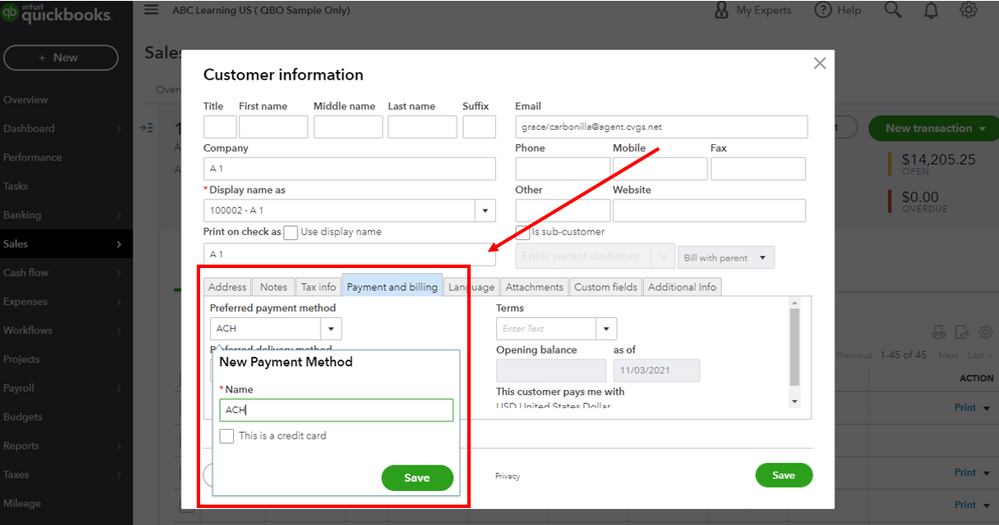
You can also use this resource for additional reference: Edit customer information.
Additionally, you might want to sign up for QuickBooks Payments and process your invoice payments online. This way, you won't have to manually enter the payment type every time your customers pay you.
If you're referring to paying your bills, adding an ACH payment type isn't feasible. As an alternative, you can use Online Bill Pay to pay your bills through ACH.
Furthermore, in case you need to refund your customer in the future, you can check out this link for guidance: Record a customer refund in QuickBooks Online.
Need more help recording your customers' payments? Feel free to add them in your reply. You can always count on me to assist you. I can also answer any QBO concerns you may have.
Thank you for the response, but this seems to be looking at payments received from vendors. My question is after we make payments (pay a bill) to one of our vendors, how do we set up the payment type to show that payment was made to our vendor using ACH?
Thank you for the additional details, pkalman.
We're unable to select a payment method when paying a bill. Your option is to put ACH in the Starting check no field to indicate that a payment has been processed through ACH.
You can also process ACH payments in QuickBooks. Please refer to the article about paying bills in Online Bill Pay.
If you have other questions, feel free to go back to this thread. Take care and have a good one!
Another option, open a Melio account for free to manage and pay your bills by ACH.
https://melio.grsm.io/quickbooks



You have clicked a link to a site outside of the QuickBooks or ProFile Communities. By clicking "Continue", you will leave the community and be taken to that site instead.
For more information visit our Security Center or to report suspicious websites you can contact us here