Thanks for reaching out to the Community, lukasdewhirst.
I appreciate you for letting us know what you've tried to resolve this and sharing the result of the troubleshooting. Now, let’s perform another step so you can email the payslips to your employees.
Let’s start by opening your company using a private window or incognito mode. This type of session doesn't use the existing webpage cache data which can cause unusual behavior in QBO.
Check out the shortcut keys for each browser:
- Google Chrome: Ctrl + Shift + N
- Mozilla Firefox: Ctrl + Shift + P
- Internet Explorer: Ctrl + Shift + P
- Safari: Command + Shift + N
Once private browsing opens, access your account and email the paystubs from there. If this works, clear the cache of the regular browser to start fresh. This will also boost your browsing experience.
If you continue to get the same result, I recommend contacting our Payroll Support Team. One of our support specialists will closely investigate why you’re unable to electronically send paystubs.
Aside from that, they have tools to configure your email setup and make sure you can seamlessly use the feature. Here’s how to contact them:
- Go to the Help menu in the upper right hand to open the QB Assistant window.
- From there, choose how you want to reach out to our support team: Ask a question, See what you can do, or Talk to a human.
- Follow the on-screen instructions on how to enter the issue or topic.
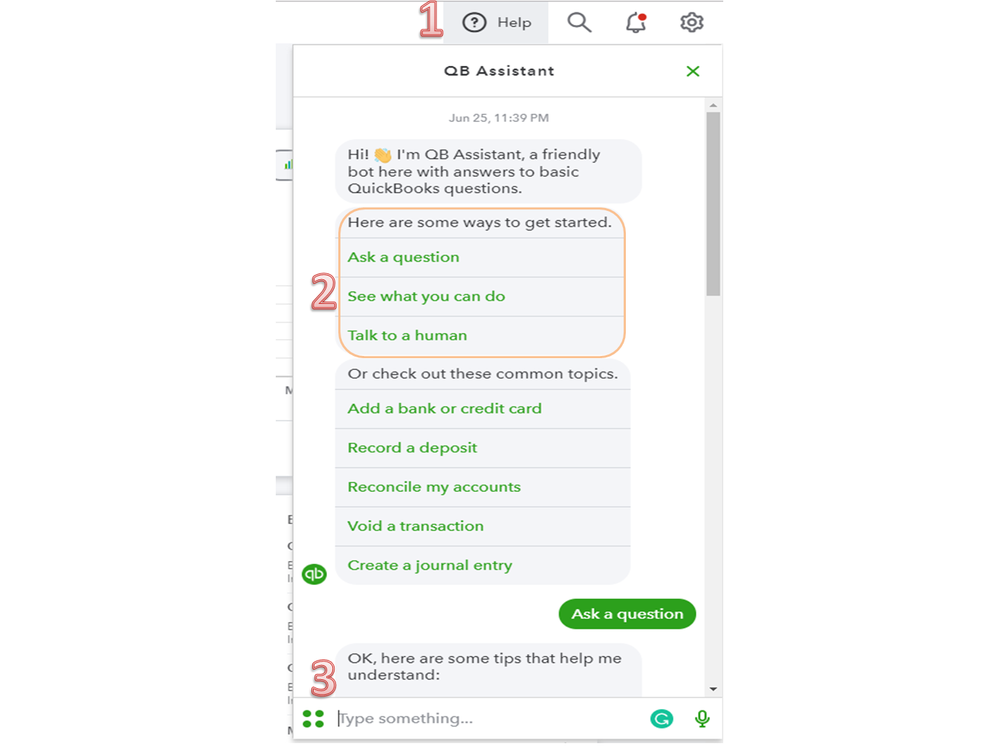
For future reference, I’m adding an article that outlines the complete instructions on how to properly set up and invite employees to Workforce. Aside from that, it has answers to frequently asked questions: Invite employees to see pay stubs and W-2s online.
Please let me know if you need assistance with any processes in QuickBooks. I’m always ready to help and make sure you’re taken care of. Enjoy the rest of the day.