Turn on suggestions
Auto-suggest helps you quickly narrow down your search results by suggesting possible matches as you type.
Showing results for
Get 50% OFF QuickBooks for 3 months*
Buy now2 questions:
1. Is there any way to bulk import Quantity Discounts for all inventory items?
2. Once quantity discounts are set up, is there any way to have Sales Orders/Invoices display the non-discounted price and the discounted price per item? I thought having both a Base Rate and a Rate column available on both of these forms would do this, but the Base Rate column is non-editable and simply updates to the discounted rate if a discount is applied based on the quantity ordered. And the Rate column looks like it just allows you to manually update the Rate - which isn't really workable when a very long list of items is included on an invoice.
Hi @Lemmerot,
Welcome to the Community!
The option to import quantity discounts in bulk is unavailable in QuickBooks Desktop (QBDT). I suggest you use advanced pricing to apply quantity discounts to your inventory items.
The same goes for your second question. The option you're looking for is also unavailable.
If you have other concerns with templates, you can refer to this article: Fix common issues when you use and customize templates. It's a list of the usual issues you may encounter with templates, along with the steps on how you can resolve them.
Feel free to tag me in a comment below if you have any other questions about QBDT. I'll be sure to get back to you.
Can you explain how I would use Advanced Pricing for by Quantity discounts?
Hi @Lemmerot,
I appreciate your prompt reply.
Follow these steps to apply quantity discounts with Advanced Pricing:
You can visit this article for additional information: Use Advanced Pricing.
Post a reply if you have other concerns with quantity discounts in QBDT. I'll be around and have your back.
Is there a way to delete or get rid of a quantity discount?
Nice to have you joined this thread, @AngelaFLF. I can provide some information on how you can get rid of the quantity discount in QuickBooks Desktop (QBDT).
Based on your scenario, I take it that you've already enabled the Advanced Pricing feature on the Preferences page. This feature allows you to offer quantity discounts to customers. That said, we can change the Advanced Pricing in the Custom Pricing section to get rid of the Qty Discount.
Here's how:
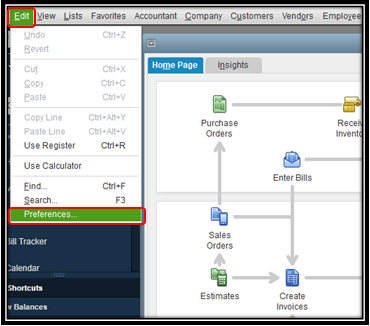
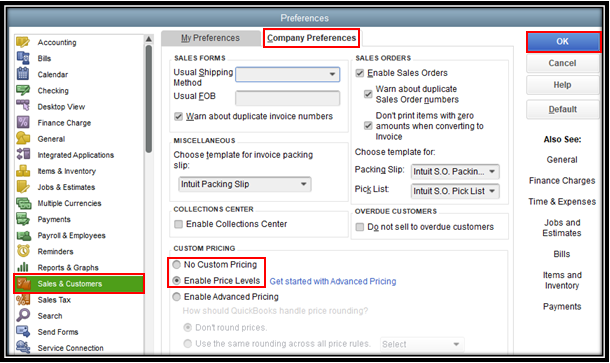
In addition, to learn more about handling your items in QBDT, you can check out this article: Add, Edit, and Delete Items.
Also, QBDT gives you the ability to add custom fields for specific details about the products and services you sell. Once you create one, you can also add these item fields to sales forms.
Feel free to tag me in a comment below if you have any other questions about QBDT. I'll be sure to get back to you. Keep safe, AngelaFLF!
Which versions of QB will allow us to enter the Quantity Discount?
I am familiar of which version enables you to enter a quantity discount for invoices, @SJ8704.
Currently, only the QuickBooks Desktop Enterprise edition has the aforementioned functionality.
Make sure the Advance Pricing feature is turned on in the Preferences section under Sales & Customers tab for you to add Quantity Discounts. I recommend going through Ryan_M and Kevin_C's responses for the detailed steps.
In case you run into errors, feel free to read this helpful article to resolve it: Fix common issues when you use and customize templates.
Fill me in if you have other concerns managing invoices or QuickBooks in general. I'm here to back you and your business. Keep safe always!
How would you set up discount pricing in Quickbooks Online version?
for example; customer a would rent 100 of product x out of those 100 they would get 20 percent of them for price skd1 and the rest would be price skd2
Please help, thank you
Hello, @ckuhlman.
I'd love to assist you in applying discounts to your products and services for your customers in QuickBooks Online (QBO).
There are two ways for you to do so, first is to add the discount directly to an invoice. Here's how:
I've attached a screenshot that you can refer to:

Another option is to utilize the Price Rules feature. It lets you control the price of your products and services. You can give special prices or discounts by item and apply them to a specific customer. Just make sure to activate this feature from your Account and Settings. To learn more about this, please refer to this article: Set price rules in QuickBooks Online.
I've also added an article that will help you in case you want to categorize your products and services. This way, you won't have to select them individually and help you apply them to your transactions easily: Group your products and services into different categories.
Should you have other concerns with entering a discount price for your products and services, let me know. I'm always around to help you. Have a great day!
hello @QueenieC Your answer appears to apply a discount to the entire invoice. How would I apply a discount only for selected items on an invoice - e.g. if a customer purchases 10 or more of an item they get 10% off. While the other items that they purchase less than 10 of, are at the regular price.
What if there is not a fixed amount or percentage for discount by quantity? For example:
$0.66/each at 500
$0.47/each at 1,000
$0.39/each at 2,500
$0.35/each at 5,000

You have clicked a link to a site outside of the QuickBooks or ProFile Communities. By clicking "Continue", you will leave the community and be taken to that site instead.
For more information visit our Security Center or to report suspicious websites you can contact us here