Turn on suggestions
Auto-suggest helps you quickly narrow down your search results by suggesting possible matches as you type.
Showing results for
Get 50% OFF QuickBooks for 3 months*
Buy nowEvery time I load the program I get a popup message that QB Pro 2019 is already open, etc.
This popup will reappear about 15times after I close it.
QB does load properly the 1st time this is just an annoying problem.
Thanks for any feedback to stop this.
Solved! Go to Solution.
Glad to see you in the Community, rvthso.
Thanks for adding a screenshot of your concern. This gives me a better picture of the issue.
To get you back on track, let’s download and install the QuickBooks Tools Hub. This troubleshooting is used to fix common errors.
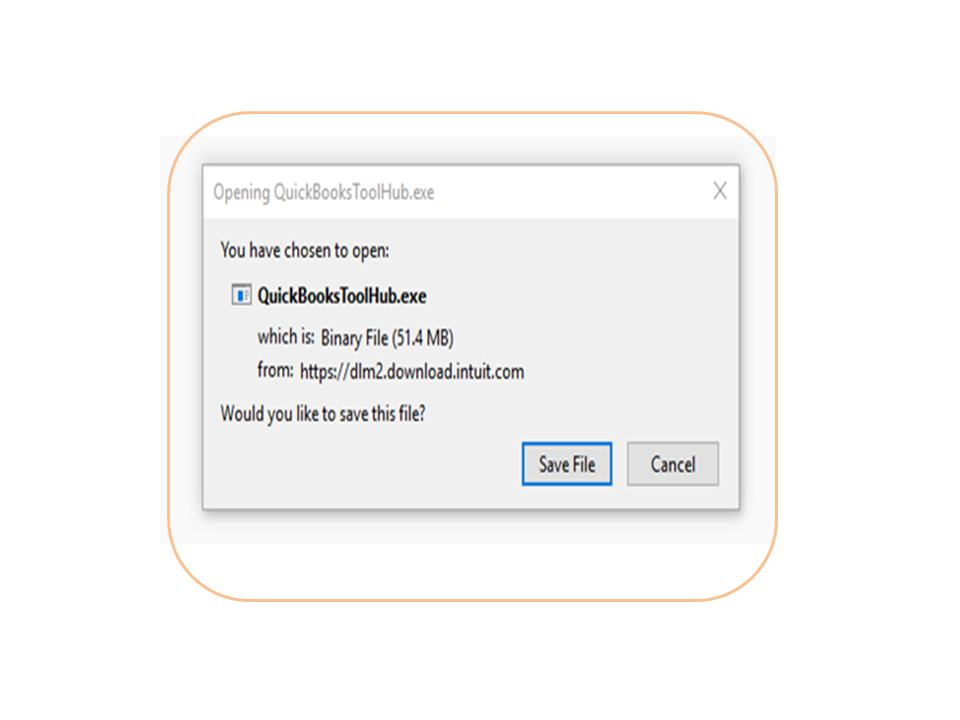
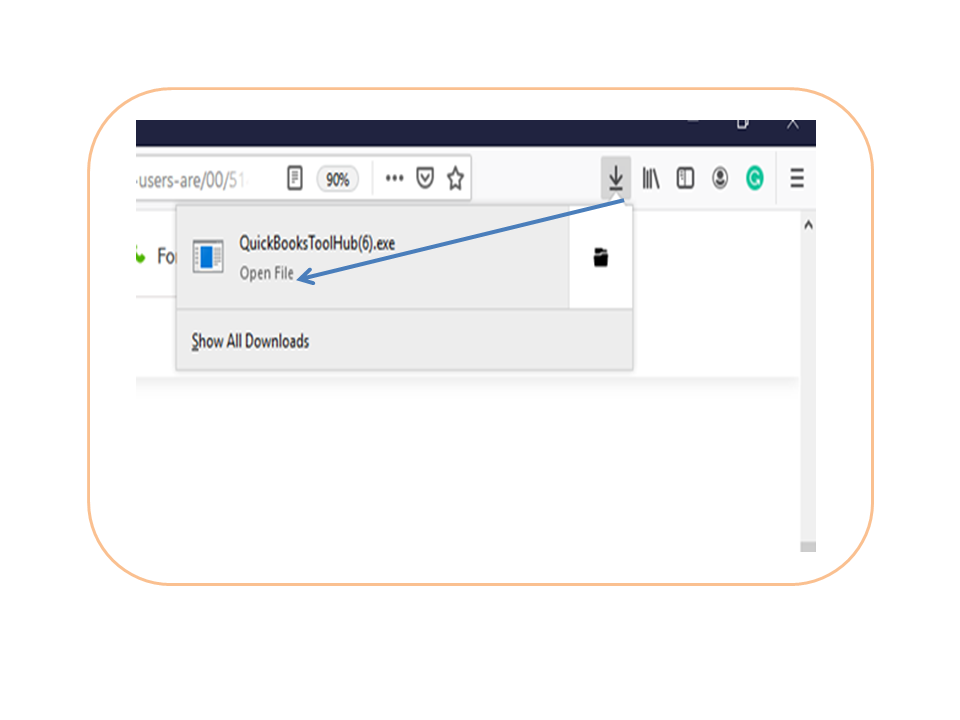
Then, try opening QuickBooks again. If you continue to get the same result, follow the recommended steps in this article and proceed directly to Solution 2: Suppress the QuickBooks Desktop application: QuickBooks Desktop doesn't start or won't open.
Keep me posted if you need further assistance while working in QuickBooks. I’ll be right here to help and make sure you’re taken care of. Have a great rest of the day.
Glad to see you in the Community, rvthso.
Thanks for adding a screenshot of your concern. This gives me a better picture of the issue.
To get you back on track, let’s download and install the QuickBooks Tools Hub. This troubleshooting is used to fix common errors.
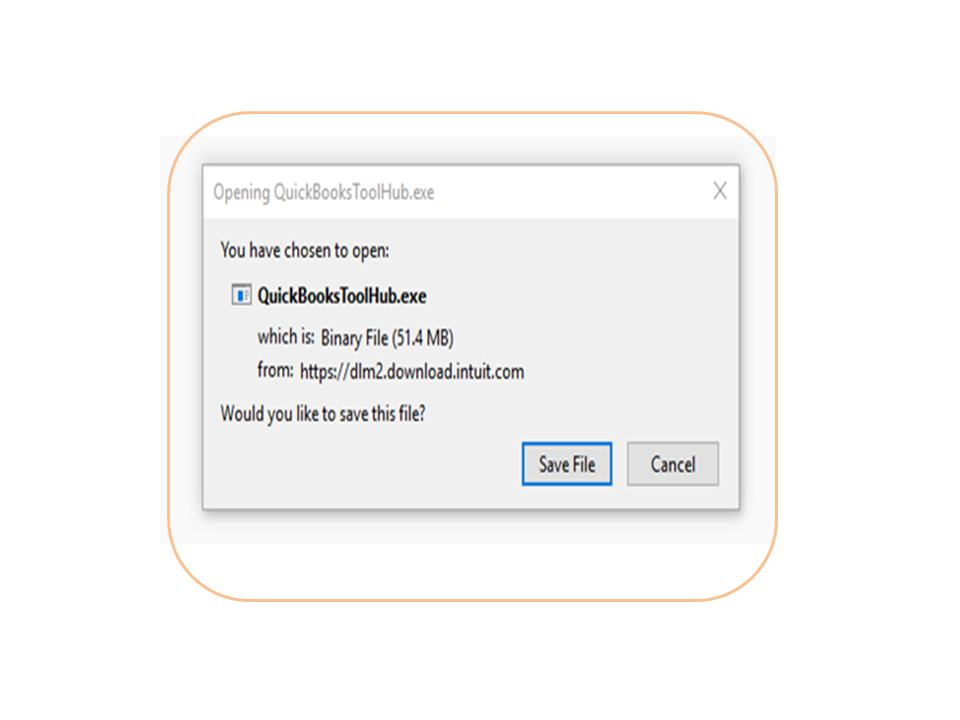
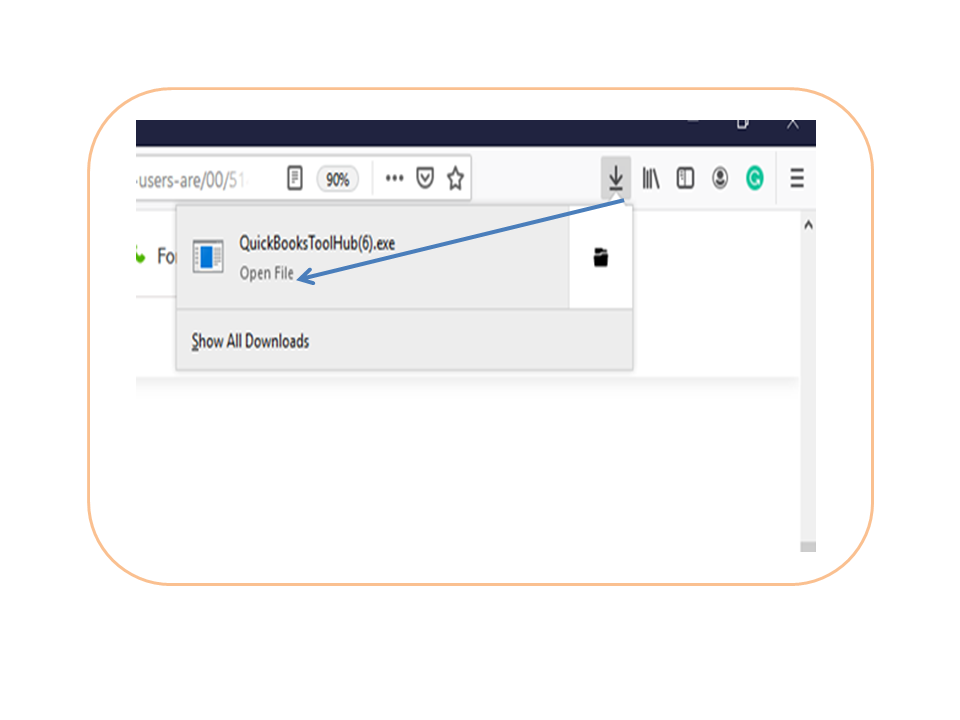
Then, try opening QuickBooks again. If you continue to get the same result, follow the recommended steps in this article and proceed directly to Solution 2: Suppress the QuickBooks Desktop application: QuickBooks Desktop doesn't start or won't open.
Keep me posted if you need further assistance while working in QuickBooks. I’ll be right here to help and make sure you’re taken care of. Have a great rest of the day.
In that context, You should Go ahead and Download the QuickBooks Tool Hub and Start the Diagnose Process. However, If you face any inconvenience with Tool Hub, you can visit the article. There we have explained techniques to resolve QuickBooks desktop doesn't start.



You have clicked a link to a site outside of the QuickBooks or ProFile Communities. By clicking "Continue", you will leave the community and be taken to that site instead.
For more information visit our Security Center or to report suspicious websites you can contact us here