Turn on suggestions
Auto-suggest helps you quickly narrow down your search results by suggesting possible matches as you type.
Showing results for
Get 50% OFF QuickBooks for 3 months*
Buy nowWe just upgraded to QB 21 Desktop Enterprise. When changing an order or invoice a popup comes up indicating that we made a change and, do you want to change previous and future docs. I can't even image why anyone would want to change any previous documents. Previous documents become part of the customers history. I'm concerned that users with choose to change previous documents in error which would be a nightmare when running history reports. Is there anything I can do about this popup? See the image below.
Hi @nancyl.
I appreciate you for sharing this pop-up message here on the Community forum. I want to ensure other users won't be able to include the change the past transactions.
Basically, you need to choose the No option if you don't want your past transactions to be affected by the update/s. To avoid this from happening for other users, you can modify their role or access through the Users and Roles window. You may restrict them to modify transactions in QuickBooks Desktop.
Here's how:
For more tips and resources about adjusting users' roles in QuickBooks Desktop, you can open these articles:
Moreover, here's an article you can read more about the different ways you can track customer transactions in QuickBooks Desktop.
Please let me know how else I can help you with your transactions. I'm always here to help. Keep safe!
Am missing something? How can I change their role not to modify an order if they have to enter the orders?
Thanks for adding more details about your concern, nancyl.
The feature to restrict a user from modifying existing transactions is a great idea. This also goes along without preventing them from entering new entries.
We're always looking for ways to make the product a more versatile tool for customers. Please know we take our customers’ voices into consideration when enhancing QuickBooks.
That said, I suggest sending this idea to our product developers for consideration in future enhancements. Here’s how:
Also, select the Never update name information when saving transactions option to get past the pop-up. I’ll help and guide you through the steps.
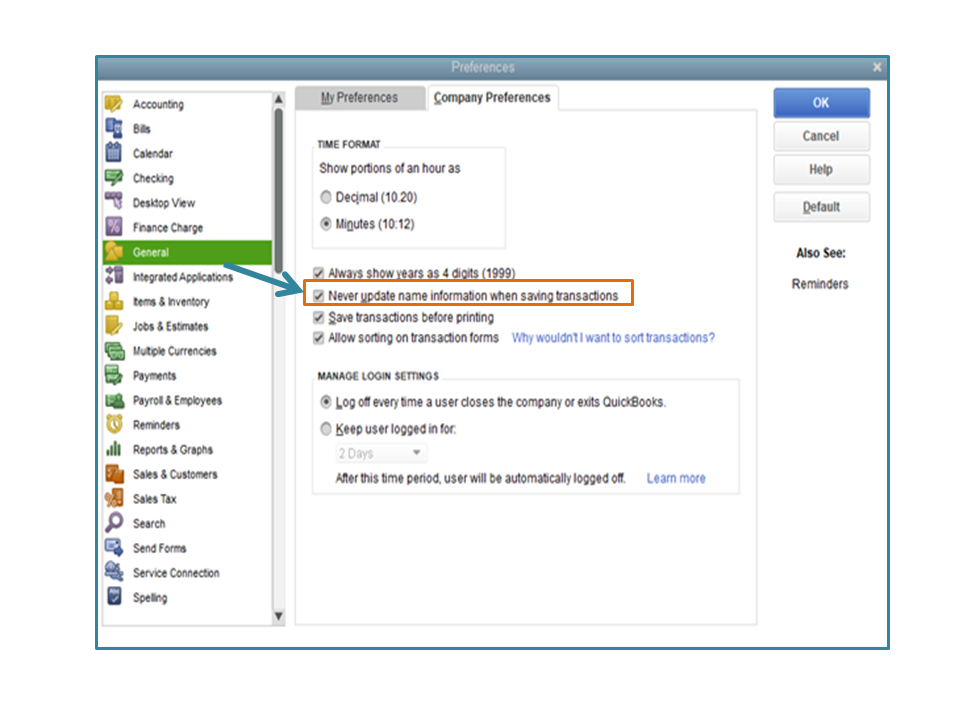
To learn more about the features and tasks you can do in QuickBooks, click here to access the self-help guide. You can choose the topic you wish to view by clicking on it: Self-help articles.
Please let me know if you have further questions. I'll be here to keep helping. Take care and have a good one.

You have clicked a link to a site outside of the QuickBooks or ProFile Communities. By clicking "Continue", you will leave the community and be taken to that site instead.
For more information visit our Security Center or to report suspicious websites you can contact us here