Turn on suggestions
Auto-suggest helps you quickly narrow down your search results by suggesting possible matches as you type.
Showing results for
Get 50% OFF QuickBooks for 3 months*
Buy nowI am trying to figure out how to print a picklist or packing slip that only shows the items for the site the item was at. My business is unique and quite often we will have a sales order that has an item(s) that we have in stock as well as items we don’t have in stock but will be dropshipped by a vendor. All items are inventory items though.
Here is short explanation of process with these types I’m having problems with: We don’t and can’t invoice the sales order until products have shipped from us and the vendor for drop ship. We create a sales order with item we inventory and item that will be dropshipped, create purchase order from sales order, print pick list/packing slip manually (advance inventory worksheet with advanced NOT enabled), email purchase order to vendor. We need to provide the vendor dropshhipping the one item with something they include with package but there is no way to give them the packaging slip or pick ticket because it would also include the other item we shipped from our warehouse. So lastly, we need to be able to do this before invoicing and preferably from the sales order part.
I have played around with advanced inventory worksheet but we don’t use scan guns so that’s out. The only thing I can think of is to edit the PO template to not include costing or price and have vendors include a copy of the PO in the package and then they can have a copy themselves. But if I do that then the pick list for item(s) our warehouse needs to send out would then have the items we aren’t shipping on it so could create confusion.
Greatly appreciate any feedback or help in advance and sorry for lengthy topic.
Solved! Go to Solution.
Hello Mickey,
Currently, we're unable to print a packing slip that filters the items from the sales order. You can reach out to your accountant to see they have a way of doing this through QuickBooks.
I'd also recommend sharing your ideas with our Product Development Team. They'll put your suggestions into consideration for future product updates. You can submit your suggestion by clicking the Help menu at the top and selecting Send Feedback Online (Product Suggestion).
Let us know if you need anything else.
Hello Mickey,
Currently, we're unable to print a packing slip that filters the items from the sales order. You can reach out to your accountant to see they have a way of doing this through QuickBooks.
I'd also recommend sharing your ideas with our Product Development Team. They'll put your suggestions into consideration for future product updates. You can submit your suggestion by clicking the Help menu at the top and selecting Send Feedback Online (Product Suggestion).
Let us know if you need anything else.
I am trying to understand how to use the Site field on the Sales Order Fulfillment worksheet.
Ideally, each site would have its own set of orders to pick n pack. Is that how it's supposed to work? And like the question previously asked, what happens with one sales order having items in 2 sites? Would they both be notified, neither or could it manually be given to the other site?
I guess I'm hoping this field can sort of be like a staging area. If the order says "woodshop", they get the order and by the item, they'd know what is needed. Then perhaps they could move it to pack so it continues on the journey. If the item has a PNP site, they immediately pick/pack and ship it.
I am also trying to work around this missing ship date issue. We don't ship based on order date because some items are expected to ship in 2 days and some in 2 months. We don't want to constantly have to sift through orders to verify again and again why an order isn't fillable when it's not even expected to be completed. I'd love to hear when this addition is going to be added back on the sheet as an option but if there is not date can someone share how they have resolved this issue?
Thanks for joining this thread, TR4.
If you assign sales orders to different sites, then yes, each particular site you sent orders to will have their own orders to pick and pack.
After you turn on Multiple Inventory Locations, QuickBooks adds a Site column to sales orders. If you track bin locations, you'll also have a Location column added to sales order forms. You can then sell items from multiple locations on one form.
In regard to having to sift through orders, you can filter them based on their Order status, Fulfillability status, or Warehouse (site) from the Orders screen of your Sales Order Fulfillment worksheet.
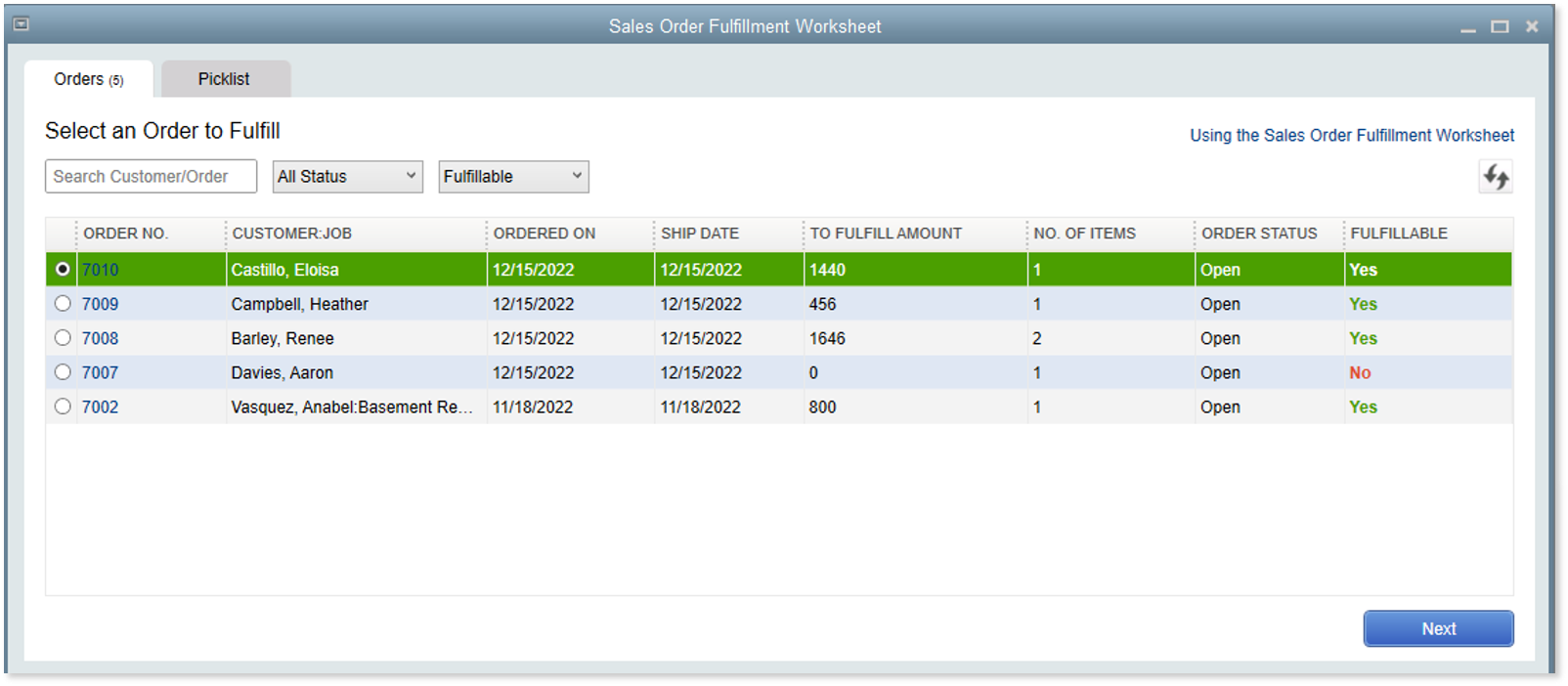
I've also included a couple detailed resources about working with sales orders and the Sales Order Fulfillment worksheet which may come in handy moving forward:
If there's any additional questions, I'm just a post away. Have a great day!

You have clicked a link to a site outside of the QuickBooks or ProFile Communities. By clicking "Continue", you will leave the community and be taken to that site instead.
For more information visit our Security Center or to report suspicious websites you can contact us here