Turn on suggestions
Auto-suggest helps you quickly narrow down your search results by suggesting possible matches as you type.
Showing results for
When I log into Quickbooks Online via the homepage, I authenticate using Google. I'm then prompted with two factor authentication for the code (expected). The flow then directs me to another intuit login page and requests a password be entered. I'm not sure why it's asking me to log in using Intuit after I've authenticated with Google. Any suggestions how to get rid of the second password prompt.
Please check these articles on how to change your login credentials in QuickBooks Online and to see steps on how you can recover your user ID or reset your password:
Hi ChristieAnn,
I'm fine with the two factor authentication. Right now though I'm being prompted three times to authenticate on login.
1. Log in using Google via SSO
2. Two factor code via text message
3. Enter Intuit Password
I'm not sure why it's prompting me to enter my Intuit Password since I am logging in via Google SSO. In most systems, Step 3 above would not be required since Step 1 was completed successfully.
Any suggestions?
Welcome back to the Community, SmittyCloud.
Google has set a security standard to ensure the safety of one’s account. We’ll have to configure your email set up to enable access for less secure apps.
This way, you’ll no longer have to authenticate the account (three times) when logging in. We can accomplish this task with just a few clicks.
Here’s how:
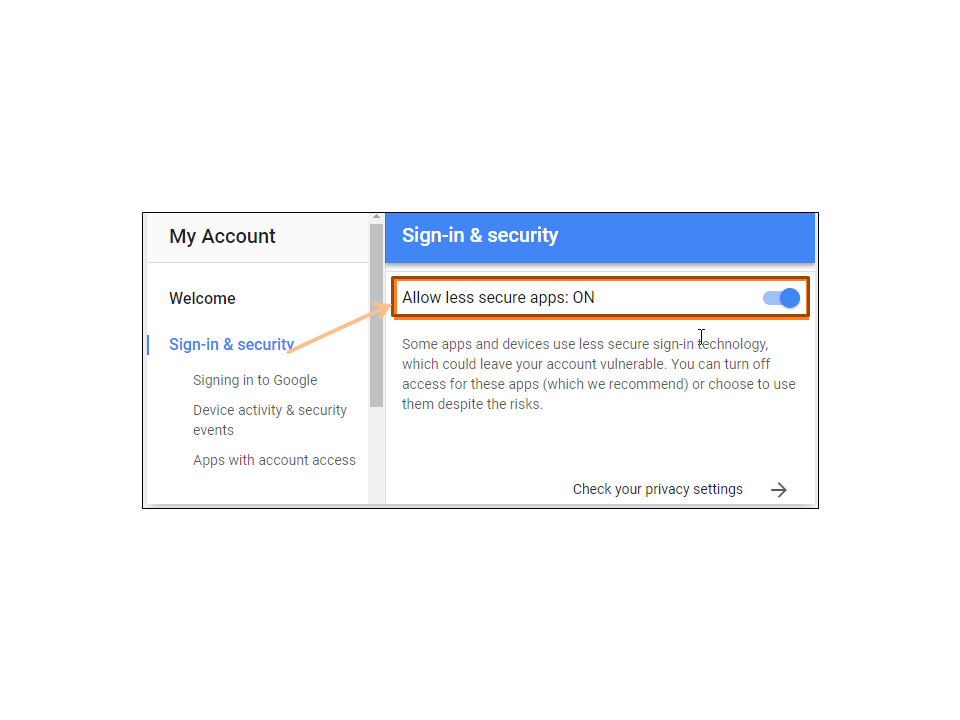
For additional information about the process, visit the Google Account Help page.
Next, try accessing your QBO account. If you continue to get the same result, I recommend reaching out to our QBO Care Team.
One of our support specialists has tools to help identify the root cause. Once the solution is available, they’ll walk you through the steps to fix the problem.
Let me share the Verify your account with multi-factor authentication guide. It contains a breakdown of links containing detailed information on how we protect your QuickBooks company.
Stay in touch if you need assistance while working in QBO. I’ll be right here to help and make sure you’re taken care of. Have a good one.
So turns out I cannot enable the Google feature you mentioned. I guess if you have two factor enabled on your Google account, then Google disables the Less Secure App option per this message:
"This setting is not available for accounts with 2-Step Verification enabled. Such accounts require an application-specific password for less secure apps access."
I called in a bit ago about this issue, but the person who took my call was clueless (bit of a waste of time). Is there a specific group in support I should be asking to speak with?
I appreciate the updates that you gave, @SmittyCloud.
I'm here to ensure that your authentication concern gets addressed so you'll be able to log in QuickBooks with no issues.
To help verify on why being prompted three times to authenticate on login, I recommend contacting our Intuit Developers. This team is the best resource for such inquires, as they are the experts when it comes to accessing the QuickBooks Online production using your application.
You can reach them through this site: The Intuit Developer.
I'll be around to assist you if there's anything else that you need. Just drop a reply below. Take care!
For your reference, I'm also adding here an article that gives you more details about verifying your account and using your Goggle log in credentials in QBO: The Multi-factor authentication.
**Say "Thanks" by clicking the thumb icon in a post
**Mark the post that answers your question by clicking on "Accept as solution"
I posted over there and they pointed me back to this group since this is not a development issue. Any suggestions?
Hello again, @SmittyCloud.
I appreciate following the suggestions provided by my colleague. To resolve the login issues, we’ll have to perform more in-depth troubleshooting.
This process requires the gathering of sensitive information to verify the account. I don’t want your personal data lying in the Community for security reasons, so I recommend contacting our QBO Team again.
One of our support agents can take a look at the case number and review the notes you have from your call to continue where the last agent left off. They also have tools like screen-sharing that can help identify the cause and implement the resolution.
Here’s to get in touch with them:
I’m also adding a link that provides an overview of logging in to QBO with Google. The article contains answers to some frequently asked questions: Google SSO to sign in to QuickBooks Online.
Reach out to me if you have any other questions or concerns about the product. I’ll jump right back in to answer them for you. Have a good one.



You have clicked a link to a site outside of the QuickBooks or ProFile Communities. By clicking "Continue", you will leave the community and be taken to that site instead.
For more information visit our Security Center or to report suspicious websites you can contact us here