Turn on suggestions
Auto-suggest helps you quickly narrow down your search results by suggesting possible matches as you type.
Showing results for
Get 50% OFF QuickBooks for 3 months*
Buy nowThis issue just popped up this morning. I have been on chat 5 times with support and each time they either passed me to someone else or "hung up" on me.
I have 5 QB entity files. I'm using QB Mac 2020 and QB server. Everything is on my Mac. I use one other mac to access the files from time to time (thus the need for the server).
Today, suddenly no matter what file I try to open in multi user mode, it immediately gives me the can't connect to qb server error message. I can connect in single user mode. I can't access from either Mac.
Here is what I have tried so far, to no avail:
Reinstalled both QB and QB Server. Moves files to another folder, scanned files for errors, rebooted (multiple times). Reset router, turned off Firewall. I made no changes to my Mac, just shut the server off when I left Friday, and turned it back on this morning and now nothing works in multi-user.
Any ideas?
Thanks for sharing your concern in the QuickBooks Community, @AVIDPgh.
I'll help you fix the error so you can get back to your business.
If you’re having trouble with multi-user mode, here are some solutions to troubleshoot issues while sharing your company file in QuickBooks Desktop (QBDT) for Mac.
Let's start by checking if QuickBooks Server is running and if the company file is shared. This should only be installed and running on a host computer. Make sure the company file is on the same computer the QuickBooks Server app is installed on. Here's how:
If everything is fine, verify if the file-sharing permissions are set correctly on the host computer.
Additionally, your hardware can sometimes block the communication between QuickBooks for Mac and QuickBooks Server. To test, you can follow these steps and see if it fix the issue:
If the problem persists, follow the rest of recommended steps in this article: Troubleshoot multi-user issues for QBDT for Mac. You can also give us another shot and contact our chat support to fix the error.
Let me know how it goes by adding a comment down below. I'll be here to provide further help. Keep safe.
Exact same issue here. Worked fine Friday, and now today it continues to say "Quickbooks lost connection to the company file" I have tried everything, but no resolution. Unfortunately, QB is never much of a help. Always refers you to troubleshooting. If that worked, we wouldn't be here wasting our time!
Hello @EWARREN,
I appreciate you for letting us know about the error message. Allow me to chime in for a moment and share updates about this unexpected behavior in QuickBooks.
Our Product Engineers received similar reports from other users experiencing the same error when sharing QuickBooks files.
The issue happening on your end is related to an expired certificate. Our engineers are working on a new update released as soon as possible.
At this moment, a specific timeframe for the resolution is unavailable. Rest assured, the engineers are doing their best to fix and prevent this from happening again.
Also, I recommend contacting our QuickBooks Support Team to include your account in the list of affected users. Once we have an update, our team will send out notification emails.
Here's how you can reach them:
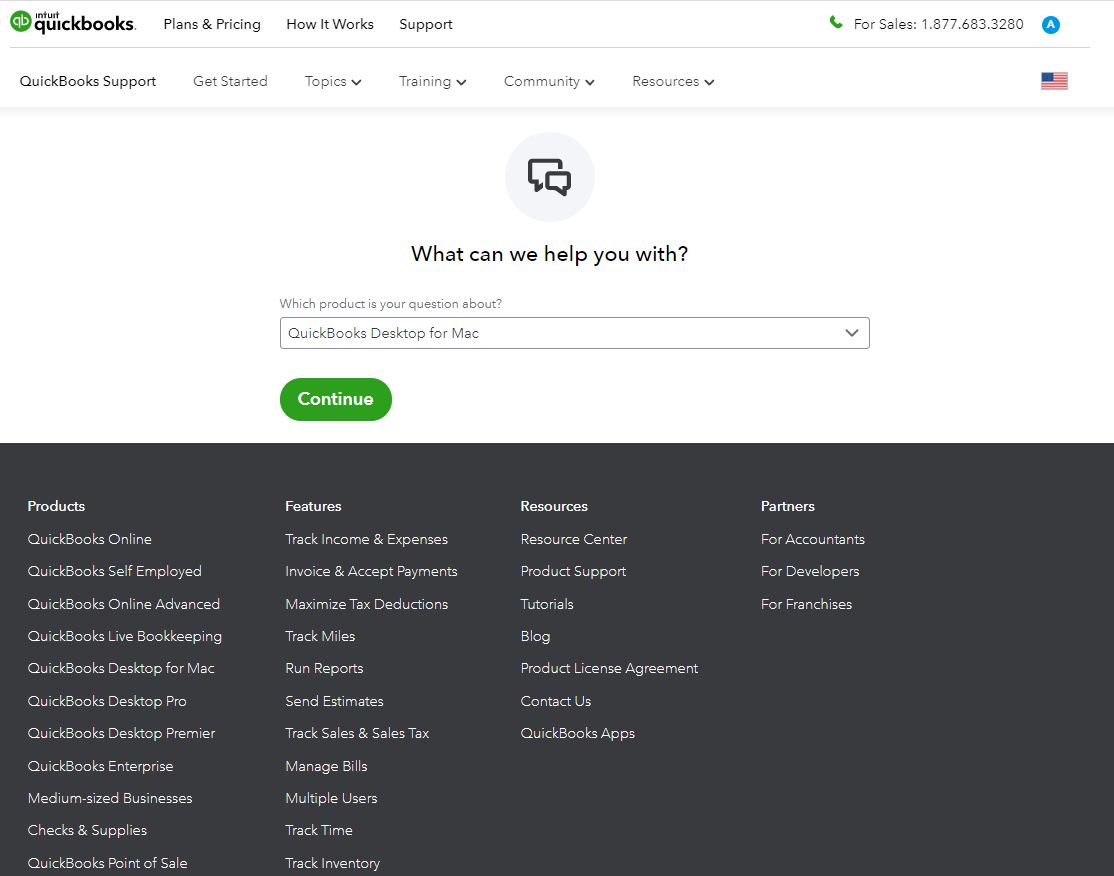
I've also attached an article you can use to learn how to set up sharing permissions, as well as your firewall settings for multiuser mode in QuickBooks: Use multiuser mode in QuickBooks Desktop for Mac.
We assure you our engineers are working on the resolution of this error as quickly as possible. If you have any other questions about sharing QuickBooks data, The Community and I will be here to help you.
Its a certificate error - the client server communication is encrypted and the certificate behind this expired. We are working on an update and should have it soon. Use the QuickBooks->Check Updates to check for the update release. Until then you can use it in single user mode.
The reason we have multi user mode is that we have 3 licenses and 3 people need to use it, so 2 people have not been able to work since Monday. Having 1 person working in single mode is not a work around.
And I was told yesterday by your rep that
"The Certificate really dont expire. The certificate is set to last for along time that is why the engineering team did not expect any problems like this until now. They are still working and investigating the issue."
So that means that the fix is not as simple as updating the date on an expired certificate.
Do you have any update since Monday?
Hi there, @jmhobbs.
At this time, we haven't received an update from our product engineers about the issue. Rest assured, they're diligently working on the new release to resolve this quickly.
If you haven't yet, I suggest reaching out to our QuickBooks Support Team. This way, you'll get an update about the resolution status and add your company to the list of affected users. You can also provide this investigation number for easy tracking: INV-61450.
To reach them, you can follow the detailed steps shared by my colleague AlcaeusF above.
You might want to learn more about the multiuser mode in QuickBooks Desktop for Mac. Here's an article you can read for more information: Use multiuser mode.
Thank you for your patience while we work for a fix. Please know that you can always get back to this post if you have any other questions with QuickBooks Online. I'll be more than happy to assist you again.
I've been monitoring the status posted at https://status.quickbooks.intuit.com/, but there has been no update since Tuesday morning:
Update - Fix is being implemented and should be available as soon as its been tested. We appreciate your patience.
Aug 10, 11:12 PDT
Can you please post an update for 8/11, hopefully with the anticipated release date?
I think it's safe to assume that everyone who is concerned with the status of the multi-user fix is familiar with the multi-user mode, since their/our multi-users have not been able to do any work since Monday unless they take turns as the single user, which is not very productive ;-(
This is happening now 10/1/21 again, I have not confirmed its the certificate, but all users are unable to access the share, even though it IS being advertised via bonjour and reboots etc have no effect. Assuming certificate issue again since its start of new month.
We are going to access the file directly in single user mode and try back again in 24 hours .
This is happening now 10/1/21 again, I have not confirmed its the certificate, but all users are unable to access the share, even though it IS being advertised via bonjour and reboots etc have no effect. Assuming certificate issue again since its start of new month.
We are going to access the file directly in single user mode and try back again in 24 hours .
Did you ever resolve your issue? We are experiencing the same problem at my office. We run QB server on one computer and have 3 licenses for each of us to connect to the file. Yesterday, one of us couldn't connect- kept getting the connection error message. My computer hosts the server, so I logged off and reopened the server. After that, I couldn't connect- got the same connection error message.
We can open the company file in single user mode, but that leaves two of us without access. We're a design showroom, and this cripples our work flow. I need a fix ASAP!!
We are having the same issue in our office as of 10/1/2021. Have the users that were experiencing this issue back in August received a fix for it yet?
We started having this same issue as well. I have tried all the fixes but still can't access the shared file which does cripple our workflow. Started the morning of 10/1/2021.
I want to ensure this is taken care of, @pay now button desktop for mac.
Since the issue persists after performing the steps, I'd recommend getting in touch with our Customer Support Team. They have the tools to further investigate this behavior and provide a resolution.
To contact us, please follow the steps below:
1. Go to this link: https://help.quickbooks.intuit.com/en_US/contact
2. Select QuickBooks Mac Desktop.
3. Click on a topic or use the Search for something else button.
4. Scroll down to get the contact options.
I've also added this PDF file for more information about Multi-User Mode in QuickBooks Desktop for Mac: User Guide.
As always, feel free to read the topics from our help articles in case you need tips and related resources while working with QuickBooks in the future.
If you ever have questions or need anything, I'm just a few clicks away.
We called today with this issue and were told they would let engineering know and said they couldn't help us right now. Not helpful. Impacting our business. Sharing is setup correct. Any help is appreciated.
Please advise.
I am working with a customer that is having the same problem with Quickbooks 2019 Desktop for mac. They have 3 licenses. Can not open any company into Multi-usermode. Including the sample companies. They work fine in single usermode.
These are a couple of the entries from the log file.
error occurred during connect to server, error = Error Domain=com.intuit.QuickBooks.TalkingStickErrorDomain Code=2 "(null)"
{muclient} server certficate not trusted
I appreciate the details you included in your post, @rsmith448. I'll point you in the right direction for support with your concern.
We have an open investigation for this exact issue you have with QuickBooks Desktop (QBDT) for Mac 2019. What I can suggest is to use the single user mode at this time. You can contact our Technical Support team for further assistance on this matter. They can add you to the list of our affected users. You'll also receive an email notification whenever an update is available.
Open this article for the steps: Contact QuickBooks Desktop support. Please take note of their operating hours, so you know when they're available.
I suggest you keep this article for reference: Use multiuser mode in QuickBooks Desktop for Mac. It includes the steps on how to set up server-only installation to share a company file.
Don't hesitate to leave a comment below if you have other questions about multiuser mode in QBDT. I'll be around to help you out. Enjoy the rest of the day!
SAME TROUBLE HERE!
5 Users all sitting at their desks unable to access the company file. I hope QB will reimburse us for man-hours while this issue is getting fixed!
Ongoing issue that QuickBooks needs to resolve. Same problem here. Your post does NOT fix. Very disappointing for the price we pay for the software.
Elaborate your problem.
All the "server certficate not trusted" should be resolved in all versions of the supported software.



You have clicked a link to a site outside of the QuickBooks or ProFile Communities. By clicking "Continue", you will leave the community and be taken to that site instead.
For more information visit our Security Center or to report suspicious websites you can contact us here