Turn on suggestions
Auto-suggest helps you quickly narrow down your search results by suggesting possible matches as you type.
Showing results for
Connect with and learn from others in the QuickBooks Community.
Join nowWhat happened to the Audit Log? There used to be columns that showed the transaction ID and the transaction date at the time of changing. I've seen suggestions to include created and modified dates in my reports, but for one thing, this method requires combing reports for odd dates, and two, this doesn't address finding deleted transactions. I'm looking for discrepancies in prior closed periods caused by some random "auditor" making changes to closed periods (yes, plural periods) after reports were sent to the CPA, and I used to be able to just sort the Audit Log by transaction date. Is there any way now to do this more efficiently than opening each item in the Audit Log individually?
Solved! Go to Solution.
Hi there, @cheeks622. Let me share some details regarding the Audit Log in QuickBooks Online.
With the new QuickBooks Online interface, the available columns in the Audit Log report are Date Changed, User, Event, and History. Being able to see both the transaction date and the date changed would be helpful.
Furthermore, you can also share your thoughts and ideas with our product development team. They review all of the feedback to make sure we're meeting our customers' needs. Here's how:
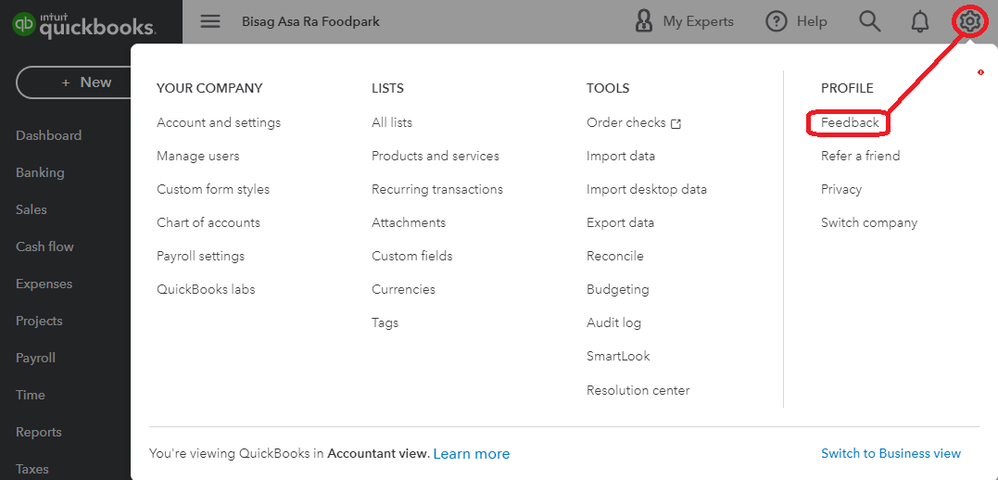
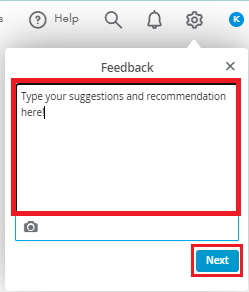
I've also got some articles that will help you find your transactions in QuickBooks Online:
Post your questions in the Community if you need further help. I'll be around to make sure you're able to sort it out. Have a great day!
Hi there, @cheeks622. Let me share some details regarding the Audit Log in QuickBooks Online.
With the new QuickBooks Online interface, the available columns in the Audit Log report are Date Changed, User, Event, and History. Being able to see both the transaction date and the date changed would be helpful.
Furthermore, you can also share your thoughts and ideas with our product development team. They review all of the feedback to make sure we're meeting our customers' needs. Here's how:
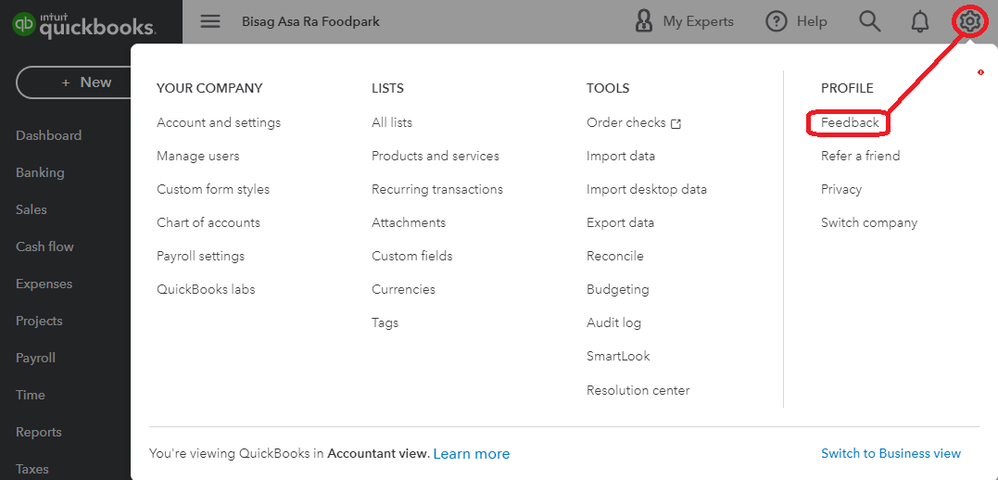
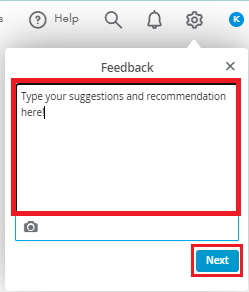
I've also got some articles that will help you find your transactions in QuickBooks Online:
Post your questions in the Community if you need further help. I'll be around to make sure you're able to sort it out. Have a great day!



You have clicked a link to a site outside of the QuickBooks or ProFile Communities. By clicking "Continue", you will leave the community and be taken to that site instead.
For more information visit our Security Center or to report suspicious websites you can contact us here
