Turn on suggestions
Auto-suggest helps you quickly narrow down your search results by suggesting possible matches as you type.
Showing results for
I have been using QuickBooks Online to downgrade companies from QuickBooks Enterprise to QuickBooks Premier. However, when I attempted to convert the latest company, I am running into an issue where the browser page is blank after selecting the company. I have tried adjusting my browser settings based on a few of Intuit's articles, opening the page in inPrivate mode, and using IE Tab for Chrome. None of these solutions have worked for me. QBO is working in other browsers, but I cannot use those browsers to export the data. Has anyone else run into this issue?
Good morning, @sbiery1! Happy Friday. :)
Let's double-check Internet Explorer and do a little troubleshooting.
We can also clear cache and cookies to make sure IE is running in the best environment.
Lastly, I'd recommend running the Quick Fix my Program from the QuickBooks Tool Hub.
Please respond to this post if you continue to experience this problem and we'll happily troubleshoot more with you.
Good morning, @Kiala_S. I apologize for not getting back with you sooner. I have tried the solutions you suggested, but I am still getting the same result.
Hi sbiery1.
If the steps provided by my colleague above were unsuccessful in fixing your blank screen issue, I would suggest reaching out to our support team. They can look into your specific account with you in a private 1-on-1 setting to determine the cause and provide the solution. To reach them, follow these steps below:
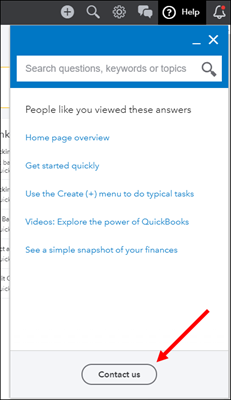
Support Hours:
Plus, Essentials, Simple Start: M-F 6 AM to 6 PM PT and Saturday 6 AM to 3 PM PT
Advanced: any time, any day.
Thank you for your time and if you have any other questions, please don't hesitate to post here, night or day.
I am having this same problem, has it been resolved yet?
Good morning, @penrodcpa and @sbiery1! I hope both of you are having a great week so far.
I did find a recent open investigation about this issue, INV-52619. I suggest following my coworker's steps above to get in contact with support and tell them you think you have been impacted by this investigation. Once they verify, they can get you linked to it so you receive updates as our team finds a resolution.
Thank you for your patience and please reach out with any other questions you have. :)
Have the same issue. Trying to export QBO to desktop. Worked before on this same computer a couple of months ago. Now after logging in on IE 11 and selecting company get a blank page.
I can see the importance of exporting data from QuickBooks Online (QBO) to QuickBooks Desktop (QBDT), @kingfish65. That's why I', here to share further details about this.
Currently, we have an ongoing investigation about exporting company data from QBO to QBDT. I assure you that our product engineers are actively working to have a permanent fix as soon as possible. This way, you'll get back to business in no time.
In line with this, I'd recommend contacting our Customer Care Team. They can add your account to the list of affected users. This ensures you're in the loop about the investigation's status and its fix. You can provide the INV-52619 to our representative as your reference. You'll first have to check out our support hours to ensure we can assist you on time.
In case you want to talk to one of our representatives to relay this matter, you'll have to request a callback. Here's how:
I've attached a screenshot below for your reference.
In the meantime, I'm adding this article to learn the step-by-step guide in moving your QBO data: Export and convert your QuickBooks Online data to QuickBooks Desktop. It also includes details on how you can verify that the information exported is correct.
I'm also adding this article to know about the limitations when you convert from QBO to QBDT: Limitations when you convert from QuickBooks Online to QuickBooks Desktop. It also provides information about the things to keep in mind before performing the process.
Please know that you're always welcome to comment below if you have other concerns or follow-up inquiries about converting your QBO data to QBDT. I'm just around to help. Take care.
Via chat today, I received the following work around for this issue:
After logging into the company in IE, edit the end of the URL after app/ to include ?useAppfabricSPA=false and refresh the page. You may see 404 data not found on the dashboard. Then continue through the export flow (Gear> Export Data> Moving to QuickBooks Desktop? Learn More > Download Company Data Learn More...)
Seems to work, I was able to request the data download! Finger crossed!
This does not work for me. I have multiple clients on my QBO and am not able to choose which client I want to work with.
Thanks for joining the Community, AprilS1.
If you're using our QuickBooks Online Accountant plan, you'll be able to access a client's books by using your Go to QuickBooks link in the toolbar, then selecting one of them.
In the event you've already tried accessing a company and aren't able to, I'd recommend checking your browser. It could have something to do with temporary internet files. Browsing applications store these records, but sometimes they can cause issues on certain webpages. You can open a private window and try repeating the same process to see if it works.
Here's how to access incognito mode in some of the most commonly used browsers:
If you're able to successfully access each client's companies, it's safe to say your browser's causing the issue. It can be fixed by clearing cached data and Intuit-specific cookies.
In the event you still can't pull up your data, you'll want to contact our Customer Care Team. They'll be able to access your account in a secure environment, conduct further research, and create an investigation ticket if necessary.
They can be reached while signed in:




Be sure to review their support hours so you'll know when agents are available.
I've additionally included a resource about opening and reviewing client information that may come in handy moving forward: Open & review clients' accounts
I'll be here to help if there's any questions. Have a lovely day!
I am having the same problem with the blank screen. This did not help me.
I just contacted customer service and gave them this INV number and he had no idea what I was talking about. He was very rude and hung up on me stating that it was a Microsoft issue and not a QuickBooks issue.
Really, why is it that Intuit collect all this money from you and don't even care about you!



You have clicked a link to a site outside of the QuickBooks or ProFile Communities. By clicking "Continue", you will leave the community and be taken to that site instead.
For more information visit our Security Center or to report suspicious websites you can contact us here