Turn on suggestions
Auto-suggest helps you quickly narrow down your search results by suggesting possible matches as you type.
Showing results for
Get 50% OFF QuickBooks for 3 months*
Buy nowI'm a developer working on a private QBO integration for a client and came across this line in the API docs for the Customer object: "The DisplayName attribute must be unique across all other customer, employee, and vendor objects."
Does that mean it's not possible to have two customers with the same name e.g. "John Smith"?
This seems to be a long-standing issue with customer/vendors/employees sharing the same name, but I'm not finding much about identical customer names, which in my mind would be much more common. Does that mean it's a non-issue and the docs are inaccurate?
If not -- is there a best practice for dealing with this? I could use some unique value as the Display Name, but that doesn't seem great, since then that confusing random ID will be displayed to the customer and elsewhere. Huh?
I know where you can find solutions to API-related questions, grewagefvefwafgewa.
We have a dedicated Intuit Developer forum where you can post your concern about QuickBooks integration for a client with the same name. Just go to our website to discuss this with our Developers Team. From there, other third-party app developers, QuickBooks users, and other third-party application users might be able to share their experiences regarding this one. Let me show you how:
The API Docs and Tools are also available at the top of the page. Just make sure you provide the necessary information to access your app's production data. Feel free to browse this reference if you have any QuickBooks-related concerns. It contains all of the program’s topics and articles: View all help.
If you have any additional QuickBooks-related concerns, feel free to click the REPLY button below. I'm more than willing to assist you again to improve your experience here in QuickBooks. You have a good one.
Thanks for the reply -- even though my question was framed as a developer one, it's really a general/generic question. What's the recommended approach regarding customer Display name when dealing with two customers that share a name.
Unless I'm missing something, quickbooks doesn't allow a company to have two customers with the same name. Which sounds crazy, but appears to be the case. Can you confirm? Is it true I can't have two separate customers that just happen to share a name e.g. "John Smith"?
Hi there, @grewagefvefwafgewa.
I appreciate your quick response and for clarifying your concern here in the Community. Let me share some information about handling the same customer's name in QuickBooks Online (QBO).
Yes, you're right that QBO doesn't allow customers with the same name. The reason behind this is to avoid confusion that may affect your entire accounting data. As a workaround, we can add a special character or any distinction to his/her display name, even if they have similar first and last names.
Here's how:
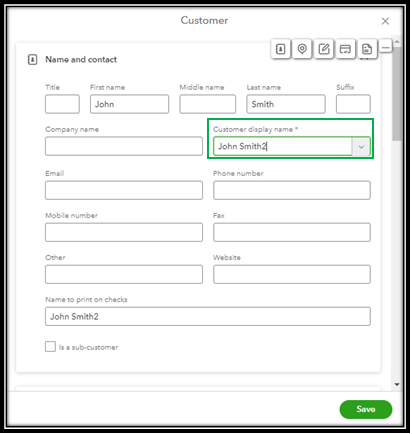
Additionally, I've added an article that helps you import, delete, merge, and add sub-customers in QBO: Add and manage customers in QuickBooks Online.
Please post an update on how these steps work out, as I want to make sure this is resolved. Just add a reply below. Have a good one.
Yikes.

You have clicked a link to a site outside of the QuickBooks or ProFile Communities. By clicking "Continue", you will leave the community and be taken to that site instead.
For more information visit our Security Center or to report suspicious websites you can contact us here