Turn on suggestions
Auto-suggest helps you quickly narrow down your search results by suggesting possible matches as you type.
Showing results for
Get 50% OFF QuickBooks for 3 months*
Buy nowYou have 2 client computers and a server. You have installed the server for storage only. cmiiw
What do you mean with you were connecting the server by remote? Did you set the server as a host?
I have the exact same problem and I have tried everything. Until today I thought I was fairly clever when it came to keeping QB up and running. We have used QB for many years without any major problems!
Utilize the trial period of this private cloud solution to isolate the issue. If your client machines can connect to the server/host and work on the data file concurently, you may focus to troubleshoot on your network environment.
https://partners.myquickcloud.com/?pc=fiatlux
Hope it helps.
Did you get your problem fixed?
Good morning, @Ramjet.
Thanks for following the thread.
To clarify, when you're referring to the server being on a remote computer, do you mean that the server is a virtual machine? If so, please note: QuickBooks requires using Windows and not through a virtual environment.
Please see our system requirements for more details.
However, if you're not using a virtual machine and you're using a Windows environment, how are you connecting to the company file? For example, are you connecting through a mapped drive, or are you connecting through an IP address?
If connecting through a mapped drive, sometimes those can "break" and cause connection issues to the file. It's always best to connect to the company file using the host (server) computer's IP address. To do this:
1. Take note of the host computer's IP address. To locate the IP:
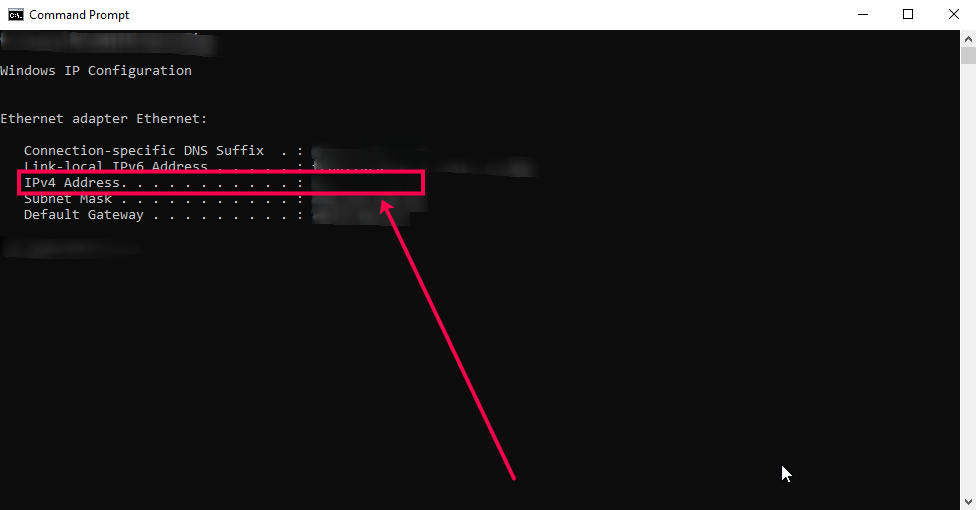
2. Now that we have the IP address from the host computer, let's go to one of the machines trying to connect to it.
That's all there is to it. Please let me know if this helps. I'll keep an eye out for your response. You can always come to me or the Community anytime you need assistance. Take care and have a good one!
No I just keep having to tell the person on the computer with the file and running the QB30 server to log out. Then I log in. Then she can log back in.
Thanks for the comeback!!
We have been using QBs since it was first introduced. We have been here for over 46 years!
Every part of QBs has worked perfect until the morning of 3/2/20. Basic info;
You can open QBs on either computer and use it. Problem since 3/2/20 is no matter which
computer opens QB first(and it works fine), when the second computer tries to open QB it
get error message that reads:
"Error.- 6189,-816
Were sorry, but QuickBooks can't open your company file"
Then it gives some fixes. I have done all of them and it still won't open the company files on
both machines at the same time.
Any help you can give would be GREATLY APPRECIATED!
I'm not sure this will solve the issue as I'm not having connectivity issues. The issue I'm having is that when the computer that has the QB file and QB server is logged into quickbooks any of the remote computer can no longer connect. Yes multi-user mode is on, but the error is different anyway. When the user at the same machine that has the QB file and server is not logged in I can connect to the file, turn on multi-user mode, and then the person on the computer with the QB file can log into the file as well. So if we connect in that order we both can connect to the same file, but we cannot if we connect to the file in the opposite order.
I do feel the one person's idea of putting the file on a cloud server would work, but I'd really rather not pay a monthly fee for something that should work on my in house computers.
I appreciate the complete details, @Shane_M.
There would be a need for us to further check how your multi-user function is set up. I'd recommend contacting our Technical Support Team. They have the tools like screen sharing to help conduct further investigation.
Here's how:
Also, please check out our support hours and contact us at a time convenient to you.
Leave a comment below if you have other questions.
Shane I have been fighting the same issue. Not sure if you have fixed or not, but if not here goes.
Computer that has your files (main) go to start, QB, QB data server. scan. It finds and repairs. Just figured it out. Did it on both computers. You may need to also.
I am the remote user on a 2-user license. When I try to login to Quickbooks from the remote connection I can't do it....I'm told that I need to get the QB connection diagnostic tool. When I clicked that link it brought me here!
Here are the easy steps so you can use the QuickBooks Diagnostic Tool, @milkmaid.
Follow along below to get started:
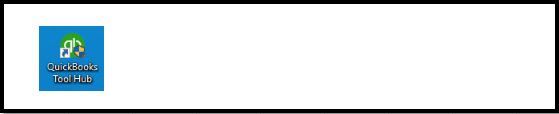
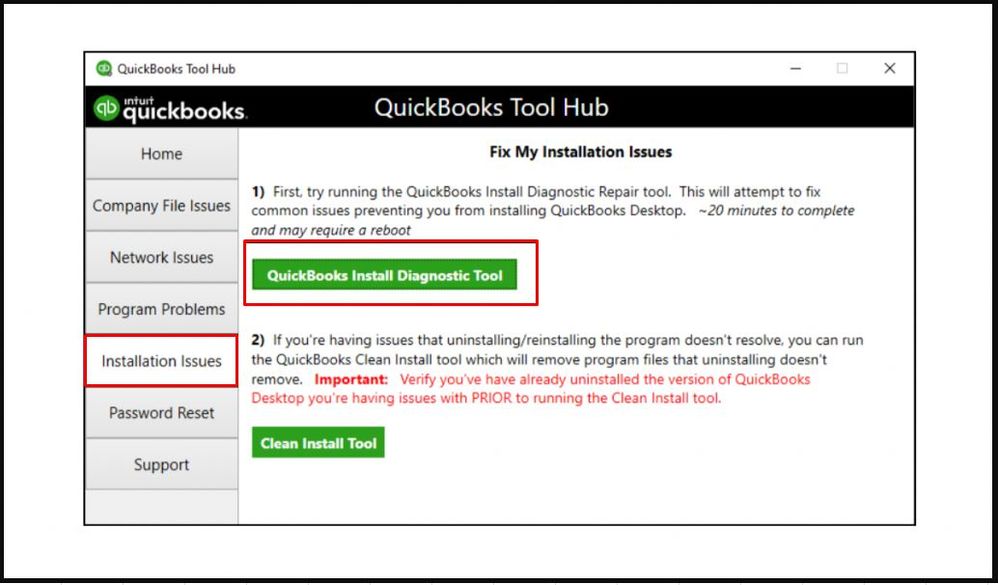
For your reference, please visit this link: Fix QuickBooks Desktop install errors.
Here's a helpful page where you can browse articles that can guide you with your QuickBooks tasks. To get started head to our QBDT Help articles at this link.
Let me know how this goes and post a reply below if you need further assistance accessing the Diagnostic tool. I'm always around to help. Have a good one.
Yes
Welcome to the Community space! I'm glad to see you here.
If you have any concerns or questions regarding QuickBooks Desktop or specifically with this thread, please feel free to leave a reply below. I'm always here to ensure you'll get the best experience while using QuickBooks.
Also, the QuickBooks Community page can be accessed anytime so you can always post your questions 24/7 and we're here to help you with any matter you have.


You have clicked a link to a site outside of the QuickBooks or ProFile Communities. By clicking "Continue", you will leave the community and be taken to that site instead.
For more information visit our Security Center or to report suspicious websites you can contact us here