I appreciate you for reaching out to us here on the Community page, @Eco Scott.
It's my pleasure to share with you some information about how invoices work with QuickBooks Desktop.
With QuickBooks Payments, customers can pay their invoices online using their cards or accounts automatically. For more information, you can open these links:
However, you still need to input the line items or charges you want to add to your invoices manually. If you want to use the same item for the next run, you can set a recurring entry following these steps:
- Fill in the details on the Invoice page.
- Click on Memorize tab.
- Choose Automate Transaction Entry, then set the necessary details.
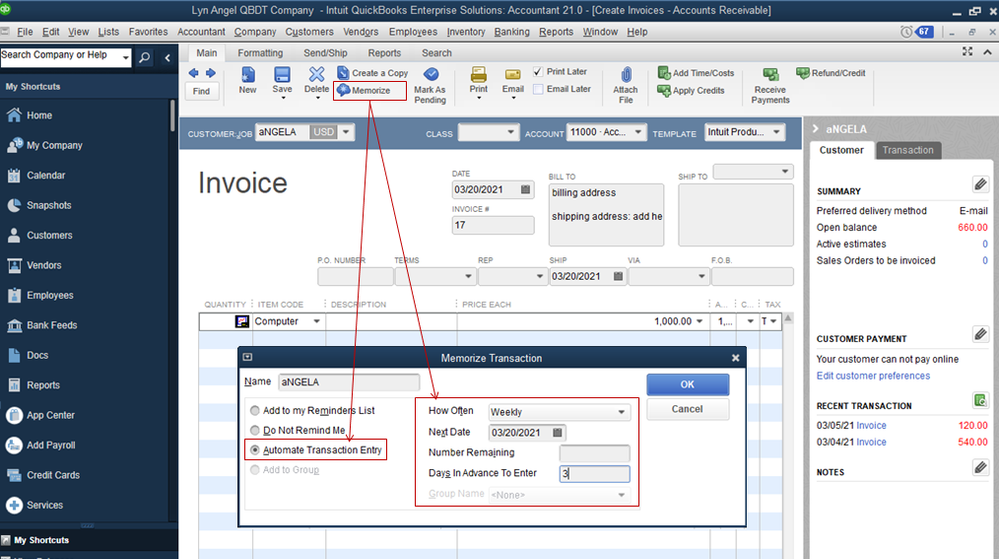
- Hit OK.
You can open this article for more tips about creating and managing repeating transactions in QuickBooks Desktop.
Moreover, here's an article you can read more about the different ways you can track customer transactions in QuickBooks Desktop.
If you have any other follow-up questions about your invoices, please let me know by adding a comment below. I'm always here to help. Have a good one!