Turn on suggestions
Auto-suggest helps you quickly narrow down your search results by suggesting possible matches as you type.
Showing results for
The price of this program keeps increasing in price without any significant updates to the services.
•Invoice payments take seven days
•We need a Customer list and the ability to edit their information. I have multiple of the same company.
•We need estimates.
•Their tax estimate feature is useless---which is weird since this is connected to Turbo Tax.
•There have been weird glitches the last month with numbers ending in .9[removed][removed]
•We need to be able to EDIT an INVOICE without HAVING to email the client again. I have to send emails to myself constantly, and then my Customer contact information gets messed up.
Please help us. It's been years.
I hear you loud and clear, @directorball. Your feedback is truly valuable, and I completely understand how important it is for the tools you rely on to evolve and meet your needs.
It's certainly disappointing when the cost of a program rises while the enhancements or improvements to the services don't seem to align with those changes. Your perspective is valued, and I'm here to listen and assist you in addressing this matter.
While price increases are never easy, they’re necessary to continue to deliver the products and services that give a competitive edge now and in the future. To learn more about this, you may check out this reference: Pricing program and 2021 QBO Price Increase FAQs for Care.
Subsequently, if you're brand new to QuickBooks Payments, your payments will take a bit longer during your first month while we set everything up. If not and there's an issue with a deposit, you'll see Withheld or Batch Deposit Returned in the Status column. Select the arrow ▼ in the Fee column to review details. You'll get an email from us with steps to fix the issue. Check your email settings if you don't see any messages from us.
Also, I see how important and beneficial it is for your company to create an estimate, have a customer list and edit their information and have a tax estimate feature work in QBSE. To ensure it receives attention from our product engineers, I suggest using the feedback option, enabling us to enhance the program's features accordingly.
Here's how:
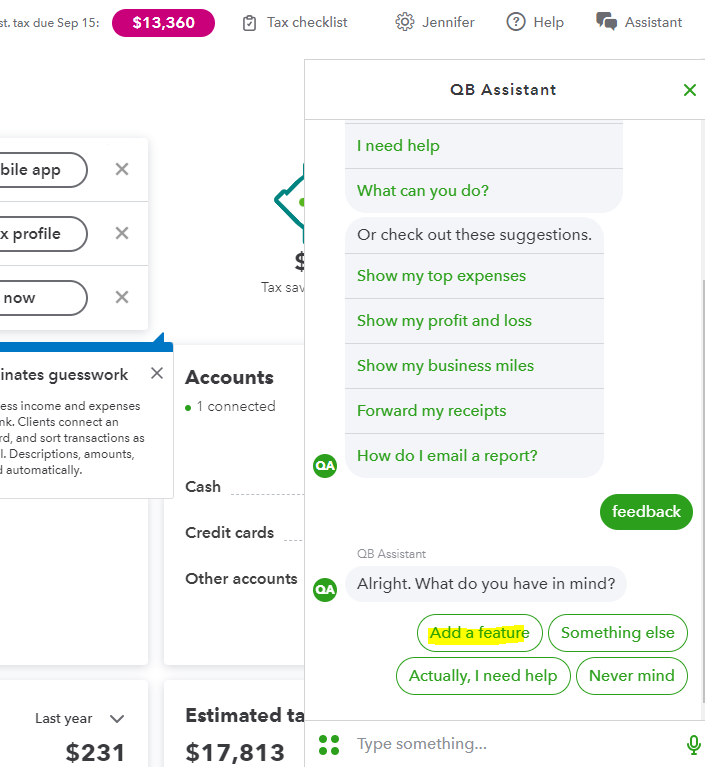
Regarding the peculiar glitches affecting numbers that conclude with .9, we have the option to undertake troubleshooting steps to rectify this situation. There are instances when the browser is full of commonly used page resources, which results in errors or odd behavior. Let's use a different or private browser to view your account. You can use either of these shortcut keys to access one:
Then, check the numbers in your QBSE account. Once it doesn't have any glitches, go back to your regular browser and clear its cache. This is done to speed up the process the next time you do a transaction in QuickBooks. Also, an alternative way is to use other compatible browsers.
Lastly, you can edit your invoice without having to email your client again. Simply click the dropdown option next to Subscribe and Send, then select Save.
I'm also adding this link to learn the basics of QuickBooks Self-Employed: About QuickBooks Self-Employed. It's an overview of everything you can do, how to get set up, and how QuickBooks tracks everything throughout the year.
We truly appreciate your input on how QuickBooks Self-Employed can be improved. Your insights play a crucial role in shaping the direction of our platform. Rest assured, we're dedicated to enhancing the experience for all our users.
I am not new to quickbooks self-employed. That invoice deposits always take 7 days+, and it's been that way for YEARS.



You have clicked a link to a site outside of the QuickBooks or ProFile Communities. By clicking "Continue", you will leave the community and be taken to that site instead.
For more information visit our Security Center or to report suspicious websites you can contact us here