Turn on suggestions
Auto-suggest helps you quickly narrow down your search results by suggesting possible matches as you type.
Showing results for
Get 50% OFF QuickBooks for 3 months*
Buy nowI've got QB Desktop 2019 Pro running on a Windows10 platform. It's been working well until just recently. I have 5 company files that I regularly use, 3 on a daily basis, with a couple that are only weekly or monthly. One of the most active recently started showing an incorrect balance in the Account Balance Preview box. Right now, it's showing a balance of < $800 in the main checking account. When I open that account up, it's showing $xx,xxx.xx. So far, I can't figure out what's causing this. I have run the File Doctor on it and it found NO issues. Anybody have any clues? The other 4 company files are working properly.
Solved! Go to Solution.
I appreciate you for sharing the details with me, @knoxfarm2020.
Let's perform some troubleshooting steps to isolate this issue. I recommend running the Verify Rebuild utility tool. This will identify data issues within a company file and resolved it. Let me guide you how.
To verify data in your QuickBooks Desktop (QBDT) software:
To rebuild data:
You can also check this article for more details: Verify and Rebuild Data in QuickBooks Desktop.
In case you'd encounter some beginning balances issues, you can refer to this link on how to fix it: Fix beginning balance issues in QuickBooks Desktop.
You can always get back to me if you have other concerns with your software. I'll be around to help you. Take care!
Thanks for coming to the Community, @knoxfarm2020. I appreciate you for sharing detailed information on your concern.
The account balance in QuickBooks preview box is the total of all bank transactions that have been added or matched with QuickBooks.
There could be factors that are causing the difference. Here’s a list of possible reasons they don’t match:
I'd suggest reviewing your downloaded transactions to verify why they don't match and fix them accordingly. Just select the steps to add and match bank feeds according to your preferred bank feeds modes.
To make sure your accounts are balanced and accurate, compare your bank statement with the transactions you've entered into QuickBooks monthly. Read through this article to learn more about this process: Reconcile your account in QuickBooks Desktop.
Let me know if you have additional questions. We're always here to help.
@katherinejoyceO wrote:
Thanks for coming to the Community, @knoxfarm2020. I appreciate you for sharing detailed information on your concern.
The account balance in QuickBooks preview box is the total of all bank transactions that have been added or matched with QuickBooks.
There could be factors that are causing the difference. Here’s a list of possible reasons they don’t match:
- Outstanding transactions.
- New transactions for a connected account.
- Duplicate transactions.
- Edited or deleted transactions.
- Card (liability) account.
I'd suggest reviewing your downloaded transactions to verify why they don't match and fix them accordingly. Just select the steps to add and match bank feeds according to your preferred bank feeds modes.
To make sure your accounts are balanced and accurate, compare your bank statement with the transactions you've entered into QuickBooks monthly. Read through this article to learn more about this process: Reconcile your account in QuickBooks Desktop.
Let me know if you have additional questions. We're always here to help.
The other 4 companies do not exhibit this behavior and it started =before= I reconciled the June statements. All transactions reconciled properly.
All outstanding upcoming memorized transactions for the next 30 days do not even close to the difference.
No duplicate transactions. This company averages about 20-25 total transactions a month.
No deleted transactions.
Income is only from investment dividends; no receivables at all.
Transactions are not d/l'd from the bank; all entry and reconciliation is manual.
All 5 company files are maintained the same way and this is the only one that has started doing this.
FWIW, there is 1 checking account and 1 savings account listed as "banks". Investments are held as "other assets".
I appreciate you for sharing the details with me, @knoxfarm2020.
Let's perform some troubleshooting steps to isolate this issue. I recommend running the Verify Rebuild utility tool. This will identify data issues within a company file and resolved it. Let me guide you how.
To verify data in your QuickBooks Desktop (QBDT) software:
To rebuild data:
You can also check this article for more details: Verify and Rebuild Data in QuickBooks Desktop.
In case you'd encounter some beginning balances issues, you can refer to this link on how to fix it: Fix beginning balance issues in QuickBooks Desktop.
You can always get back to me if you have other concerns with your software. I'll be around to help you. Take care!
I have been having this same issue with all 5 of our company files. Also, errors regarding my employee SSN and Vendor tax id's, etc. I have run every possible scenario to fix it and nothing does. I even sat on the phone with intuit tech support for hours on end with no solution. They had no idea what I was talking about and remotely logged into my computer. They actually created a bigger problem, wanting me to add and delete all this data. But not one thing resolved the issues I am having. Did you happen to come across a fix?
Hi @Midwestcmc,
I'll point you in the right direction for support with your queries in your QuickBooks Desktop (QBDT) company.
If you already followed the steps provided by my peers @katherinejoyceO and @JasroV above, then I suggest you contact our Technical Support team again. I understand that you spoke to them before, but they're the ones who can investigate this issue further.
See this article for the steps: Contact QuickBooks Desktop support. It includes their hours of operation for your reference.
Feel free to create a comment below if you need further assistance with your QBDT company. I'll get back to you as soon as I can.
I am having the same issue. It started after the recent quickbooks update. I also had issues of Quickbooks just shutting down after the update. I have not figured out how to fix the account balance difference yet.
Thanks for alerting us, Eliz. I’m here to help resolve these issues.
Have you tried the recommendations provided in this thread? Also, did you receive any specific errors or prompts?
If not yet, I recommend performing them first. Then run Quick Fix my Program from the QuickBooks tools if the issues persist. This tool is designed to resolve program issues. Before that, you’ll want to download and install the QuickBooks Tool Hub.
Here’s how:
Then, follow the steps below to repair your QuickBooks.
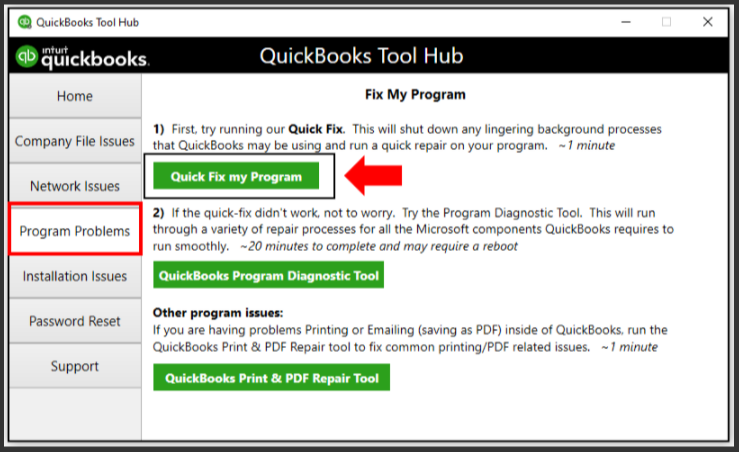
Let's consider categorizing and matching your downloaded transactions based on your bank statement to fix your account balance difference. Also, make sure you’ve entered the correct opening and beginning balances. You can generate reports in QuickBooks if anything has been changed, deleted, or added.
These resources will help you figure out what causes your account to have a difference:
Moreover, you can use this guide to review and make your accounts accurate: Learn the reconcile workflow in QuickBooks. It helps ensure every amount matches your statement.
Fill me in should you need further assistance with managing your company's data. I’ll be here to help. Always take care!



You have clicked a link to a site outside of the QuickBooks or ProFile Communities. By clicking "Continue", you will leave the community and be taken to that site instead.
For more information visit our Security Center or to report suspicious websites you can contact us here