Turn on suggestions
Auto-suggest helps you quickly narrow down your search results by suggesting possible matches as you type.
Showing results for
Get 50% OFF QuickBooks for 3 months*
Buy nowI designed a custom invoice on Quickbooks Desktop Pro 2020. It's all working except for a box for Project name. I opened an Invoice, then went to Manage Templates, chose my custom template, clicked on Additional Customization. And I see the list of Headers I can choose from. But the box for Project/Job has the box for "Screen" greyed out. So my only choice is "print" but then when I enter my invoice there's no box for me to enter a project name, and when I print the invoice, it just has a box that has the static work "Project" in it. Any help would be greatly appreciated
Solved! Go to Solution.
Thanks for dropping by the Community, jcellis5716.
I appreciate for adding a screenshot of your concern. It gives me a clearer view of what happened to the customized invoice. Let me share some insights into why the Print option is greyed out in the Header section.
The information that will show in the Project field is the job you’re billing from. That’s why you’re unable to select the Screen box in the Additional Customization window.
You’ll have to set up the project name as a job or sub-customer in the Customer Center. Then, add it so it will show on the invoice. I’ll guide you through the steps to set it up in QuickBooks.
Let me share these articles for future reference. These resources outline the complete instructions on how to perform the following tasks.
You can also check the built-in articles in the company file. From there, you'll find more information about the Jobs feature in QuickBooks.
Here's how:
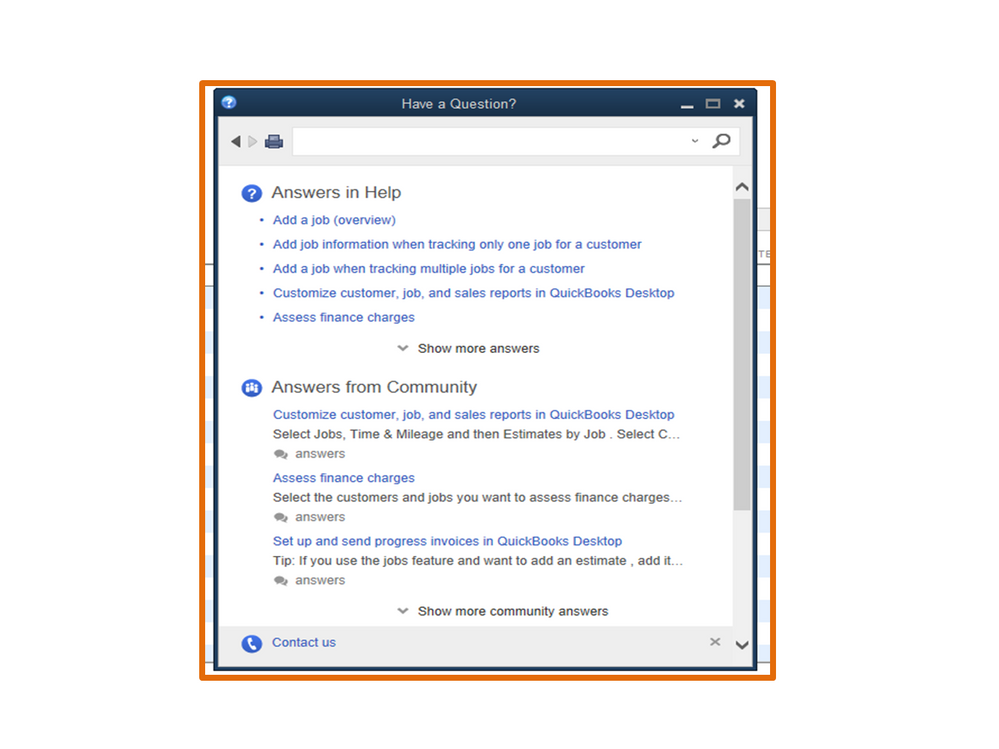
If you still need help with QuickBooks, feel free to post a comment below. I’ll get back to assist further. Have a good one.
Thanks for dropping by the Community, jcellis5716.
I appreciate for adding a screenshot of your concern. It gives me a clearer view of what happened to the customized invoice. Let me share some insights into why the Print option is greyed out in the Header section.
The information that will show in the Project field is the job you’re billing from. That’s why you’re unable to select the Screen box in the Additional Customization window.
You’ll have to set up the project name as a job or sub-customer in the Customer Center. Then, add it so it will show on the invoice. I’ll guide you through the steps to set it up in QuickBooks.
Let me share these articles for future reference. These resources outline the complete instructions on how to perform the following tasks.
You can also check the built-in articles in the company file. From there, you'll find more information about the Jobs feature in QuickBooks.
Here's how:
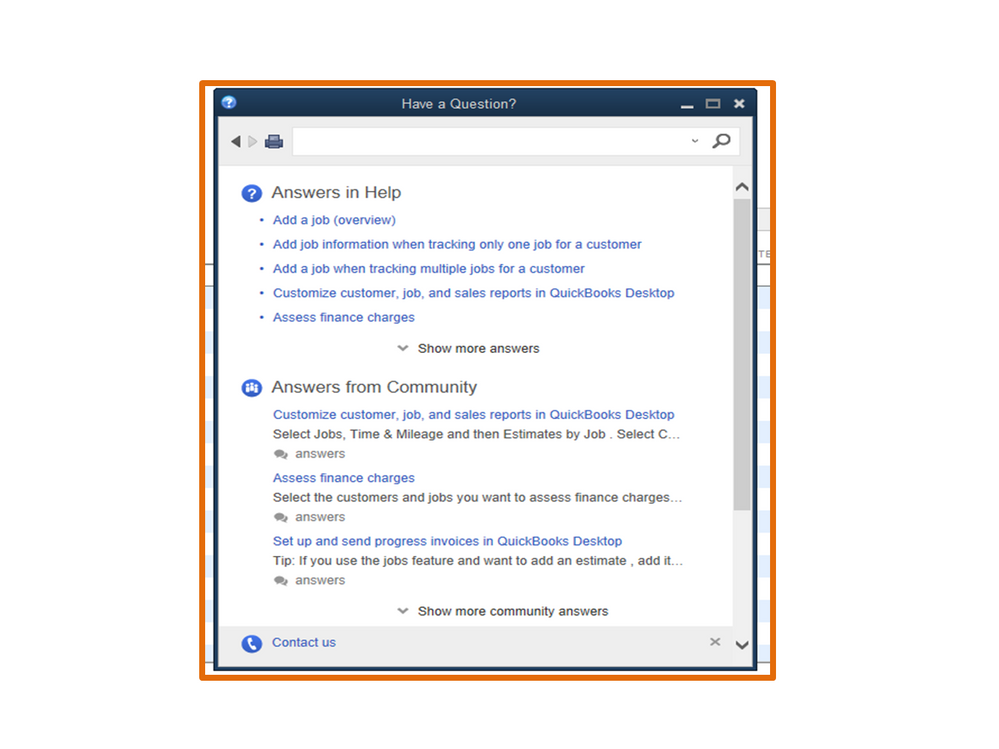
If you still need help with QuickBooks, feel free to post a comment below. I’ll get back to assist further. Have a good one.
Thank you Lila that did the trick.
Can you add the project name to the Subject in the invoice and reminder emails?
Hey there, @fluxstate.
Thanks for sharing your concern in the QuickBooks Community.
Yes, you can include the project name to the subject of your invoice template and payment reminders in QuickBooks Desktop. Let me show you how:
For invoice template, simply follow these steps:
Here's how for payment reminders:
I've also added some resources that you can use to help manage your invoice template and payment reminders in the program:
That should do it. Let me know if you need further help. I'll be more than happy to further assist you. Keep safe.
Nice! Does this work with QuickBooks Online? Is the token [project name] ?
Good evening, @fluxstate.
Thanks for reaching back out and asking more questions about a custom invoice. I'd be more than happy to provide you with some information to help answer your question.
Yes, you can do this in your QuickBooks Online (QBO) account. It only takes a few easy steps. Just follow along with the steps listed below.

Now, you're able to edit the subject line.
This should do the trick. Feel free to ask any other questions if need be. I'm only a post away. Have a great evening!
I was looking for a solution to add the customer:job name and came up with this post.
I tried @ReymondO's solution for the projects (that I assume are the same as jobs) to dynamically show and it is not working. Is there a way to get this question in a bit more detail?
I was looking for a solution to add the customer:job name and came up with this post.
I tried @ReymondO's solution for the projects (that I assume are the same as jobs) to dynamically show and it is not working. Is there a way to get this question in a bit more detail?
We appreciate you for joining in on the thread, Marino.
I like to dig a little deeper into this matter. May I ask what kind of product you are using right now? Is it QuickBooks Online or QuickBooks Desktop? Why is this not working? Have you encountered any error messages?
I would appreciate it if you could give us more details.



You have clicked a link to a site outside of the QuickBooks or ProFile Communities. By clicking "Continue", you will leave the community and be taken to that site instead.
For more information visit our Security Center or to report suspicious websites you can contact us here