Turn on suggestions
Auto-suggest helps you quickly narrow down your search results by suggesting possible matches as you type.
Showing results for
Get 50% OFF QuickBooks for 3 months*
Buy nowA feature I was counting on was to be able to use my invoice and proposal templates. I just found out via quickbooks support chat that feature is no longer available. Your "customizable invoices" are unhelpful and dont include the what I need, required by Registrar of contractors in AZ. So now every time I want to write a proposal or invoice I have to do it twice? Once in quickbooks for the record and once in word for the format??
There has to be a way to go around that or bring back uploading our own templates. This inconvience is enough to have me shopping elsewhere for my accounting software. so very disappointed.
Hi there, @jon86320.
Importing a customized invoice template is already a feature in QuickBooks Online. You'll simply need to turn on this option from the QuickBooks lab.
Let me show you how to do it.
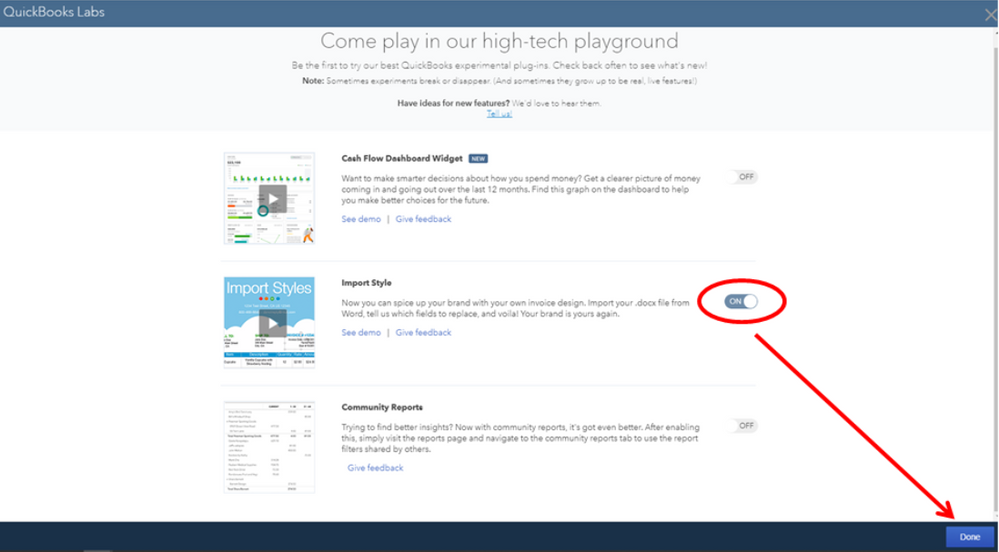
Once done, go back and click the Gear icon, then select Custom Form Styles. At the upper-right, click the New style drop-down arrow and then select Import style.
I'm also adding these articles to help map fields with what's in QuickBooks.
After importing your invoice template, you can start creating invoices and record payments in QuickBooks.
Let me know if there's anything else you need by commenting below. I'll be around to help import your invoice template.
Hey there, @jon86320.
Thanks for coming back and letting us know that you don't have that option.
As of 06/09/2021, new QuickBooks Online accounts will no longer have access to the Import Styles feature inside of QuickBooks Labs. Existing accounts can still use DOCX templates uploaded before this date.
These details are listed in this guide: Import custom form styles for invoices or estimates. This means the feature is discontinued.
With that being said, I suggest submitting feedback to our Product Developers so they can consider bringing this feature back in the near future.
I hope this helps answer your question. I'm always here to lend a helping hand. Take care!
any update on this ? still cant upload my own template
We desperately need this as well!!! Please help Quickbooks!
+1 for bringing this feature back. Default invoice templates look very basic and have limited customisation options. We were considering switching to QuickBooks from Xero, but no way we gonna do it until this feature is available to all newly created accounts. Xero has it implemented in a great way.
I logged feedback regarding this issue to QuickBooks developers. Anyone who's interested in this feature, please vote for it via the link below:
We are new to QB Online and we were not told of this issue. We have thousands of our custom invoices that we have used in QB Desktop for years...Very dissapoiting to say the least!!!
I have been using QB Online for a few years and have to create all progressive invoices on QB Pro and then duplicate the same info in QB Online. Definitely a hassle but I have what I need on my progression calculations. I have recently viewed what Online calls a progressive invoice and it is still insufficient for the calculated data I need.
I have been using QB Online for a few years and have to create all progressive invoices on QB Pro and then duplicate the same info in QB Online. A hassle but I have what I need on my progression calculations. I have recently viewed what Online calls a progressive invoice and it is still insufficient for the calculated data I need.



You have clicked a link to a site outside of the QuickBooks or ProFile Communities. By clicking "Continue", you will leave the community and be taken to that site instead.
For more information visit our Security Center or to report suspicious websites you can contact us here