Turn on suggestions
Auto-suggest helps you quickly narrow down your search results by suggesting possible matches as you type.
Showing results for
Get 50% OFF QuickBooks for 3 months*
Buy nowUpdated my QB Premier Plus 2023 software to the latest version (v.22.0.4004.0) this evening. Now, when I try to create an item and assign it as a subitem, I receive Unrecoverable Error 1407352757 53396 and the software closes. I've tried the QB Tool Hub to check both the company file and the software, both come back with no issues. I've checked the .Net framework and it has no issues. I've made sure that all Windows 11 updates are installed. Any suggestions to get this working again?
The workarounds you try are the best practice for resolving unrecoverable error 1407352757 53396,@radiusmarketing. I appreciate you attempting those.
We want to resolve this issue as soon as possible so you can create sub-items and complete your task accordingly.
Currently, creating sub-items in QuickBooks Desktop is under investigation. No worries, our engineers are already aware of the problem and are working on a permanent solution. I suggest calling our customer care agents so they can add you to the list of affected users. You'll receive an email with investigation updates once fixed. Proceed with the following steps:

Make sure to contact them within business hours to ensure a swift response.
For future reference, you can read the following articles below to learn how to add a category, combine two items, and other related matters:
If there is anything else you need assistance with items, don't hesitate to let me know. I'm always willing to assist. Be safe, @radiusmarketing.
Appreciate your response. Good to know it's a known issue and not a one-off issue on my end. I'll try to reach out to CS tomorrow to be placed on the list.
Also, thank you for the information about Categories. Unfortunately, I'm on Premier Plus which doesn't appear to support Categories at this time.
My error code is 1407170851 22484.
I am trying to add an existing item as a sub item in QBDT 2023 Pro and it keeps crashing.
I'm here to ensure you can turn an existing item into a sub-item successfully, @CDCconsvs.
To fix the issue, we can take some troubleshooting actions. Make sure to update QuickBooks to the most recent version before we begin. This ensures that you have the most recent security updates and patches. Then, make a copy of your company file for backup.
Then, follow these steps to perform a mini repair on your software:
From there, let's run the Quick Fix my Program tool from the Tool Hub.
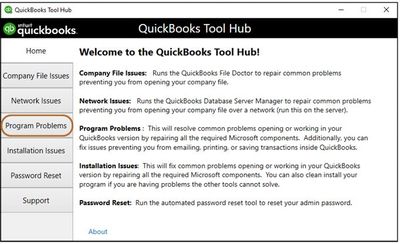
If the issue persists, you can follow the additional steps outlined in this article: Solutions for When QuickBooks Stops Working.
Keep me posted below if you need further assistance with any unexpected issues in the program. We're right here to make sure everything is taken care of.
I have this same issue since upgrading to windows 11...have been on the chat with support...reinstalled several times...did the quick fix many times...still crashing on any item that has sub items. I can access/edit/update any items that don't have subitems.
Need fix very soon plz.
I can imagine the hurdle you've been through to resolve this problem, @drshchs. I'll make it up to you by ensuring you get the best support available so this gets sorted out immediately.
To address this issue right away, I recommend contacting our Technical Support Team. I understand you've already reached out to them. However, it would be best to contact them again. They have the proper tools to investigate your account and why you encounter such errors when creating subitems.
In the meantime, you'll want to follow these workarounds to add your subitems. The first one is you can make a new parent item, then while in the item list, drag the item to make it a subitem. Here's how:

For example, Sample Subitem A is a parent item, and after performing the steps, it will become a sub-item to Sample Item A. See this screenshot for your reference:
The second option is to utilize the Add/Edit Multiple List Entries to add your subitems.
Additionally, you can check out these articles that provides more details on how you can adjust the quantity of your bins and what other reports you can pull to track your inventory at different locations in QBDT:
Please let me know if there's anything else I can assist you with about QuickBooks. I'd be happy to help. Have a good one!



You have clicked a link to a site outside of the QuickBooks or ProFile Communities. By clicking "Continue", you will leave the community and be taken to that site instead.
For more information visit our Security Center or to report suspicious websites you can contact us here