Turn on suggestions
Auto-suggest helps you quickly narrow down your search results by suggesting possible matches as you type.
Showing results for
We use the import feature for vendors and bills extensively, multiple times a month, with 100s of transactions each time.
Is it possible to import a change transaction? We import new/add transactions...inserting a new vendor or a new bill.
We'd like to make bulk changes to existing vendors (e.g., add email addresses or tax i.d.'s; process address changes). Is this possible? If so, how is it done? And, if so, can it also be done in QBO, which we're considering moving to.
Thanks much.
C
Welcome aboard to the Intuit Community, ChrisS2.
The functionality to import a change transaction is unavailable at this time. To keep your records correct, you’ll have to manually edit the entry.
When modifying your vendors’ existing data, use the Add/Edit Multiple List Entries feature. This can help save time the business time.
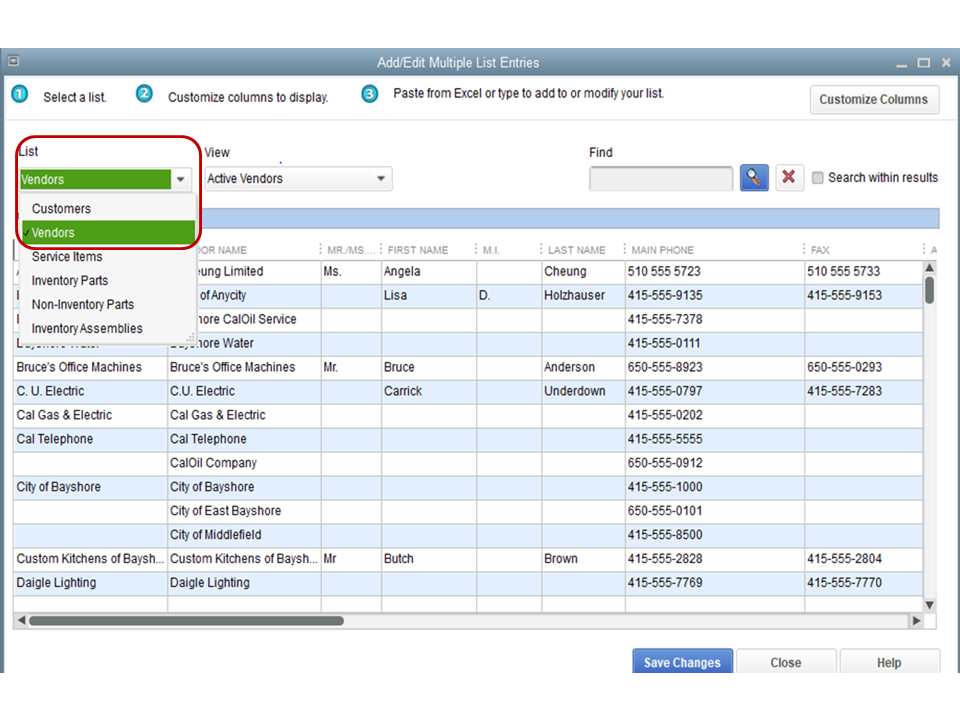
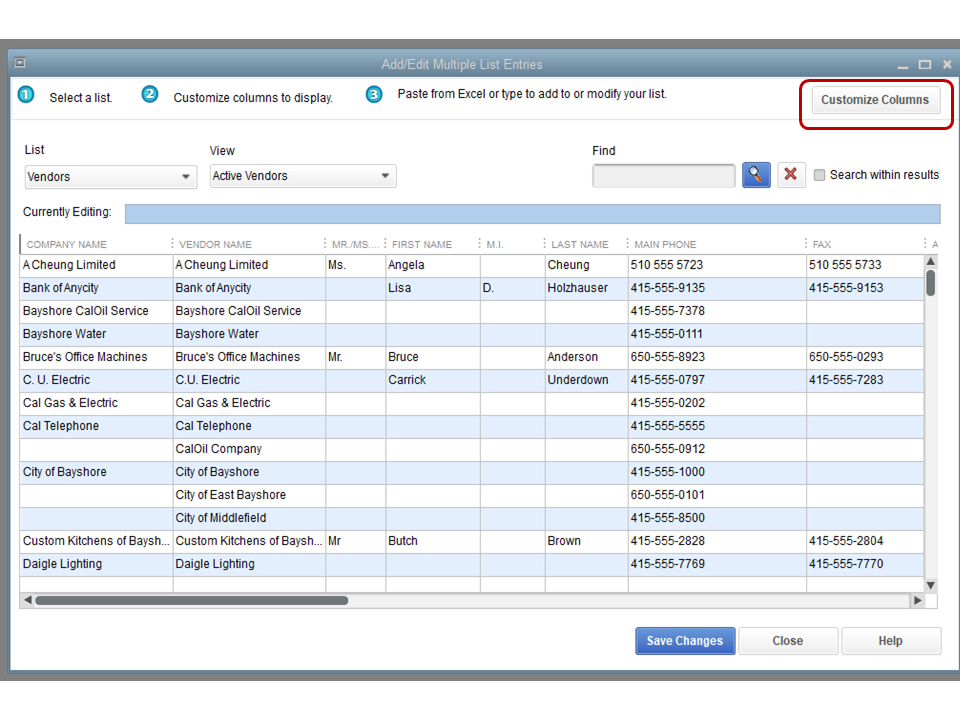
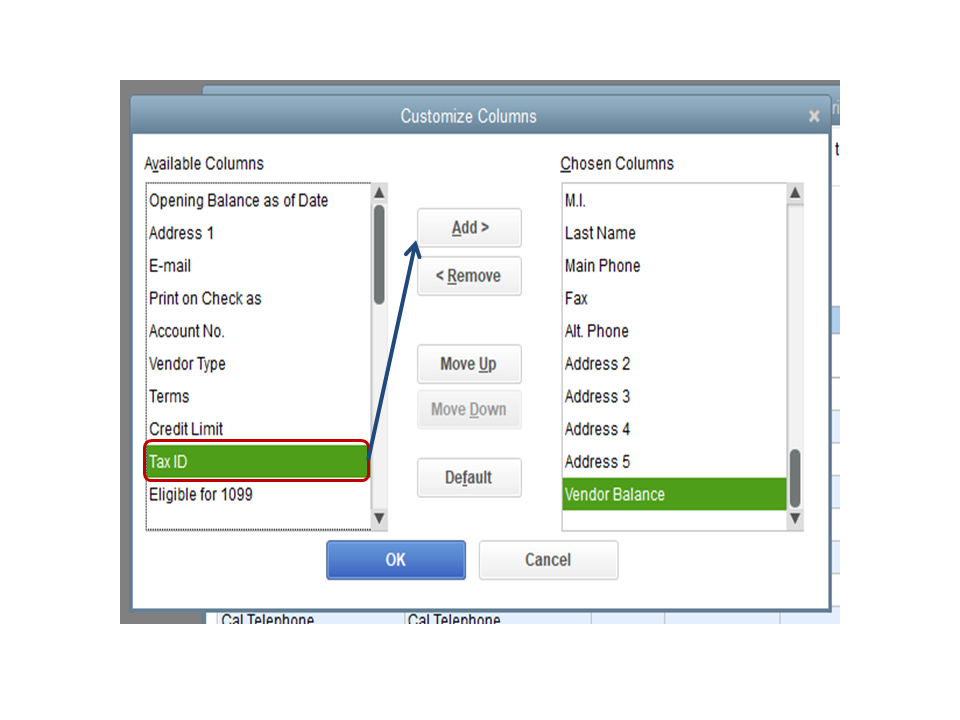
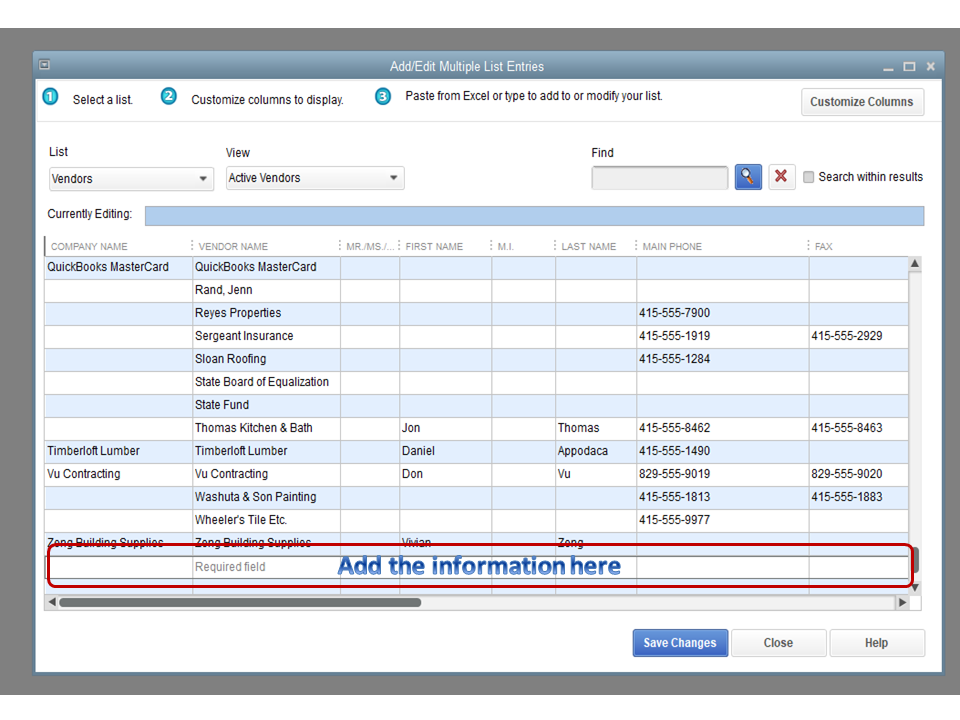
For an overview on how to copy and paste information from Excel to the Add/Edit Multiple List Entries window, check out this article: Modify multiple customers, vendors, and items.
Regarding your other concern, the Export feature will easily move the desktop data to the online version. Let me share the following links to help get started about the process.
To find out what information doesn’t convert when you transfer from one QuickBooks platform to another, refer to the What to expect when you switch from QuickBooks Desktop to QuickBooks Online article.
Let me know if you need assistance while working on the product. I'll be more than happy to help you. Enjoy the rest of the day.
As a workaround, you may importing the data transaction with the revised data field, then utilize the deleter tool to delete the old transaction data in bulk.
https://transactionpro.grsm.io/qbd
https://partners.saasant.com/affiliate/idevaffiliate.php?id=5051_2
Thanks very much. While disappointing that change txns are not supported this solution will be very helpful and make the changes much more efficient. Thanks also for the info and links regarding conversion.
Thanks very much for your reply. I'll keep these in mind for the future.



You have clicked a link to a site outside of the QuickBooks or ProFile Communities. By clicking "Continue", you will leave the community and be taken to that site instead.
For more information visit our Security Center or to report suspicious websites you can contact us here