Hello there, @hengar.
Thanks for including the exact error message you encountered in this post. I can share some information and steps to solve the issue you're having in QuickBooks Online (QBO).
When you enable the setting for Track Expenses and items by customer and select to Make expenses and items billable in QBO, you will have a section to choose one of two options for the Billable expense income account. You can track it in either a single or multiple accounts. One of the possible reasons why this error occurs is that you've selected the second option for multiple accounts and it wasn't set up properly.
That said, you're on the right track for selecting the In a single account to track your expenses and for checking the use for billable expenses option.
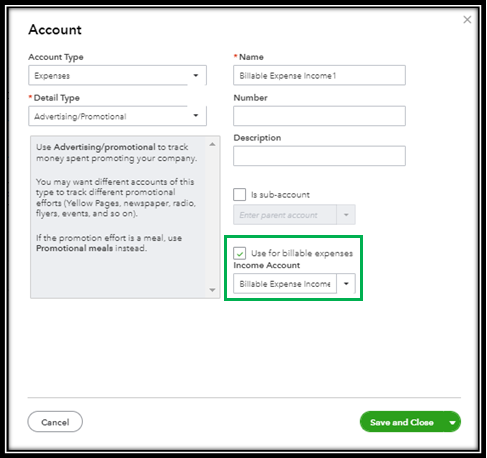
Since the error persists, we can perform the following troubleshooting steps to help fix it. Here's how:
- Go to the Accounts and Settings.
- Select the Advanced tab, then click on the Chart of Accounts section.
- Choose your billable expense income account.
- Even if this account looks accurate, it may be helpful to try to select a different account, then Save it.
- Edit it again, and then reselect the original account to kickstart the process.

If the error still continues after performing the steps above, I suggest logging into your account using a private browser/ incognito mode. Private browsing prevents cookies from being stored on your computer, making it a great place to identify browser issues. Use these keyboard shortcuts:
- Google Chrome: press Ctrl + Shift + N
- Mozilla Firefox: press Ctrl + Shift + P
- Safari: press Command + Shift + N
Once everything's good with using a private window, clear the cache to start with a clean slate. Otherwise, using other supported browsers can be a good alternative too.
Additionally, I'll add this article as your reference for receiving and categorizing invoice payments in QuickBooks Online: Record invoice payments in QuickBooks Online.
Please let me know how these steps work out and if you have any follow-up questions. I'm always here to lend a helping hand. Keep safe!