Turn on suggestions
Auto-suggest helps you quickly narrow down your search results by suggesting possible matches as you type.
Showing results for
Get 50% OFF QuickBooks for 3 months*
Buy nowSince upgrading to Quickbooks 2020, I'm unable to send invoices as I always have. Error message "
QuickBooks does not have permission to automate Mail.app. Please check QuickBooks in System Preferences > Security > Privacy > Automation then try again."
I've contacted Microsoft and they're unable to help.
Any help would be appreciated. Thanks
Thanks for coming here, Jeremy0333.
There is an ongoing investigation about the error when sending invoice specific to QuickBooks for Mac 2020. Our team of engineers are closely working on getting this resolved.
For now, they have released a couple of workarounds for your to try. The first option is to make sure the QuickBooks for Mac 2020 is listed and authorize. To do this, please follow the steps below:
Another way is to simply open the invoice and send it as a pdf attachment. Below are the steps on how to do it:
While we continue to investigate the cause of this error, I suggest contacting our QuickBook Care Support. This will help us know the number of users affected and to make sure you'll be updated once the fix is available. Our team will communicate with you via email.
Here are the steps to contact support:
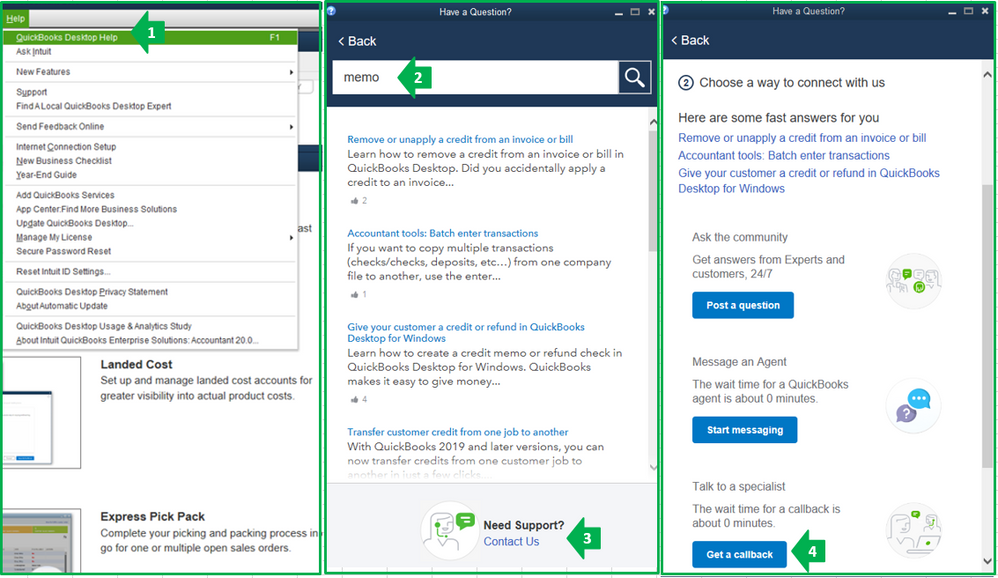
Get back to me if you have additional questions. I'll be around to answer them all for you. Keep safe and have a nice day ahead!
I had the same problem last week after upgrading to Quickbooks for Mac 2020. Ultimately, it was Gmail blocking it. Apparently, they deem this latest upgrade "insecure". I had to login to my Google account and first setup 2-step verification, then request an app password. Then use that password in Apple mail instead of my usual one. Now it's working just like before the upgrade. Hopefully, this will help. Even if you use different applications, maybe the solution will be similar. Good luck. I should also add that in Quickbooks: Preferences: Email - I had to select "Custom" instead of "Default Email Application" and set it up there.
I'm in the same boat. After upgrading to QB 2020 v19.0.4 R5 Build 856 - I am not able to send mail directly through Mac OS X Mail.APP as before.
I had tried the suggested fix:
tccutil reset AppleEvents
But that did not work.
Please advise... Thanks!
I appreciate you for trying the steps shared by my colleagues, ddiguru1.
After you've upgraded your file, the system will use the default settings. We'll have to set up your email again. I'll show you how:
Once set up, you'll find the email address listed in the From field of your message and choose an account from there.
Afterward, let's try to check if you're now able to send an email.
Feel free to browse this article if you want to customize the sales form before sending it: Use and customize form templates.
There you have it, ddiguru1. Stay safe!
Hi, thanks...
Under Quickbooks > Preferences > Email
There are two (2) options:
You are referring to Custom. I would rather have the "Mac OS Mail" app by using the "Default Email Application" - There should be a setting in Mac OS X's System Preferences > Security & Privacy > Privacy > Automation w/ a checkbox for QB 2020 and Mail. I only saw it for QB 2019, but since I reset the settings with tccutil reset AppleEvents I no longer see that.
There SHOULD be a way to re-init QB 2020 to ask for permission to add the Automation for Email, but it doesn't seem to be triggering.
The reason I don't want to use the Custom is that when you create mail, you don't have the flexibility of saving it in drafts to edit the message(s) before sending using the Mail.app. I need this when sending an invoice so that i can attach other supporting documentation.
Am I understanding how those two (2) mail functions work? i.e. custom vs default email app?
Hey there, @ddiguru1. Happy to shed some light here.
Yes, you're correct on how those two options function. If you aren't able to trigger the permissions grant again, I recommend doing a clean install of QuickBooks to remove and re-install the default settings to clear your permission settings. Before following these steps, make sure you backup your company file to a safe place. Due to the extensive nature of the steps required, I'll link you to the guide here.
If you run into any other questions, hit the Reply button below and I'll be here to make sure you get taken care of. Have a safe weekend!
What a bummer. No Joy. Was careful to follow directions, and remove everything. Did a fresh installation and patch of QB 2020 for Mac. Still getting the same dialog:
Not sure what else to do. Thanks!
I appreciate you for providing complete information and a screenshot above, ddiguru1. This leads me to the right details about the issue.
Right now, we have an ongoing investigation about the scripting error when sending email in QuickBooks Mac 2020. Rest assured that our product engineers are actively working to get this issue fixed.
Let me lay out the reason of this matter first before we proceed. This usually occurs if the permission is not granted to QuickBooks when its opened for the first time after installation.
To resolve the issue, you'll have to check your System Preferences. If you're able to view QuickBooks, then you can grant it access to mail. If you're unable to see QuickBooks on the list, I'd recommend consulting your IT guy or a Mac professional. They can help you with your privacy settings to include QB on the list.
Moreover, you can also use the Custom email preference. This will let you tell QuickBooks who your email provider is, and allow it to email directly without the use of the Mail app.
In addition, I want to ensure you're in the loop about the investigation's status and its fix. I'd suggest contacting our QuickBooks Desktop Support team so you'll receive updates via email.
Thank you for your patience regarding this matter. Please let me know if you have other concerns. I'm just around to help.
<< Scripting Permission Problem - QuickBooks does not have permission to automate Mail.app. >>
QuickBooks Desktop Mac 2020 V19.0.4 R5
I also have this issue. It began immediately upon upgrading to QB2020 Desktop for Mac. For clarity, like the other users above have said:
I understand that the software engineers are working on this, but want to a) improve the awareness of how many users are affected, and b) be in the list of those notified when updates occur. Further, if there is a solution I have not tried, please advise.
Hi there, @Micheal Lavender.
To be added to the list of affected users, you'd need to contact our technical support team and provide them with your concerns. Once you're added to the list of affected users, you'll then receive email updates when our engineers provide a resolution. I've included the steps below to contact support.
Please don't hesitate to let me know if you have further questions or concerns. I'll be right here, step by step. You can always reach out to the Community or me anytime you need a helping hand in getting back to business. Take care!
Thanks Tori B... except that does *not* work. First of all, the steps you provided are not applicable on QB Desktop Mac. The "contact us" option is not in the menu bar as stated. Secondly, when going to the support pages offered online, only "chat" options are listed. And no one is answering the chat. Is there a different process for connecting to the support team?
Hi, @Micheal Lavender.
I'm here to help you get the support you need. At this time, the only option for contact with our QuickBooks Desktop Mac Customer Support Team is to start a chat. All you need to do is go to this link https://quickbooks.intuit.com/desktop/mac/ and click on Chat live now. Give them a brief description of what you're needing, and they'll do everything in their power to get you taken care of.
If you have any other questions or concerns, just let me know. Bye for now!
I can provide you the steps on how to connect with our customer support, @Micheal Lavender.
Due to the ongoing coronavirus outbreak, our phone support will be unavailable for a while. This is to make sure that our staff are safe.
Let me make it up to you by sharing the link where you can reach out to the Technical Support Team instead of the pre-sales group. They'll be able to add your account information to the list of the affected users.
Here's how you can connect with them:
You can also check this thread from time to time, we'll be posting an update once the issue is resolved.
The Community is always here should you need help in the future. Stay safe!
Thank you Reymond O.
That actually worked (a correct set of instructions to contact Support via chat) and I was able to confirm a case number linked to this issue. I will await further feedback as the case progresses towards a solution.
And yes, well aware of the COVID calamity and wish you all the best during these challenging times.
I have the same problem. Just spent way too much time trying to figure it out before finding this thread. Can I get the case number so I get on the list faster?
Hey Creation Landscaper...
I’m not sure, but I think the case number I was given was actually linked to my specific QB account (more like a technical support ticket number rather than an identifier for the software problem itself). Maybe one of the Intuit staff contributors can clarify. What was most interesting was that after going through all that headache (as reported above), the support agent I spoke with told me my account was already linked to the “case.” So, seemingly none of my effort was even necessary? Just by us commenting on this thread we’ve been added to a list of those to whom a resolution will be disseminated? Clear as mud, right? We shall see. Good luck! Hope you don’t have a ton of invoices each period!
Thank you for joining the thread, @Creation Landscaper.
To ensure that you'll be added on the list of affected users, I'd recommend reaching out to our QuickBooks Desktop Support team so you'll receive updates via email. You can also follow the steps above given by my colleague @ReymondO.
Also, you can consult your IT guy or Mac professional, they can help you with your privacy settings to include QuickBooks on the list.
Never hesitate to reach back to Community if you need help with something else or if you have additional questions about emailing invoices in QuickBooks. We're always happy to help.
Hey everyone
This is what worked for me on Qb for mac 2020
First I made a backup. Second I trashed my 2019 then I sent trashed 2020. Third I reinstalled my 2020 and everything works fine. Too bad I did not get any help from Intuit themselves they just gave me a bunch of empty excuses and told me to save as PDF then send an email and attach it myself.
I have this same problem. It essentially renders the application useless. To expect us to have to manually enter in all the recipient's information, Subject line, etcetera is preposterous. How long till this bug is fixed?
This is not the kind of service we want you to experience, @YannD. I want you to know that helping you is our priority. As of this moment, we don't have a workaround on when this resolved. The investigation is still in progress. Our engineering team is working hard to resolve this issue permanently.
To ensure that you'll be added on the list of affected users, I'd recommend reaching out to our QuickBooks Desktop Support team so you'll receive updates via email.
Here's how you can connect with them:
Due to the outbreak, we have limited staffing and have reduced our hours to 6:00 A.M. -6:00 P.M. PT Mon-Fri and some products will only have chat support during this situation. Rest assured, we will resume normal hours as soon as possible.
Drop me a comment below for any other questions. I'll be happy to help you some more. Wishing you and your business success.
Hey @douglassimons:
I'm excited to hear you found a workaround, but I'm not following you.
Could you please reexplain this part: "Second I trashed my 2019 then I sent trashed 2020."
Nice to see you again, @Micheal Lavender.
It seems that the workaround provided is about sending the file to the junk folder.
There are such instances wherein the workaround provided by our support may not work for some, that's why we're always grateful if there are other members who can provide other options. You may give this a try and let us know if you're able to successfully send it in your end. This way, it'll help the others too who are affected by this ongoing investigation.
If you need anything else or have further clarifications, do let us know. Take care and have a good one.
Mine is fixed, but not sure what I did. I am now using mail.app to send invoices from the mail button above the invoice.
It may be that I had quickbooks 2016 and 2019 on my computer before I downloaded 2020, because it started working after I deleted 2016, 2019, 2020, and then re-loaded 2020 from Intuit.
I am sure I went to Mac, system preferences, security, automation, and the quickbooks option was still not there. Then, I went to quickbooks email preferences and chose "default email application" and it started working!
Then, I went back to Mac system preferences, security, automation, and the "quickbooks icon, and mail app" checkbox" was there, and it was checked... So, maybe reloading without the old QB on my Mac solved it, and checking default mail app in QB email preferences drove the option back into the Mac automation?
I had also tried using a "custom" email account in QB using an "app password" they provided, and then turning off 2 step authentication in gmail, which did not work, and google did not like, so I turned it back on, and mail app still works.



You have clicked a link to a site outside of the QuickBooks or ProFile Communities. By clicking "Continue", you will leave the community and be taken to that site instead.
For more information visit our Security Center or to report suspicious websites you can contact us here