Turn on suggestions
Auto-suggest helps you quickly narrow down your search results by suggesting possible matches as you type.
Showing results for
Get 50% OFF QuickBooks for 3 months*
Buy nowHello,
I was wondering if there was a way for the text in the change order to reflect the item description, rather than the name. For example in this screenshot it says "Carpenter" has been changed but I would like it to say "Carpenter On-site Labor" (The description of the item in the estimate).
Thank you
Yes, there’s a way, @Anonymous. And I’m here to help make the item description reflect in the Change Order instead of the item name.
To do that, you can simply change the item name in the Add Change Order window to your item description.
Here’s how:
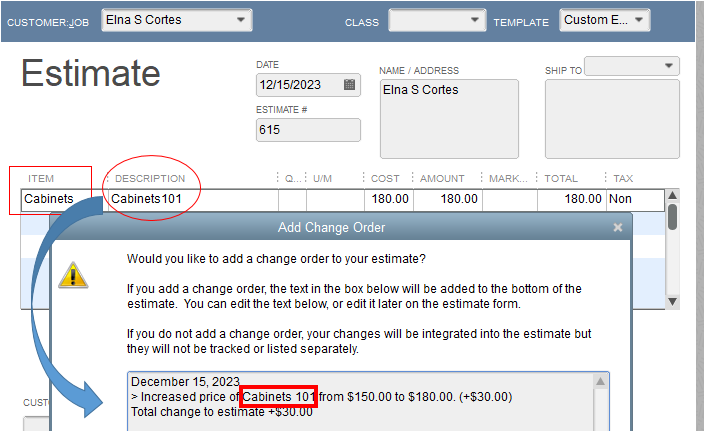
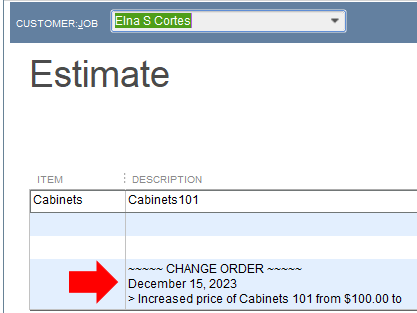
Here’s an illuminating guide that contains ways to personalize your sales forms in QuickBooks Desktop: Use and customize form templates. It also includes steps to import, export, and duplicate a form template.
Please don’t hesitate to add a comment below if you have any other concerns or questions besides Change Orders descriptions. I’ll be here. Take care always!
Thank you for the response. Yes I am currently editing them manually in the "Add Change Order" window, my question is if there is a way for that dialogue box to default to populating the item description instead of the item name to eliminate the manual entry. Some of our change orders have 40-50 lines in them.
This is how it shows up automatically:
And this is what it looks like after manually changed:
I'm curious if it can it default to the latter.
Thanks again!
You're welcome, @Anonymous. It's our pleasure to help.
The option to populate the item description that the item name is currently unavailable. The function to set what to enter automatically in the order description would be a great addition to our current features.
I invite you to provide input to our developers so that this feature can be added to future releases. Rest assured, I'll do the same on my end.
Here's how:
Check out the following articles for more information about creating an invoice out from the estimate that you've created:
Please let me know if you have any other queries concerning estimates. I'm always happy to lend a hand in any way I can. Enjoy the rest of your day!
Will do, thank you so much for your help!
Does QuickBooks enterprise manufacturing have this Change Order Option in the estimate's templates? If so, how would I enable it? Thanks.
We've got the detailed information to help you manage customer form entries, bookkeeper100.
I've seen that you've posted twice in this forum with the same concern. Don't worry, my colleague has already provided a solution for you to guide you in managing estimate transactions. Feel free to visit this link: https://quickbooks.intuit.com/learn-support/en-us/reports-and-accounting/re-change-orders/01/1521363....
We'll keep this thread available for any additional queries you have when handling these forms and your overall business. Keep safe and have a good one.


You have clicked a link to a site outside of the QuickBooks or ProFile Communities. By clicking "Continue", you will leave the community and be taken to that site instead.
For more information visit our Security Center or to report suspicious websites you can contact us here