Turn on suggestions
Auto-suggest helps you quickly narrow down your search results by suggesting possible matches as you type.
Showing results for
SALE EXTENDED 70% OFF QuickBooks for 3 months* Ends 12/8
Buy nowMy company changed its name. I went in and edited my company name and my legal company name in the My Company tab. Then I went to the actual .QBW file and changed that name to match. All was fine EXCEPT, all the attached documents can no longer be found through QB. I went to each of the .QB files and changed them all to match the new company name, but that didn't work.
I changed everything back to the original names and LUCKILY I did not lose my documents and I can open them again.
So how do I make the company name change so that EVERYTHING ELSE syncs.
Hello modemers,
Thank you for reaching out to the Community. It would be my pleasure to help you get to the bottom of this strange behavior when changing the company name in QuickBooks Desktop.
First, please make sure to create a backup copy of the company file you want to change the name. This process will help protect the company information from data loss specific to the attachments.
Here's how:
For the detailed steps on creating local backups, you can visit this article I recommend:
Create backup of the QuickBooks Desktop company file.
Once done, the next step you can do is change the name of the company file directly from the saved file location. You can follow these steps:
Lastly, we'll need to set up your QuickBooks Desktop to use the new company file name and make sure attachments will sync.
For your visual reference, I'm adding some screenshots below:
After following the detailed steps above, please open the company file and check if the attachments still exist. You can also change the company name through the My Company section within QuickBooks if needed.
Please know I'm always available here to help you succeed with renaming the company name in the QuickBooks program. I'll keep an eye out on your response.
OK I will give this a try and let you know. I HAVE already tried changing the company name in the MY COMPANY tab in QB. But then it didn't sync with all the other files that use the old company name. I tried going to those files and changing the names to match, but that didn't work.
Nope. Still can't get to attachments.
I am trying to change company name from "Granite State Wheelmen" to "Granite State Wheelers"
Here's what I did:
Changed the company to "Granite State Wheelers" in QuickBooks by going to "Company / MY Company"
Changed the name of the .QBW file to match "Granite State Wheelers"
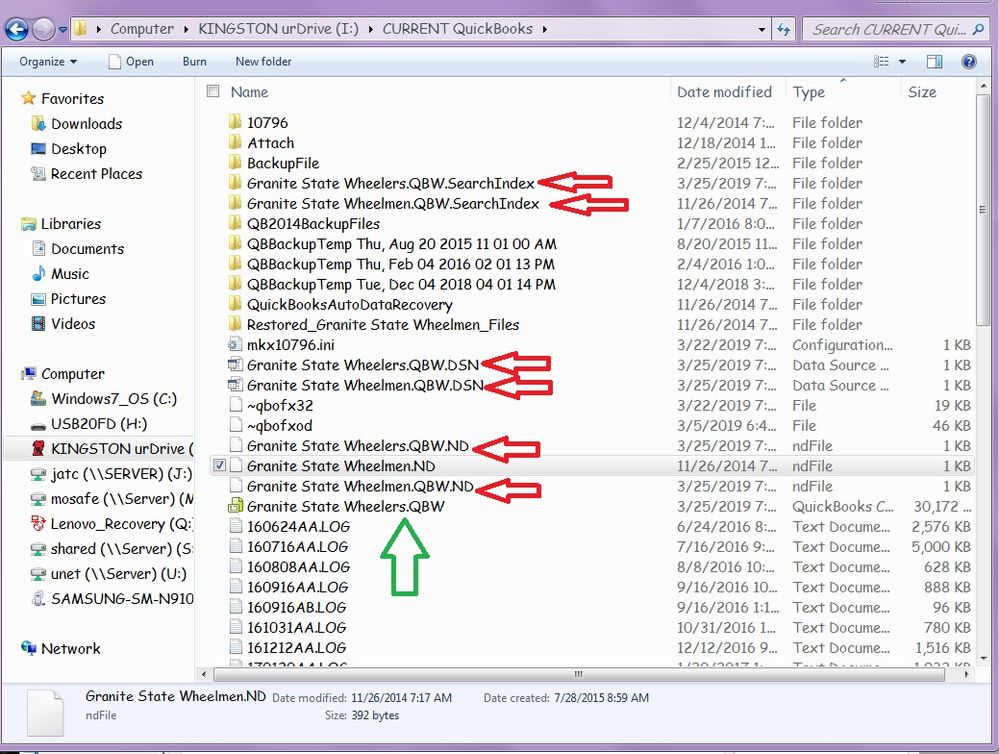
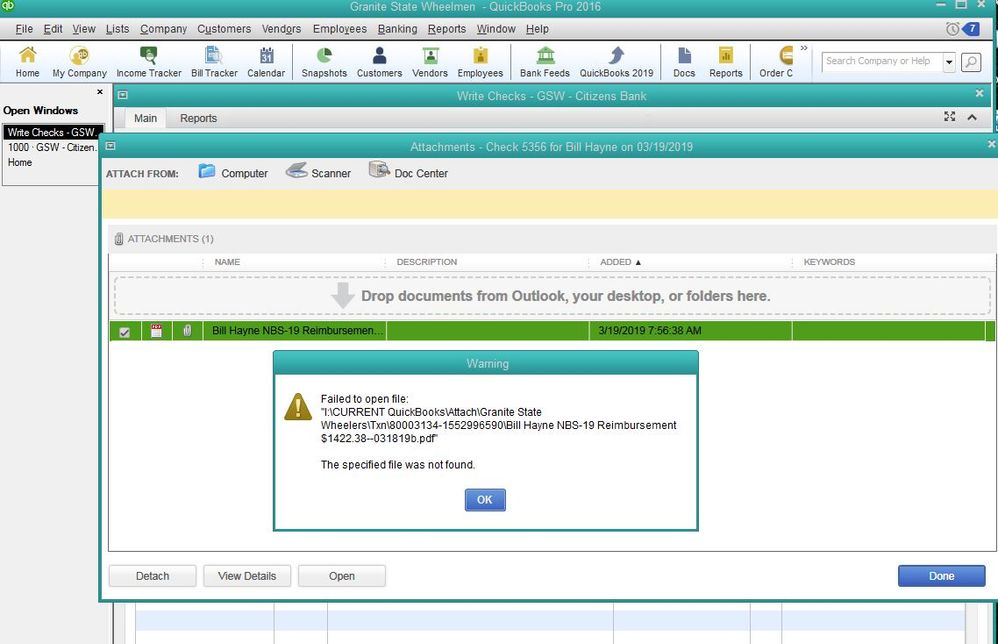
This seems to be directing QB to find the file in the NEW location, but it can't get to it.
So NOW what do I do????? Should I rename the old files and merge them? What if that fails? Would I lose it all?
No luck. Didn't sync. Let me be a little more specific.
Current Company Name = Granite State Wheelmen
New Company Name = Granite State Wheelers
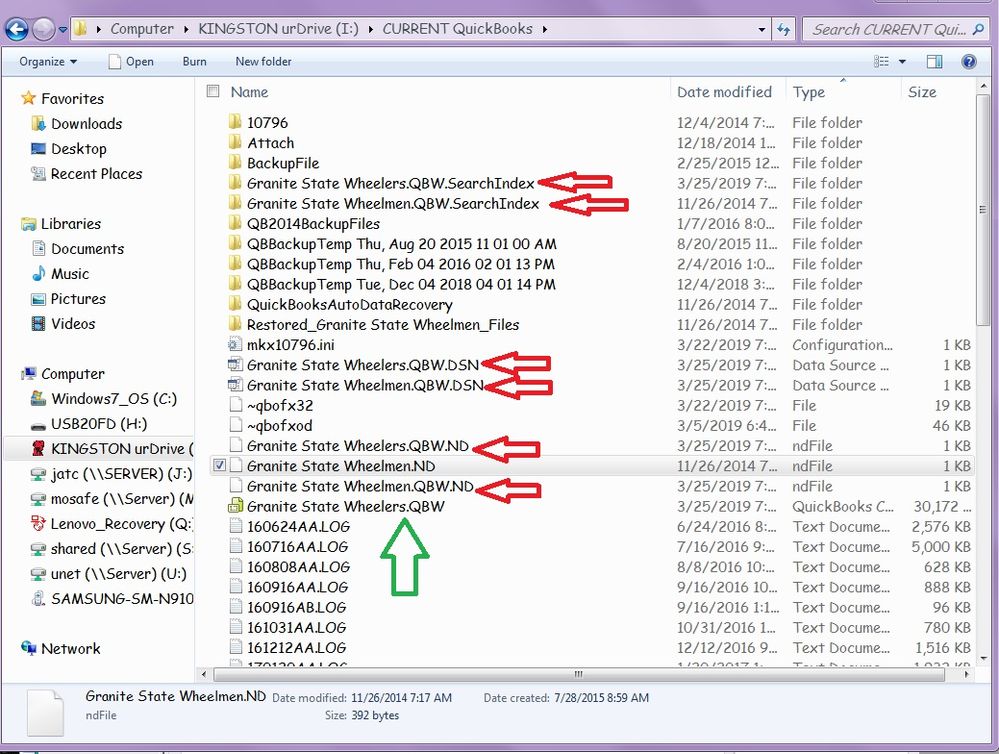
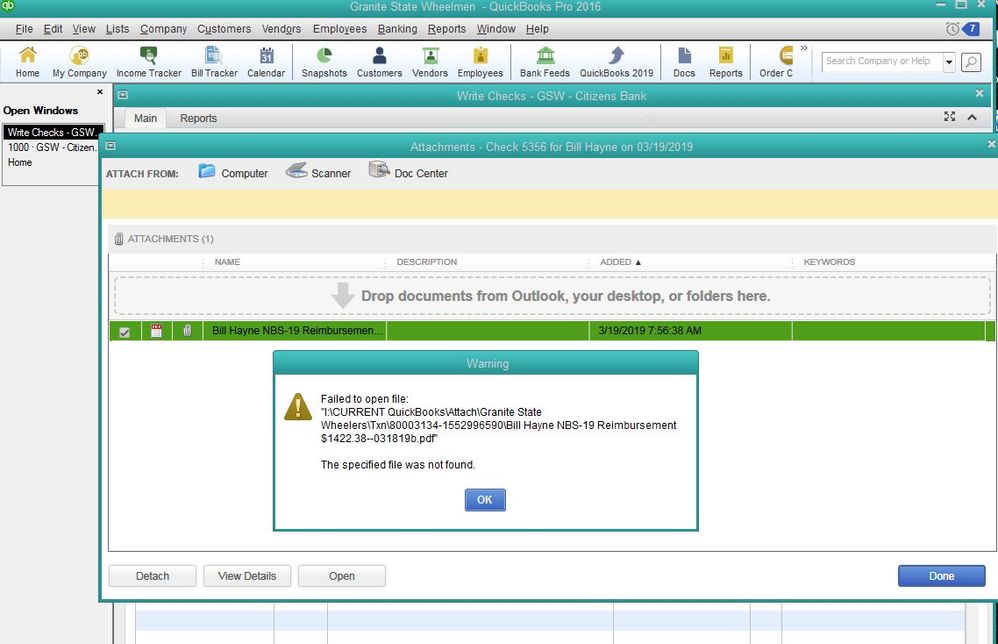
It SAYS it is trying to find the attachment in the folder with the new name buck it can't get to it??
So NOW what??? Should I rename the original folders and files ? If I do that it will want to merge them, since the names are the same. If I do THAT will I lose everything????
Thanks for trying the steps my colleague provided, Modemers.
I suggest contacting QuickBooks Technical Support so an agent can take a better look at the errors. They have more tools, like screen sharing, that can help you rename the files without any issues.
Here's how you can reach out to them:
Visit us anytime if you have other concerns. We'd be happy to work with you again.
You have to change the name of the folder within the Attach folder which stores your attachments and filed forms



You have clicked a link to a site outside of the QuickBooks or ProFile Communities. By clicking "Continue", you will leave the community and be taken to that site instead.
For more information visit our Security Center or to report suspicious websites you can contact us here