Get 50% OFF QuickBooks for 3 months*
Buy now- US QuickBooks Community
- :
- QuickBooks Q & A
- :
- Other questions
- :
- Re: Consistent "Company file in Use" Error by Unknown User in QB Desktop Enterprise (Multi-User M...
- Mark Topic as New
- Mark Topic as Read
- Float this Topic for Current User
- Bookmark
- Subscribe
- Printer Friendly Page
- Mark as New
- Bookmark
- Subscribe
- Permalink
- Report Inappropriate Content
Consistent "Company file in Use" Error by Unknown User in QB Desktop Enterprise (Multi-User Mode)
We keep receiving the "Company File in Use" error again (happens at least once a week). After I force quit QB on the host PC, we were able to access QB.
I attached a screenshot of the error messages received on my workstation and the host PC.
Please note: I do have log files available that I generated at the moment I noticed this error happening.
- Mark as New
- Bookmark
- Subscribe
- Permalink
- Report Inappropriate Content
Consistent "Company file in Use" Error by Unknown User in QB Desktop Enterprise (Multi-User Mode)
Hello, bhi.
Thanks for adding the screenshot of the error messages! I have a bunch of solutions to help fix them.
The log files can also help me see what's causing the issue. I'd appreciate it if you could include the log files in your reply.
To start off, let's create a backup copy of your company file to avoid data loss. I looked through your previous posts and I see that you've already updated QuickBooks Desktop on your workstations. I'd also recommend updating the copy in your host computer if you haven't done it yet.
For the Unrecoverable Error message, you'll want to run the QuickBooks File Doctor or Tool Hub utility. The error message might have something to do with the company file in the host computer.
Here's how to download and run it:
- In your host computer, download the Tool Hub utility.
- Open the file after downloading it and run the installer.
- After installing, open the utility (it should be QuickBooks Tools Hub)
- In the tool hub, click the Company File issues tab.
- Choose Quick Fix my File.
- Click OK then open QuickBooks Desktop again.
Other steps can also be found here.
There are other solutions that can also fix the Unrecoverable Error message. I'd recommend running the rest of the solutions found in this article.
The "Company File in Use" error message in the workstation might be caused by the QuickBooks Database Server Manager settings. Try checking its configuration settings and ensure it is set up properly. I'd recommend following the steps in this article.
When you fixed the consistent issue, our articles can guide you in getting things done in QuickBooks Desktop. Look for a topic and choose an article here.
If you need help with other things in QuickBooks Desktop, please let me know. I'll show you a thing or two when you get back here.
- Mark as New
- Bookmark
- Subscribe
- Permalink
- Report Inappropriate Content
Consistent "Company file in Use" Error by Unknown User in QB Desktop Enterprise (Multi-User Mode)
Hi @jamespaul
Thank you for your response!
I will run these steps the next time I see this error happen.
Also, here is a link to download the log files: https://bit.ly/2Djfg8q
Let me know if you find the problem after reviewing them @jamespaul
- Mark as New
- Bookmark
- Subscribe
- Permalink
- Report Inappropriate Content
Consistent "Company file in Use" Error by Unknown User in QB Desktop Enterprise (Multi-User Mode)
You're welcome, bhi!
Thanks for the log files! They contain lines that can help us determine the cause of the issue.
I noticed some issues with the QuickBooks Web Connector in your log file. This could direct us to the source of the problem. However, this may also mean that the problem is within the file itself like I mentioned in my response. You can then run the steps from my post above.
Please provide my colleagues and me with an update about this. If you have other questions, feel free to include them. Have a lovely day
Take care out there.
- Mark as New
- Bookmark
- Subscribe
- Permalink
- Report Inappropriate Content
Consistent "Company file in Use" Error by Unknown User in QB Desktop Enterprise (Multi-User Mode)
Hi @jamespaul
UPDATE: I still have not come across the error but I did run the Quick Fix tool and File Doctor. Neither found anything worth fixing. As a precaution, I updated Windows 10 manually on the host PC. It was up-to-date prior to me doing so but it found an extra update after manually checking.
I will continue to keep a close eye on this issue of company file in use.
- Mark as New
- Bookmark
- Subscribe
- Permalink
- Report Inappropriate Content
Consistent "Company file in Use" Error by Unknown User in QB Desktop Enterprise (Multi-User Mode)
@jamespaul the company in use error happened again moments after everyone logged into QuickBooks after I ran the troubleshooting. Below I provided the latest log files I retrieved from the host PC.
Download latest log files: https://bit.ly/32btbrs
- Mark as New
- Bookmark
- Subscribe
- Permalink
- Report Inappropriate Content
Consistent "Company file in Use" Error by Unknown User in QB Desktop Enterprise (Multi-User Mode)
Hello @bhi,
Let's continue our troubleshooting steps by utilizing the QuickBooks integrated tools so you can open your company data without any issues.
A. To Verify Data
- Go to File.
- Click Utilities.
- Select Verify Data.
- Click OK.
B. To Rebuild Data
- Go to File.
- Click Utilities.
- Select Rebuild Data.
- Click OK.
In addition, here's an article you can read to learn more about the QuickBooks tools: Verify and Rebuild Data in QuickBooks Desktop.
Lastly, I've also included these helpful articles for ideas to help manage your account and related tasks: Help Articles for QuickBooks Desktop.
Let us know in the comments if you have any other questions.
- Mark as New
- Bookmark
- Subscribe
- Permalink
- Report Inappropriate Content
Consistent "Company file in Use" Error by Unknown User in QB Desktop Enterprise (Multi-User Mode)
@JonpriL the last rebuild/verify data I performed on the host PC was on June 30th and it found no issues (see screenshot). The company file in use has been an ongoing issue from before June 30th.
Should I perform rebuild/verify data anyway?
- Mark as New
- Bookmark
- Subscribe
- Permalink
- Report Inappropriate Content
Consistent "Company file in Use" Error by Unknown User in QB Desktop Enterprise (Multi-User Mode)
Hey there, bhi.
I see that the error keeps happening, if you performed all the steps listed above by both my colleagues and are still experiencing the same issue occasionally, I would wait for the issue to happen again and when it does, reach out to our support team. This is because our support team has the tools necessary to dive into your specific account and also screen share with you if necessary. Below I'm providing the steps for you to reach our support team.
- Open QuickBooks.
- Go to Help, then select QuickBooks Desktop Help.
- Select Contact Us.
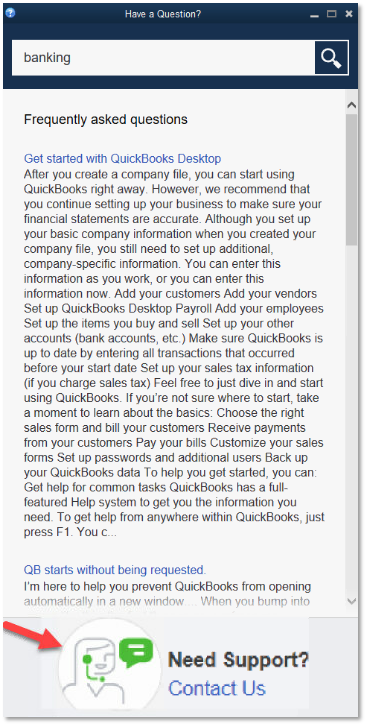
- Give a brief description of your issue, then select Continue.
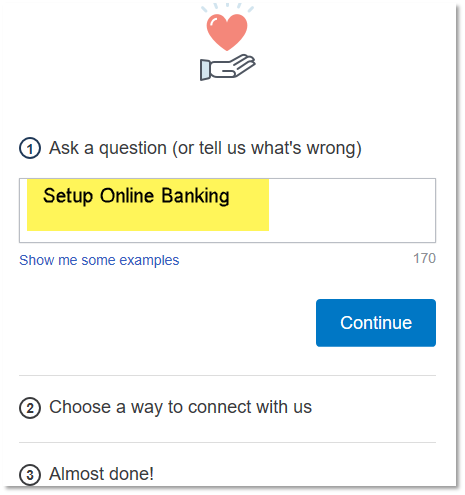
- We’ll provide you a few support options. Select which one is best for you.
In the meantime, if you have any other questions, feel free to post down below. Thank you for your time and have a nice afternoon.
- Mark as New
- Bookmark
- Subscribe
- Permalink
- Report Inappropriate Content
Consistent "Company file in Use" Error by Unknown User in QB Desktop Enterprise (Multi-User Mode)
Hey @bhi did you get any real solution? to this, I have been trying to solve this issue for 3-4 months now, I have not been successful in solving this, I also performed all the steps mentioned here still gives me the same problem. the stranger part is that I installed QB on different machines as well but still did not make a difference.
It is happening with only one user, not with anyone else.
- Mark as New
- Bookmark
- Subscribe
- Permalink
- Report Inappropriate Content
Consistent "Company file in Use" Error by Unknown User in QB Desktop Enterprise (Multi-User Mode)
Hello, Nish12.
I appreciate for following the step provided above. However, since the resolution didn't work on your end. I'd recommend contacting our Customer Care Support to have this investigated. They have the tools capable of pulling up your account in a secure environment, which we are unable to do so here in the Community for security reasons.
Here's how:
- Open QuickBooks.
- Go to Help, then select QuickBooks Desktop Help.
- Select Contact Us.
- Give a brief description of your issue, then select Let's talk and then choose a way to connect.
Just a heads up, due to the pandemic we have limited staffing. To make sure you get prioritized on your concern. Please check out our support hours and contact us at a time convenient: Support hours and types.
Please inform me of how it goes. It's my priority that you're able to get back to running your business as soon as possible. Wishing you and your business continued success. Stay safe!
- Mark as New
- Bookmark
- Subscribe
- Permalink
- Report Inappropriate Content
Consistent "Company file in Use" Error by Unknown User in QB Desktop Enterprise (Multi-User Mode)
I have already contacted them, But no luck from the customer service support side. This is the case number [removed]. There are some problem with Roles but we are not able to figure it would Appreciate it if you are able to find me a good solution
- Mark as New
- Bookmark
- Subscribe
- Permalink
- Report Inappropriate Content
Consistent "Company file in Use" Error by Unknown User in QB Desktop Enterprise (Multi-User Mode)
Hi there, Nish12.
I appreciate you for coming back to the thread to add some details about your concern and for performing steps to resolve the issue. This isn't the kind of impression that I'd like you to have, and we know how much time it can take when something isn’t working well. With this, I'll share details on how to get updates about the ongoing issue.
For now, we are unable to provide an exact workaround to be performed. However, our product engineers are now working to fix this as soon as possible. Since you've already communicated with our QuickBooks Support Team and provided the case number to add you to the list of affected users, rest assured you'll receive updates through email. You can also send or reply to them using the existing email to check for the status of this matter.
You may refer to this article to see different common causes of Unrecoverable Errors and the codes that might appear and how to fix them: Unrecoverable Error: General Troubleshooting Steps.
If there's anything else you need help with concerning your QuickBooks Desktop account, please let me know by leaving a comment below. Have a good one.
- Mark as New
- Bookmark
- Subscribe
- Permalink
- Report Inappropriate Content
Consistent "Company file in Use" Error by Unknown User in QB Desktop Enterprise (Multi-User Mode)
I think the users are fine, Can it affect roles? Could the role be conflicting with something which is giving us this error? I would appreciate it if someone can take a deeper look into this! I have already created 3 users for X user and it still gives me a problem, but All 3 times I have not changed the role I have just kept the same role.
- Mark as New
- Bookmark
- Subscribe
- Permalink
- Report Inappropriate Content
Consistent "Company file in Use" Error by Unknown User in QB Desktop Enterprise (Multi-User Mode)
Allow me to share some information about errors that you're getting and guide you on what to do, Nish12.
The roles that you've created in QuickBooks don't have to do with the error that you're getting. Normally, you'll get this when several users are trying to access QuickBooks at the same time.
A single-user license only allows one specific person to access QuickBooks from up to two different computers. You'll want to purchase a multi-user license if you want more than two licenses for QuickBooks. This allows a fixed maximum number of users to use QuickBooks at the same time.
- In QuickBooks, go to Help then select Manage My License and Buy Additional User License.
If Buy Additional User License isn't available, your QuickBooks may already be at the maximum number of users allowed. - The page that opens gives you the option to buy additional licenses online or by phone. If you choose to use the phone option, you'll be given the phone number to contact Intuit. If you choose to use the online option, a new page will open allowing you to choose the number of licenses you'd like to buy.
- Install QuickBooks Desktop on additional computers based on the number of licenses you purchased. Use the same license and product numbers you used to originally install QuickBooks Desktop.
- After installing, follow the prompts to activate QuickBooks Desktop.
Please read this article for more information: Add A User License To Your QuickBooks Software. Furthermore, in case there are errors with your license and product numbers after the purchase, check this article so you'll be guided: Fix Activation, License, And Product Number Errors.
Keep in touch if you have any questions about the error. I'm always right here to help.
- Mark as New
- Bookmark
- Subscribe
- Permalink
- Report Inappropriate Content
Consistent "Company file in Use" Error by Unknown User in QB Desktop Enterprise (Multi-User Mode)
We already have a multiuser license (10 users to be specific). I don't think that's the issue. There is definitely something wrong with Quickbooks that customer support is not able to help us. cant you ask desktop engineers and look into detail for this issue. Our company is getting a little frustrated with this now! As none of this troubleshooting is able to help us!
Thanks,
- Mark as New
- Bookmark
- Subscribe
- Permalink
- Report Inappropriate Content
Consistent "Company file in Use" Error by Unknown User in QB Desktop Enterprise (Multi-User Mode)
It's nice to see you again in the QuickBooks Community, @Nish12.
It isn't the impression we want to leave with you. I'll make sure that you can connect with our supports.
I recommend contacting support to report what is happening and escalate this case to our engineers.
Our representatives are available through chat or messaging to accommodate all our customer's concerns effectively. Make sure to enable pop-up windows on your browser settings to launch the chatbox and connect with our live agents. To get our support, follow the steps below:
- Open QuickBooks and click the Help menu.
- Select QuickBooks Desktop Help.
- On the pop-up screen, select Contact Us.
Please check out our support hours and contact us at a time convenient: Support hours and types.
If you need additional help, reach out to me. I'm always here to provide further assistance with anything QuickBooks-related. Have a great day!
- Mark as New
- Bookmark
- Subscribe
- Permalink
- Report Inappropriate Content
Consistent "Company file in Use" Error by Unknown User in QB Desktop Enterprise (Multi-User Mode)
Are you using QBD Canada Enterprise version? Which year version?
- Mark as New
- Bookmark
- Subscribe
- Permalink
- Report Inappropriate Content
Consistent "Company file in Use" Error by Unknown User in QB Desktop Enterprise (Multi-User Mode)
I am sorry to say that as I have mentioned in previous replies, I have an open ticket with QB support but still, we have not figured out a single solution, I figured this is the best way to communicate on the forum and find the best solution for "COMPANY FILE IN USE" issue
- Mark as New
- Bookmark
- Subscribe
- Permalink
- Report Inappropriate Content
Consistent "Company file in Use" Error by Unknown User in QB Desktop Enterprise (Multi-User Mode)
It's Quickbooks 2021 Contractor version!
- Mark as New
- Bookmark
- Subscribe
- Permalink
- Report Inappropriate Content
Consistent "Company file in Use" Error by Unknown User in QB Desktop Enterprise (Multi-User Mode)
Consider these methods to isolate the issue.
1. Create a backup file and restore it with the new file name.
2. Create a dummy file and enable the multiuser feature.
- Mark as New
- Bookmark
- Subscribe
- Permalink
- Report Inappropriate Content
Consistent "Company file in Use" Error by Unknown User in QB Desktop Enterprise (Multi-User Mode)
Don't call the number. Beware.
- Mark as New
- Bookmark
- Subscribe
- Permalink
- Report Inappropriate Content
Consistent "Company file in Use" Error by Unknown User in QB Desktop Enterprise (Multi-User Mode)
Any update/fix for this? Coworkers are getting "locked out" and can not complete tasks because of the same error when I'm conducting item receipts, adjusting PO's & invoices. Issue still persists even after I close out all QB windows (tasks) from my end.
QB Support: Please do not reply back with that customer service number and lets get this issue resolved for all of us. Thank you!
- Mark as New
- Bookmark
- Subscribe
- Permalink
- Report Inappropriate Content
Consistent "Company file in Use" Error by Unknown User in QB Desktop Enterprise (Multi-User Mode)
It isn't the kind of experience we want you to come across, Peter626CPA.
The error message indicates there are network issues, database issues, conflicting programs, and a server or workstation that doesn't meet the system requirements for QuickBooks.
With that, you can resolve this by trying the steps laid in these articles:
- Resolve QuickBooks Desktop performance issues: Manage your computers
- Resolve QuickBooks Desktop performance issues: Manage your data file
If the error persists, you can try the solutions on this reference under the If the error appears on multiple workstations section: Fix locked file errors in QuickBooks Desktop.
You may refer to this article that lists different ways to fix unrecoverable errors:
Unrecoverable Error: General Troubleshooting Steps.
Keep me posted as to how things work on your end. I'll be around to ensure this gets resolved.


