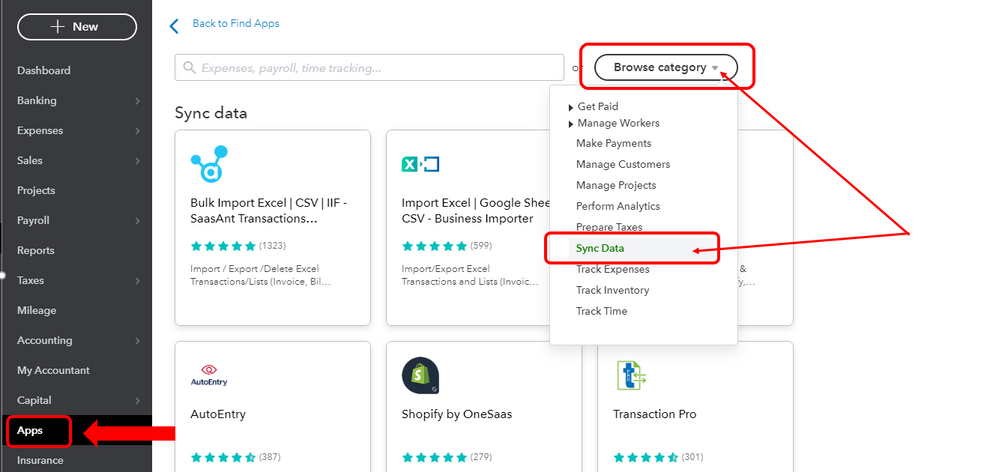Let me help with your question about moving data in QuickBooks Online, DRAccounting.
Importing customer and vendor list only moves customer info into the new account. It does not include the transactions that are attached to them. However, you can import invoices (EXCEL) and bank transactions (CSV) using a different process. Let me share these articles for more details on how this features work:
You can also check out these additional articles for more reference:
For third-party apps, we have a couple of accredited developers that offer importing services. Here's how to find one:
- Go to the Apps menu and proceed to the Find Apps tab.
- Click the drop-down list for Browse category and Sync Data.
Please don't hesitate to reach out to us again if you need anything else.