I'll assist you in taking immediate action to resolve the missing transaction, Im. Will also ensure your records are complete and accurate, making it easier and more efficient for you to manage your business.
Could you please specify which section of QuickBooks Desktop (QBDT) you are using to view payments? It's important to apply the correct filters when examining individual transactions to ensure accurate results. This will help you find the information you need more efficiently.
To determine the status of the transaction, you can generate an Audit Trail report to show the missing payment details. Be sure to filter the report by the Transaction type in the Payment Method and set the date period accordingly to track the missing payments.
Here's how:
- Open your QuickBooks Desktop software and navigate to Reports.
- Select Accountant & Taxes, then choose Audit Trail.
- Click the Customize Report button and make any necessary adjustments.
From the Display tab, add the specific Dates in the From and To section.
In the Filters tab, type and select the Payment method in the Search Filters.
- Once you're finished, select OK.
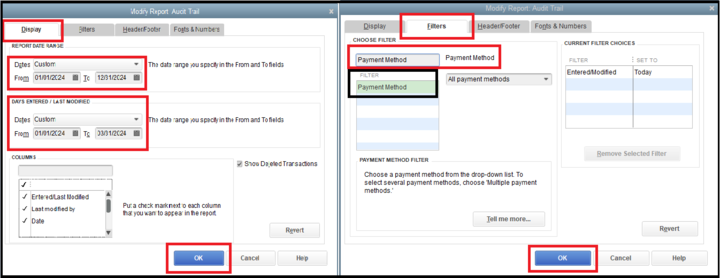
From there, you can see the changes made in your company file and software on the Audit Trail page. Take note that you'll have to recreate the deleted payments.
If there are no records of deletion, I suggest running the Verify Rebuild Data tool. This will help to detect missing transactions and resolve issues within the company file, which can arise from unexpected shutdowns, software bugs, or hardware failures.
In addition, this material will help you generate reports in QBDT: Customize reports in QuickBooks Desktop. This resource offers guidance on personalizing the displayed data for your reports.
If there's anything else you need assistance with regarding your QuickBooks Desktop-received payments, please let me know by commenting below. I'm here and more than willing to address any questions or concerns about the process.