Turn on suggestions
Auto-suggest helps you quickly narrow down your search results by suggesting possible matches as you type.
Showing results for
Get 50% OFF QuickBooks for 3 months*
Buy nowI cannot delete a customer.
They are not used in a single transaction and I am attaching a screen shot showing that (see below), but when I try to delete, QBD won't let me because it says they are being used.
Please advise.
Solved! Go to Solution.
I was able to resolve this issue based on information presented in this post from 2019
Go to menu File > Utilities > Run the Verify/Rebuild Data
I tried both of these steps and neither changed the outcome of the screenshot. I still cannot delete the one and only customer entry.
How do I get rid of this customer. I don't want to "hide". I want to delete. My QBD file is barely 90 days old and doesn't have much data.
Thanks in advance.
Let me help you fix this on the other way, @Anonymous.
Let's resort your customer's list to get it back to the original or its default order in QuickBooks. I'll guide you how.
If you're still having the same problem, I recommend fixing this with the QuickBooks Desktop Tool Hub.
Otherwise, repair QuickBooks to refresh the program and fix any possible data damage.
Don't hesitate to comment below if you have additional questions. I'd be glad to help you right away. Have a good day!
Just want to make sure you saw the original post and checked out the related screenshot. We have a relatively new QBD file (about 90 days) with very little data. We accidentally created a single customer when it should have been a vendor. Now we just want to delete it.
Neither the Rebuild or Verify process worked (as was suggested above). We are not sure what to do with the QuickBooks Desktop Tool – can you make a specific suggestion. In either case, as you can see from the screenshot, the customer has no data associated to it, yet we cannot delete the customer – hence the issue.
We did try your resort in the customer center, but no change.
Please advice.
I appreciate the troubleshooting you've performed, Roberto Verde. Since you've tried the common solution to fix it. I recommend getting in touch with our Customer Care Team. This way, we'll be able to pull up your account in a secure session then run a set of examinations to amend the underlying issue.
Before diving in, I want to make sure your issue gets prioritized, so I'm including this resource for the support hours. It has the times when support is available, depending on your type of subscription. Just go to the QuickBooks section of this article for more info: Contact QBDT support.
Here's how to contact our support team:
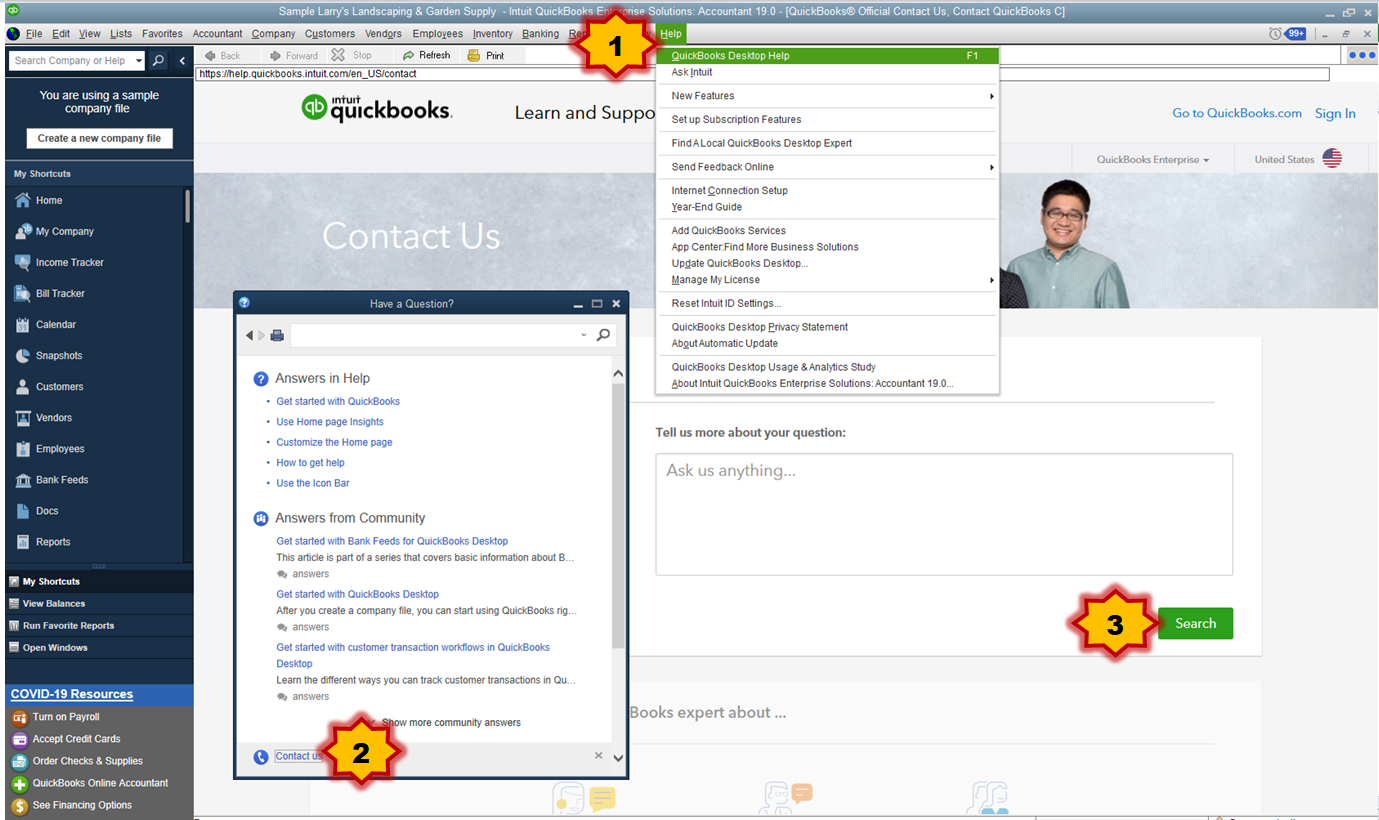
Due to the outbreak, we have limited staffing and have reduced our hours to 6:00 A.M. -6:00 P.M. PT Mon-Fri and some products will only have chat support during this situation. Rest assured, we will resume normal hours as soon as possible.
Please don't hesitate to reach back out to me if there's anything else you need. I'm always here to help. Have a good one!
Thanks for the reply.
This is not really an option for me. I am unable to afford cost based support, hence my use of these forums.
I don't understand why this would be such a difficult issue to resolve. I am just trying to delete the one AND ONLY customer.
If paid support is capable of resolution, surely someone on the Intuit team who works these message boards must be able to post the same solution.
I don't want to deal with support as the current pandemic has left me in a difficult financial situation. If this were some complex issue, I might understand, but this is a pretty simple issue on a new install. If support is no cost, then this is an option, but I am under the impression it is not.
Please advise.
I was able to resolve this issue based on information presented in this post from 2019
Try this:



You have clicked a link to a site outside of the QuickBooks or ProFile Communities. By clicking "Continue", you will leave the community and be taken to that site instead.
For more information visit our Security Center or to report suspicious websites you can contact us here