Turn on suggestions
Auto-suggest helps you quickly narrow down your search results by suggesting possible matches as you type.
Showing results for
Get 50% OFF QuickBooks for 3 months*
Buy nowWe have customer orders coming into QB from an eCommerce platform that periodically include discounts. These discounts get mapped into the "Discount Value" field in QB as shown on the attached image. This Discount Value field is where we want these discounts to go, but is there a way to get a report from the Discounts Value field for a period of time? The amounts in the Discounts Value field are not getting recorded to our Discounts Given account (which would be the ideal scenario), so at the least I would like to be able to find the total that is getting recorded to the Discounts Value field for specified time periods. The eCommerce platform can provide the discounts applied to orders to a certain extent, but there are other issues with this information so we would like to be able to pull this information from QB.
It's good to see you here in the Community, @Sooner83.
We can run the Sales by Product/Service Detail report to show all the discounts. It will only take a few steps to run this.
Here's how:
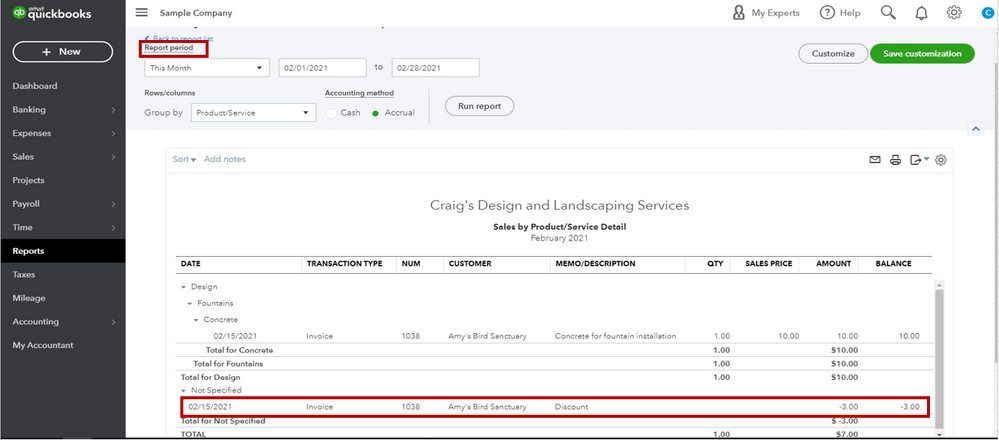
In case you'll want to personalize your report, feel free to view this article: Customize report in QuickBooks Online.
Additionally, I'll be leaving these resources to guide you manage reports in QBO:
Please reach out if there's anything else I can do to help. I'm determined to be your number one resource for QuickBooks Online. Have a wonderful day.
Rubielyn,
Thanks so much for your help. Just to clarify, I assume this means there is no way to specifically filter the information I want beforehand in order to just pull discount information without all of the other pieces of information in this report? I will have to download everything in this report for a specific time period and then sort/filter for the discounts on the back end?
You might be able to help me with a related question. As I mentioned before, the discount information we are receiving from the eCommerce platform displays discount information in the Discount Value field within each order. This discount amount is also being recorded in our Sales account as an offset to sales revenue rather than in our Discounts Given account. Is there a way to change the mapping so that the values in the Discounts Value field get recorded to our Discounts Given account?
I'm happy to see you here again, @Sooner83. I'd be glad to clarify things for you.
I want to make sure we're on the same page. If you mean you'll want to filter the report to show just the discount information, here's how to do it:
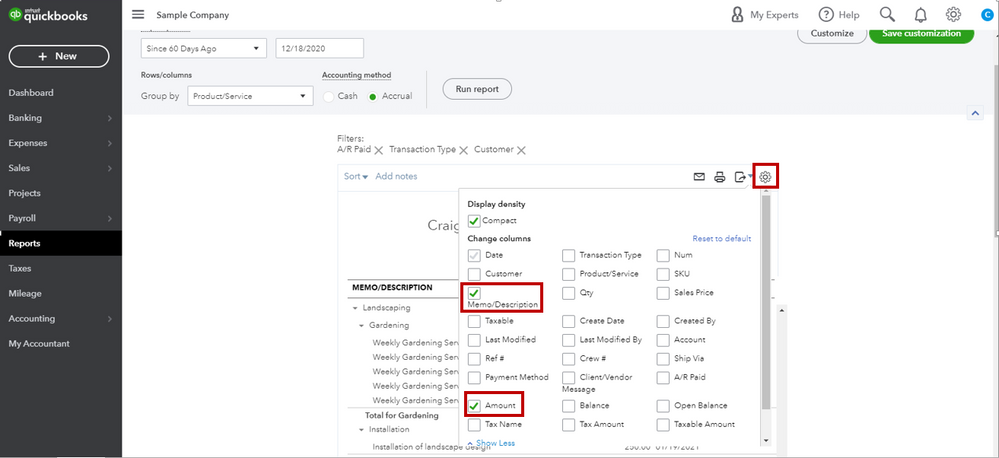
Otherwise, you can run the account report, here's how:
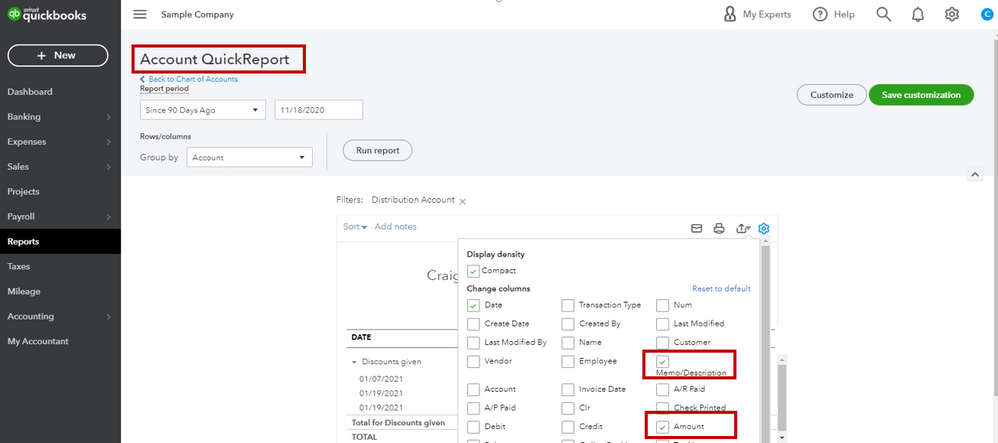
If you mean anything else, just let me know and I'll gladly help you.
With regards to the changing of mapping for the discount from the eCommerce platform, I suggest contacting their support team. They are the expert regarding this matter. You can also verify if they can change the mapping of the discount so it will be recorded to your Discounts Given account rather than the Sales account.
I've also added this article to guide you manage reports in QuickBooks Online: Print, email, and export reports.
Get back to us anytime you need further help with this. I'm right here together with the Community people to help you out. Stay safe always.
Thanks for following up, Rubielyn. While I understand your answers, they don't quite address what I meant. However, after thinking more about my question, since the word "discount" shows up in the memo/description field as one of many descriptions/words in this field, I now understand there wouldn't be a way of filtering this before I download any information. So, I think I am just stuck downloading more than I need and filtering on "discount" to get what I want.
Getting a report from the "Discount" account wouldn't do me any good because the main problem is that the discounts coming through on orders from the eCommerce provider are going into a Sales account rather than the Discounts Given account - unfortunately I wouldn't be able to find any of this discount information in the Discounts Given account!
I think at this point I have the answer to my question. Thanks for your help.


You have clicked a link to a site outside of the QuickBooks or ProFile Communities. By clicking "Continue", you will leave the community and be taken to that site instead.
For more information visit our Security Center or to report suspicious websites you can contact us here