Turn on suggestions
Auto-suggest helps you quickly narrow down your search results by suggesting possible matches as you type.
Showing results for
Get 50% OFF QuickBooks for 3 months*
Buy nowDoes QB Online Plus not track landed cost?
Thanks for checking in with us, 99duckey.
For now, tracking landed costs in QuickBooks Online is unavailable. As a workaround, you can create an expense clearing account. Here's how:
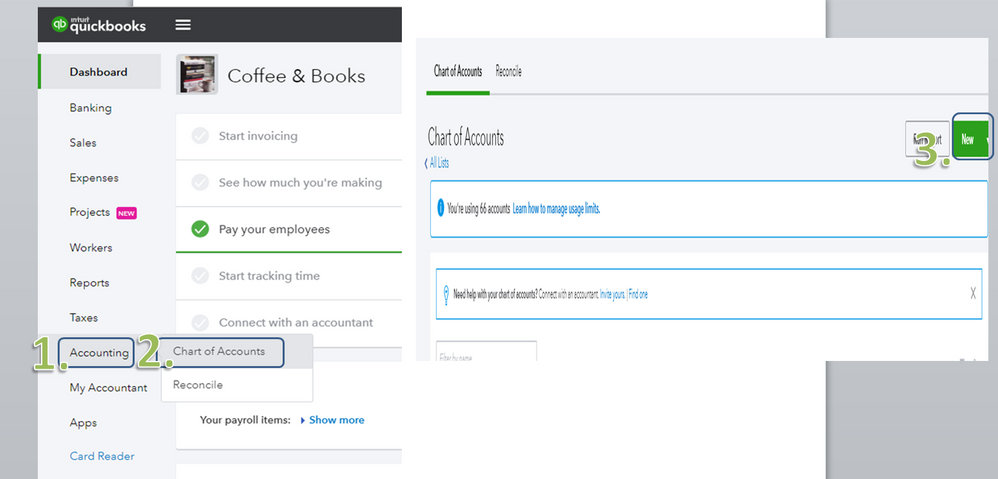
After that, you can do the following:
1. Enter a bill and use that clearing expense account as the expense for the transaction
2. Edit the original bill as follows:
Once done, QuickBooks will use the edited bill to update the purchase cost. If any of the items were sold between the original transaction and the additional bills, the system will automatically make the adjustment to the COGS account for the change in purchase cost.
I'd suggest visiting this link if you need help in managing your items: Set up and track your inventory in QuickBooks Online. On the same link, you'll find what report to pull up to see your best sellers.
Ping me in if you have additional questions about QuickBooks items. It's my priority that all of your concerns be addressed. Have a fantastic day!
You need an additional app with that feature to integrate with QBO.
Thank you both for the reply. I understand QBO does not track landed cost (cost + duties + freight), but from what I'm seeing now and getting from tech reps...it doesn't track plain cost either. Is this correct that the user has to manually enter the cost per SKU if they want that?
It's true that you need to manually enter the cost amount when setting up an item or SKU, 99duckey.
Let me share the steps on how to enter the purchase cost of an item. Here's how:
I also encourage you to send feedback about this to our product engineers. Feedback or feature request vcan be submitted for review directly from QBO. Here's how:
In the meantime, let me share these extra references with you when managing your inventories in QBO:
Reply to us again in this thread or visit the Community anytime you have more questions. We're always here to offer our help again.



You have clicked a link to a site outside of the QuickBooks or ProFile Communities. By clicking "Continue", you will leave the community and be taken to that site instead.
For more information visit our Security Center or to report suspicious websites you can contact us here