Turn on suggestions
Auto-suggest helps you quickly narrow down your search results by suggesting possible matches as you type.
Showing results for
Needing to edit a refund from Cash To Visa Card In Enterprise Edition
What happens when you open it and try to change it?
When I go Into Cash In Drawer and Click On The Refund. It Opens, But I cannot find where to change the Refund Type. It Says POSCash. I know it can be changed. I just Don;tknow how to change it lol
Hello there, @OrionSolutions.
Thanks for joining us here in the Community. I'm here to help show you how to edit a refund from cash to your visa card.
In QuickBooks Desktop, you can simply go to the refund transaction, edit, and save it.
Here's how:
Once you've followed the steps above, you can select the refund and edit it from there.
If you have any more questions or concerns, please don't hesitate to comment below. I'm always here to help. Have a good rest of your day!
Sorry. There is Nothing under "Show" Then Refunds. It says nothing to transactions of this type.
Thank you for getting back to us here on the Community page, @OrionSolutions.
I'm here to guide you today so you can locate and edit the refund transaction in QuickBooks Desktop.
All refund transactions must be displayed on the page when selecting Refunds from Show's drop-down menu. Since no entries are showing up from there, filter the transactions to show All Refunds and All dates.
If the refund is still missing, you can locate it from your Chart of Accounts.
Here's how:




To learn more about refunds check out this article.
Also, this article shares the steps on how to track customers' transactions in QBDT, feel free to read the topics from here for your guides in the future.
Please let me know if you have any other questions. I'll be here to help and answer them for you. Keep safe always!
@Angelyn_T wrote:Thank you for getting back to us here on the Community page, @OrionSolutions.
I'm here to guide you today so you can locate and edit the refund transaction in QuickBooks Desktop.
All refund transactions must be displayed on the page when selecting Refunds from Show's drop-down menu. Since no entries are showing up from there, filter the transactions to show All Refunds and All dates.
If the refund is still missing, you can locate it from your Chart of Accounts.
Here's how:
- Select Chart of Accounts from the Lists menu.
- Locate the bank where the refund is recorded.
- Look for the transaction from the result.
- Double-click it to open and modify it from there.
To learn more about refunds check out this article.
Also, this article shares the steps on how to track customers' transactions in QBDT, feel free to read the topics from here for your guides in the future.
Please let me know if you have any other questions. I'll be here to help and answer them for you. Keep safe always!
This is what I get when Double Clicking On The Refund. Not sure how to change it to cash
This is what I get when double clicking on refund. Not sure how to change it to Visa Card
I've tried twice to send a picture of my screen. Don't know if You've seen it lol
Hey there, OrionSolutions.
Thanks for uploading the screenshots, they were uploaded correctly and I'm able to see them. Based off of your description however, I believe your best bet would be to reach out to our support team, this is because they will be able access your account with you on the phone in a personal 1-on-1 setting. They will be able to screen share with you and tell you exactly where to click and what to do in order to diagnose and solve your issue. To reach them, follow these steps.
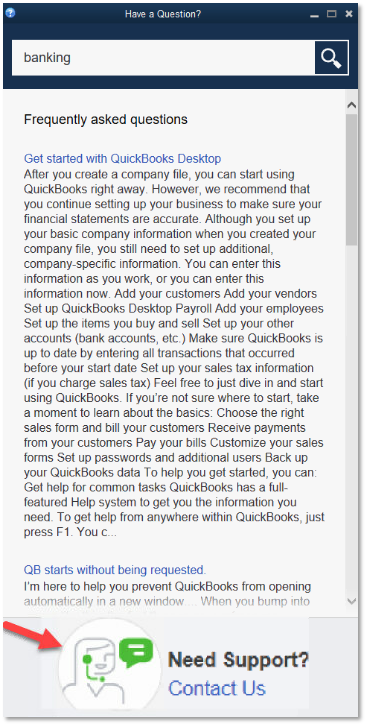
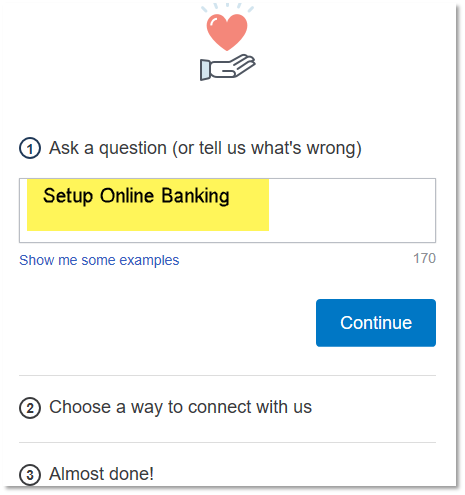
Check our support hours and contact us.
If you have any other questions or concerns, feel free to post here at any time, thank you and have a nice weekend.



You have clicked a link to a site outside of the QuickBooks or ProFile Communities. By clicking "Continue", you will leave the community and be taken to that site instead.
For more information visit our Security Center or to report suspicious websites you can contact us here