Turn on suggestions
Auto-suggest helps you quickly narrow down your search results by suggesting possible matches as you type.
Showing results for
SALE EXTENDED 70% OFF QuickBooks for 3 months* Ends 12/8
Buy nowI am not able to email (directly from QBO) those invoices that are from a closed period. I have to "print" them as a PDF and attach them to an external email message. Is there a setting or permission that is needed?
Solved! Go to Solution.
I understand how difficult it is when you can't easily email your invoices, gcotton. I'll help you expedite the process.
In QuickBooks Online, you can still email your invoices from a closed period using the Batch actions feature. I'll show you how:
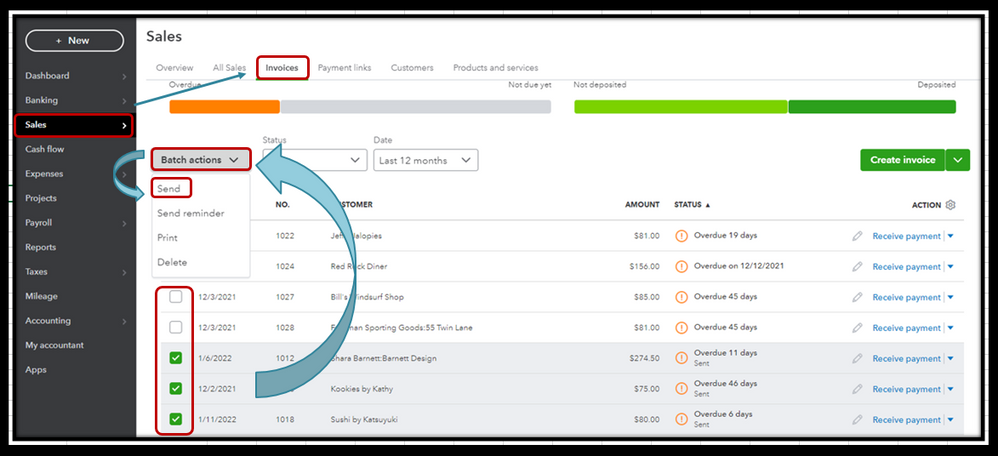
To learn more about the process, please see this article: Email or Print Multiple Invoices and Sales Forms.
For more tips in preventing changes to past transactions, I encourage browsing this article: Close your Books in QuickBooks Online.
Additionally, I've included an article that'll help you learn more about what you and your accountant need to do in QuickBooks Online to close out the previous year and prepare for the new one: Year-end Guide.
I'm only a few clicks away if you need assistance with your other QuickBooks tasks, gcotton. It's always my pleasure to help you out again.
I understand how difficult it is when you can't easily email your invoices, gcotton. I'll help you expedite the process.
In QuickBooks Online, you can still email your invoices from a closed period using the Batch actions feature. I'll show you how:
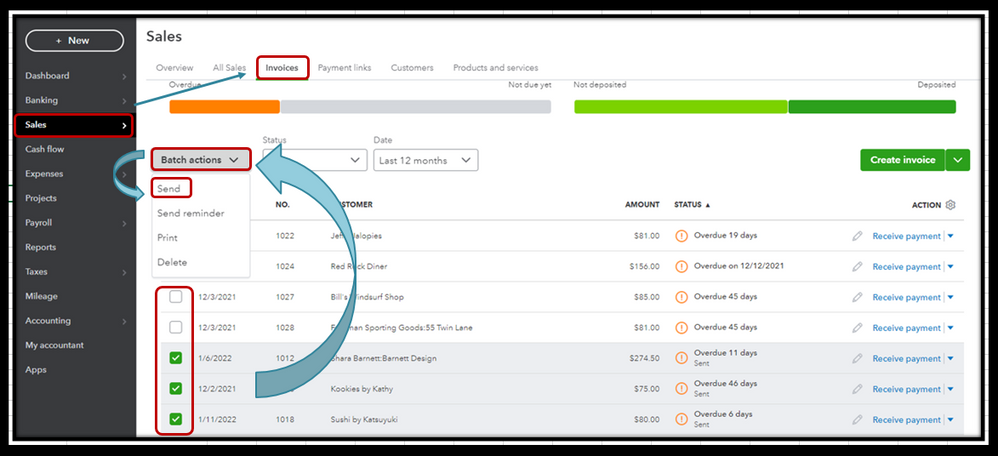
To learn more about the process, please see this article: Email or Print Multiple Invoices and Sales Forms.
For more tips in preventing changes to past transactions, I encourage browsing this article: Close your Books in QuickBooks Online.
Additionally, I've included an article that'll help you learn more about what you and your accountant need to do in QuickBooks Online to close out the previous year and prepare for the new one: Year-end Guide.
I'm only a few clicks away if you need assistance with your other QuickBooks tasks, gcotton. It's always my pleasure to help you out again.
Thank you so much...I was wondering how emailing an invoice (whether from a closed period or not) would affect the books! It made no sense, since we are not CHANGING the invoice, just emailing it! Thanks again!
I'm so glad you received the answer you were looking for here in the Community, gcotton!
You know where to come if you ever need a hand again in the future. Take care!
Did you ever get your answer to this? If so, what is it?
Thanks for joining this thread, lwhitepandlbusiness.
I want to make sure you're able to email invoices from a closed period in your QuickBooks Online account.
It looks like the steps provided above by my colleague, CharleneMae_F, worked for the original poster. It was mentioned to use the batch actions feature to send older invoices.
Please give those previous steps a try and let me know how things go. I'll be here if you need additional assistance.
Yes, I got it! Sorry about that! Thanks!
No problem at all, lwhitepandlbusiness!
Glad to hear this helped. You know where to come if you ever need a hand again in the future. Take care!



You have clicked a link to a site outside of the QuickBooks or ProFile Communities. By clicking "Continue", you will leave the community and be taken to that site instead.
For more information visit our Security Center or to report suspicious websites you can contact us here