Turn on suggestions
Auto-suggest helps you quickly narrow down your search results by suggesting possible matches as you type.
Showing results for
Get 50% OFF QuickBooks for 3 months*
Buy nowI don't have a resolution but I may have an explanation, so you are not waiting for a fix that may or may not happen. I had an instance where my client's bank changed their log in process to a two step function. When a patron goes onto the banks website the patron/client choses online banking but then has to chose if it is for a personal account or a business account. This second choice "broke" the way QBO could access the client's transactions. After speaking with support, I was told that online link between the client's bank and QBO could no longer happen with this 2 step process.
Thanks for checking out the Community space, anna-buildseattl.
In addition to jvanlanduyt's explanation, this error normally occurs when QuickBooks is unable to establish a connection to your bank. To isolate the issue, you can refresh the connection by running a manual update. I'll guide you how:
If the same thing happens, you can update your banking information. Feel free to follow the steps below:
I've also included some articles that will help you categorize your bank transactions and fix common banking errors in QuickBooks Online:
Keep me posted if you have any other concerns or follow-up questions. I'm always here to back you up.
I cannot update checking account at Bank of America while the company money market updates no problem and the checking account shows as linked after following your steps. Also shows as linked on the bank's online banking page.
After 20 minutes on a phone call (where tech basically went silent) I was advised that this is an open known issue - my checking has not updated since 7/22/21. How long does it take you guys to resolve these issues?
Hi there, @DollarBill51. I want to ensure you'll be able to update your bank account and initiate a connection between QuickBooks.
We don't have a specific time frame as to when the current investigation will be closed and resolved. Rest assured our engineers are all hands on deck working together to isolate the issue as quickly as possible.
Once we got notifications about this matter, we'll automatically update you with its status.
For additional tips while working with your banking transactions in the future, you can check out the topics from this link: Find help with bank feeds and reconciling accounts.
If you have any other follow-up questions, please feel free to leave a comment below. I'm more than happy to provide additional assistance. Wishing you a good one!
@DollarBill51 @anna-buildseattl
Utilize SlickConnect for the time being. It is designed to import into any bank or credit card in QuickBooks Online, so there is no specific setting needed.
https://www.moneythumb.com/?ref=110
I am having the same issue on my BofA Main business account. Coincidentally my feed has not updated since 7/21/21, similar to the comment of 7/22/21.
Thanks for sharing your concerns with us, @SupercutsCarolinas.
Currently, we have an ongoing investigation where some users are having trouble getting their Bank of America data. Rest assured our engineering team is working diligently to fix this as soon as possible.
In the meantime, you'll want to manually upload your bank transactions to your account. This way, you'll be able to view your latest transactions in QuickBooks Online (QBO). I'll show you how:
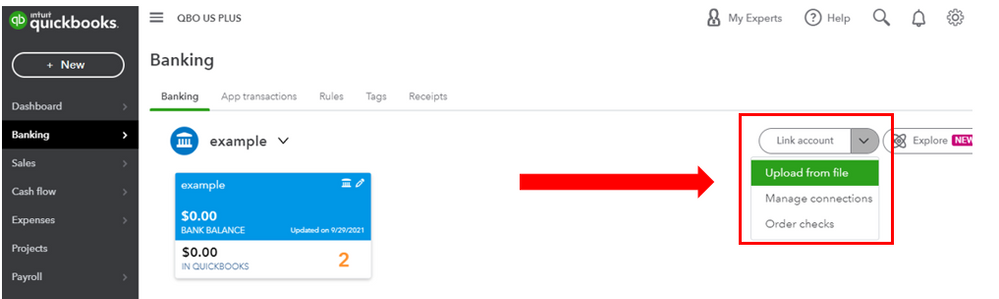
You can also utilize this article for more details: Manually upload transactions into QuickBooks Online.
Once done, you might want to check out these links for guidance in ensuring your accounts are well accounted for:
Additionally, I encourage you to contact our support team. This way, they can add you on the list of affected users and be notified via email of any updates. Ensure to review their support hours to know when agents are available.
Please bear with us as we're working to fix this issue. If you have any other concerns supervising your bank connections and transactions, you can always count on me. I'll be more than happy to assist you further. Keep safe and always take care!
this has been ongoing since AT LEAST July - and "support" keeps sending out the same cut and paste response. Then they email you to close your enquiry as "resolved". It is crystal clear no-one is actually working on any resolution and just want us all to manually upload. Not what I am paying for folks!
Thank you! Your answer helped!
I know this is an older thread, but we have been dealing with this issue now for 24 days. I've been on chat with support multiple times, and they always end with "this is a known issue and we are working on it". I then receive an automated response stating the issue is on my side with a help link attached on how to fix a "101" error, which is completely different. I then have to ping support again and the cycle starts all over.
Has anyone been able to get this resolved? It is impacting 2 of our accounts only. We are looking at other options now to move off QuickBooks as I cannot get anyone to fix our issues.
We are looking at other options now to move off QuickBooks as I cannot get anyone to fix our issues.
You can convert data to a QB Desktop file and use the trial version to access your historical data for good. You will start from scratch in another app to lower your conversion costs.
This workaround is not working for us. Trying to upload a QBO file for 30 days of Amex transactions (491 KB) we are receiving the error "The uploaded file is too large." Seems insane that we cannot upload a QBO file this is under 1/2 a meg of data?
Hi there, @mjurjovec. Thank you for joining the thread. We hear your sentiments and understand that experiencing any error messages may affect your bank activities with QuickBooks. Please know that this isn't what we want you to encounter. It's our pleasure to provide you with information regarding the error message when uploading transactions in QuickBooks Online (QBO).
We understand how runtime issues can disrupt your business activities within the program. Please know that we are committed to resolving this issue. We've received reports about the error message "There's a problem with this account connection" when creating an invoice. We recommend reaching out to our support team so that they can add you to the list of affected users. Please be assured that our software engineers are working diligently to provide a resolution, and we'll keep you updated via email.
To contact support:
Please ensure to review their support hours to know when agents are available. This way, you can contact them at a time that is convenient for you.
We have also included some articles that guide you in ensuring your accounts are handled accurately:
If you have any further questions or need assistance with other QuickBooks challenges, please don't hesitate to reply to this message or create a new post in our forum. The Community is available 24/7 to help you, @mjurjovec. Have a great day!
I've done this six (6) different times. Once a week for the last 6 weeks. Always the same "try to reconnect" and when that continues to fail, a new support ticket is open and the "back end engineers are working hard on this issue". Our bookkeeper informed me this is an issue with other customers of theirs.
The lack of support and follow through has forced us to move off this platform to a better supported platform.
The lack of support and follow through has forced us to move off this platform to a better supported platform.
Convert data to a QB Desktop file and use the trial version to access your historical data for good. You will start from scratch in another app to lower your conversion costs.
Hi mjurjovec,
While I love 4Gal's suggestion, please know that QuickBooks Enterprise is our most advanced version. It's important to note that once you've selected this version, you won't be able to switch to a lower version, such as QuickBooks Premier or Pro without using a third-party solution.
As your representative, my aim is to help you choose the version that best fits your business needs.
As for your issue, it's best to contact our QBO Support again, so they can make a follow up your case.
Let me know if you have other questions in mind.



You have clicked a link to a site outside of the QuickBooks or ProFile Communities. By clicking "Continue", you will leave the community and be taken to that site instead.
For more information visit our Security Center or to report suspicious websites you can contact us here