I'd be glad to help and get the report that you need, nancysmits.
You can print the Employee Details report. There's a section in this report where you can see the Regular Pay or pay rate of the employee.
Here's how:
- Go to the Reports menu.
- Scroll-down to the Payroll Section and select Employee Details.
- Go to the drop-down in the upper-right hand corner, then choose Printer Friendly.
- Click the Print button in the upper-most part of the page.
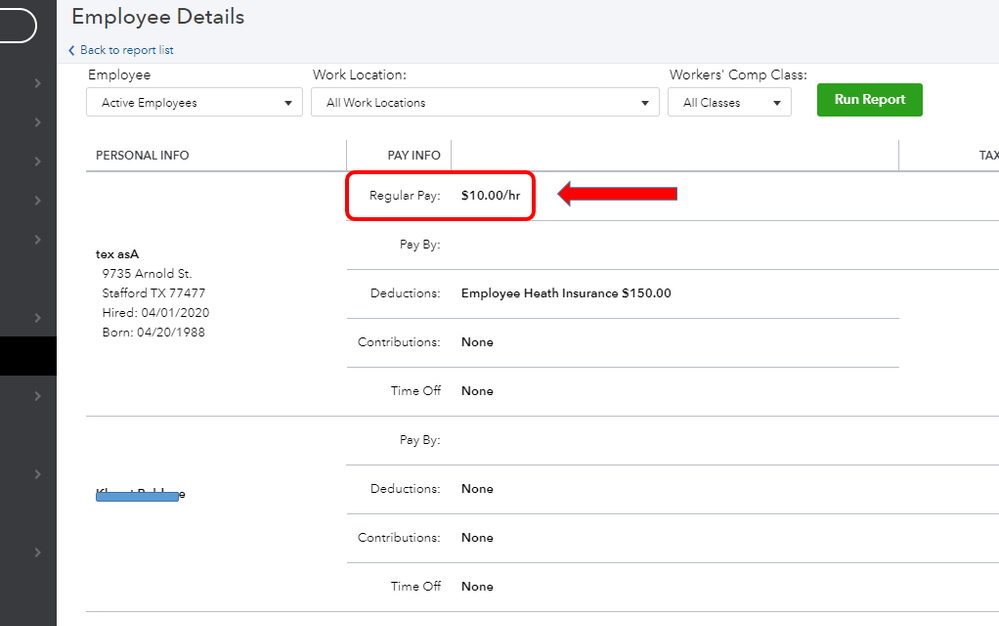
More details with regard to running reports are provided in these articles:
Let me also give a couple more articles that you can use as extra references when working in QBO:
You can always count on us and post more questions in the Community if you need anything else. We're always here to help you again.