I'm happy to see you here, @ashleywebb76.
I'll show you the steps on how to hide the dashboard on QuickBooks Online.
We can hide the left navigation panel by clicking the hamburger icon next to your company name.
I've added this screenshot to picture out the steps:
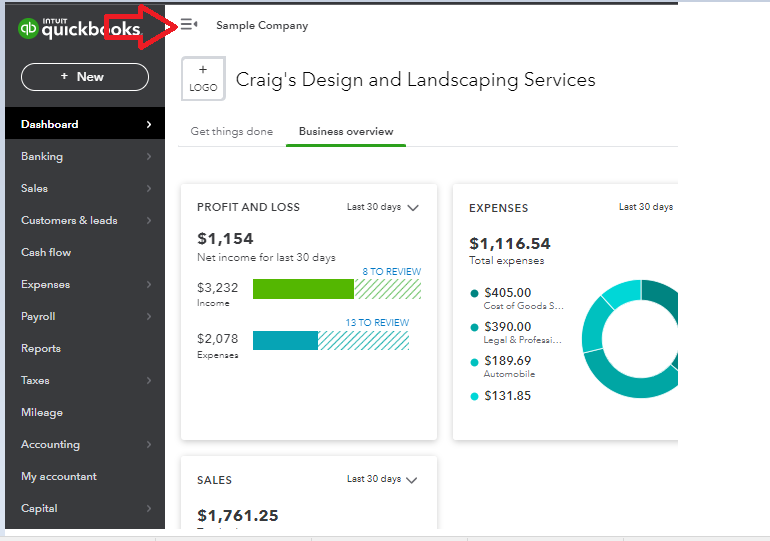
Furthermore, QuickBooks Online employs a shot lock function for your protection. This feature prevents unauthorized users from accessing your data while you are away from your computer. Here is how to set your automatic time-out preferences: Change the time-out duration in QuickBooks Online.
Please notify me if you have any other issues or concerns by leaving a comment. I'd be delighted to assist.