Let's create an invoice without printing the items in the group you've created, TCummings123.
Leaving the Print items in group box unchecked won't show those items when printing the estimate or invoice. Your customer will only see the name of the group and its total amount.
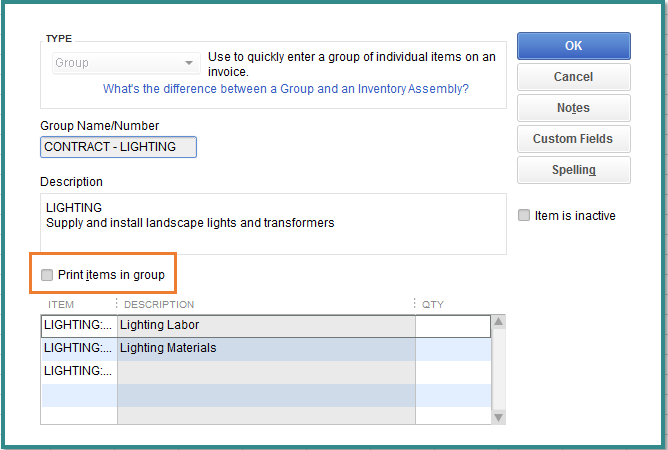
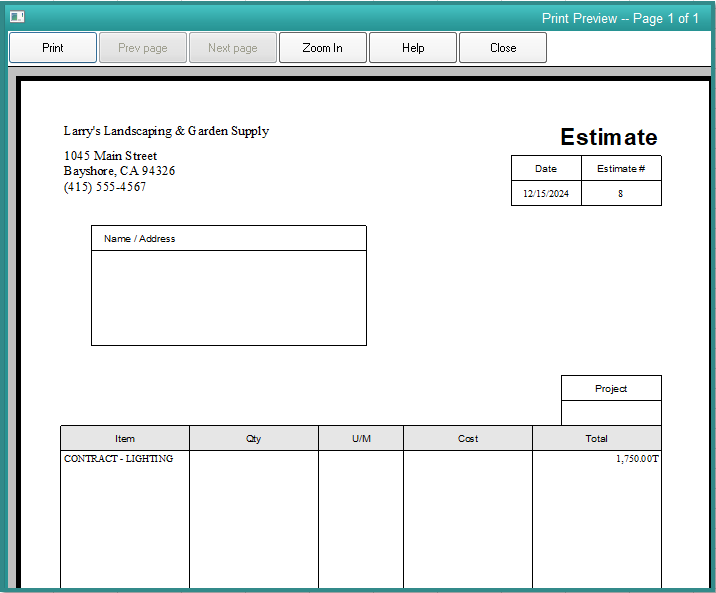
To show or keep the item when printing the transaction, you'll simply need to customize the sales form. I'm glad to show you how:
- Open the estimate or invoice.
- Go to the Formatting tab, then choose Customize Data Layout.
- Select Columns, then check or uncheck the Item box under Print.
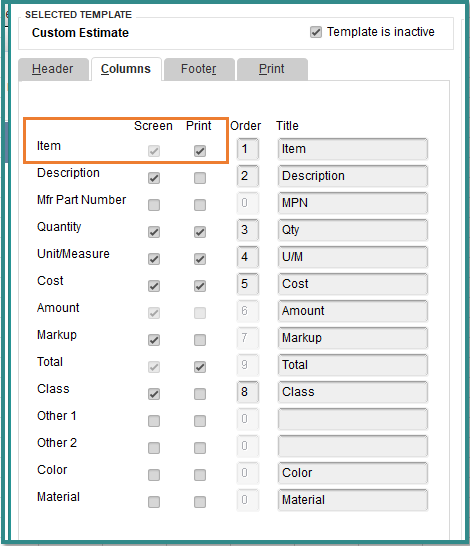
- Click OK to save the changes.
- You can also perform this steps on your invoice.
Then, you can create progress invoices from the estimate. It will allow you to split the estimate into as many invoices when needed. Check out the Set up and send progress invoices in QuickBooks Desktop for more details.
Let me know if you have follow-up questions by commenting below. I'm always right here to help.