Turn on suggestions
Auto-suggest helps you quickly narrow down your search results by suggesting possible matches as you type.
Showing results for
Get 50% OFF QuickBooks for 3 months*
Buy nowOur audit trail in QB accountant 18 is getting very big. Whats the best way to flush it and start all over again? I dont want to condense the data as I dont want to lose other details that I need.
Thank you
Solved! Go to Solution.
I've no idea why Intuit says you can't do this. Except the general case that Intuit reps don't know how QuickBooks works and are apparently unwilling to learn. QuickBooks makes it clear that you can do this.
With QuickBooks 2019 and newer, all the currently-supported versions, you can easily delete the audit trail using the Condense feature without removing any other data. In fact, when you choose the option to remove the audit trail, there are no options to remove anything else.
To do this, start at File | Utilities | Condense. On the first slide, pick the option to remove the Audit Trail.
When you click Next, QuickBooks will remove the audit trail - and nothing else:
I’m here to provide information to you, David.
At this moment, the only way to flush audit trail records is to condense your data in QuickBooks Accountant Desktop.
We recognize feedback and product suggestions to make the program better. You can submit your own feature requests through the Send Feedback Online option within your QuickBooks company file. This way, our management and engineering teams could take action to help improve your experience.
Here’s how:
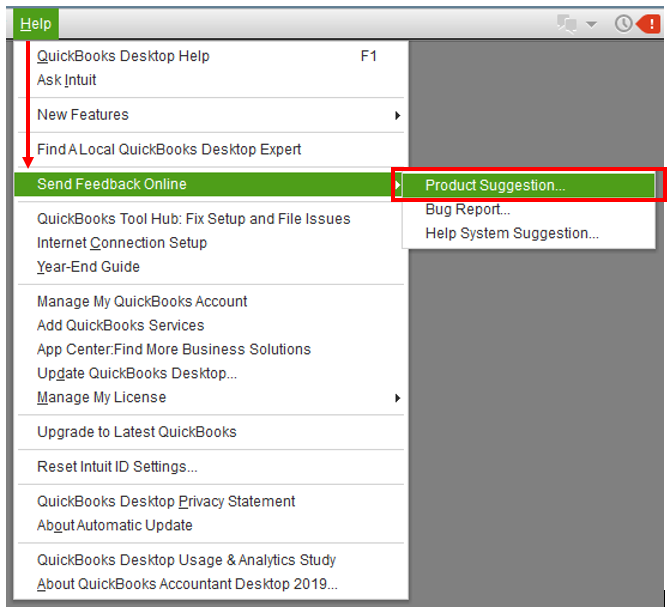
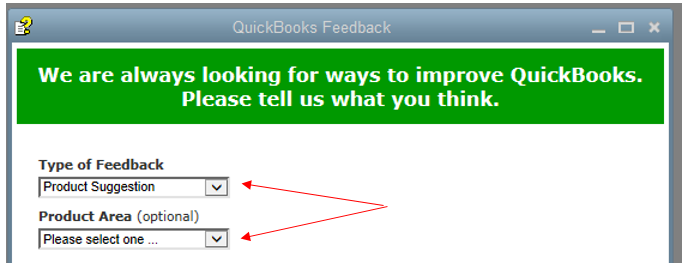
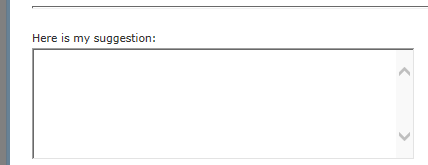
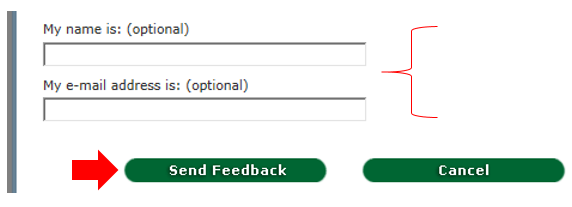
You can visit this website to view recent news and updates on what products, services, and technology like apps are available: Product Updates.
Moreover, our Support page contains resources and tips if you need information about organizing company files.
If you have any additional questions or concerns with managing your data. Just add them to your reply below. I’ll be here to help. Keep safe!
How can we disable the audit trail?
Thank you for the prompt reply, @davidmatyas. I'll answer this query about the Audit Trail report in QuickBooks Desktop (QBDT) for you.
For audit and security reasons, the option to turn off this feature is unavailable in QBDT. I suggest you use the Condense Data utility to clear out your Audit Trail report.
Another option I can provide is to look for a third-party app that can clear the data for you. Check out this page to see the whole list of supported third-party apps in QBDT: Apps for QuickBooks Desktop.
Tag me in a comment below if you have other questions about the Audit Trail report. I'll be around to help you out further if you need it. Have a great day!
You need to purchase a 3rd party audit trail removal service. The process is similar to downgrading a file from Enterprise to Pro/Premier. Contact us in private for assistance.
I've no idea why Intuit says you can't do this. Except the general case that Intuit reps don't know how QuickBooks works and are apparently unwilling to learn. QuickBooks makes it clear that you can do this.
With QuickBooks 2019 and newer, all the currently-supported versions, you can easily delete the audit trail using the Condense feature without removing any other data. In fact, when you choose the option to remove the audit trail, there are no options to remove anything else.
To do this, start at File | Utilities | Condense. On the first slide, pick the option to remove the Audit Trail.
When you click Next, QuickBooks will remove the audit trail - and nothing else:
RE: At this moment, the only way to flush audit trail records is to condense your data in QuickBooks Accountant Desktop.
Yes, you have to use Condense, but when you do nothing will be deleted except the Audit Trail. Which is what the customer is asking for. Why don't you know this?
RE: We recognize feedback and product suggestions to make the program better. You can submit your own feature requests through the Send Feedback Online option within your QuickBooks company file.
You've sent the customer to request something QuickBooks clearly already has. While Intuit reps do that all the time here, aren't you sort of embarrassed? Just a little?
RE: For audit and security reasons, the option to turn off this feature is unavailable in QBDT. I suggest you use the Condense Data utility to clear out your Audit Trail report.
I'd be surprised if anyone can make any sense of that statement. The suggestion that it's bad to turn off the audit trail, but it's just fine to delete it anytime you want doesn't make any sense and never will.
If you can delete it whenever you want, then it's nearly useless anyway, since you can't depend on the results of the Audit Trail report.
If it's not important to be able to depend on those results, then you should be able to turn it off.
If on the other hand the Audit Trail is so important that you can't turn it off, then you shouldn't be able to delete it.
It won't let me pick Keep all trans and reduce the size of the file. I have 2022 Pro Plus
We appreciate you dropping by here in the Community, @K Patch.
Before anything else, did you happen to encounter any error messages while trying to click the Keep all transactions, but remove audit trail info to date option in QuickBooks Desktop (QBDT)? This way, we'll be able to provide you with an appropriate solution depending on your scenario.
While waiting for your response, let's first perform some troubleshooting steps to isolate this issue.
To start, let's download and install the QuickBooks Tool Hub. This way, we'll get to prevent common errors. Here's how:
1. Close QuickBooks.
2. Download the most recent version (1.6.0.3) of the QuickBooks Tool Hub. Save the file somewhere you can easily find it (like your Downloads folder or your Windows desktop). Note: If you've installed Tool Hub before, you can find out which version you have. Select the Home tab. The version will be on the bottom.
3. Open the file you downloaded (QuickBooksToolHub.exe).
4. Follow the on-screen steps to install and agree to the terms and conditions.
5. When the installation finishes, double-click the icon on your Windows desktop to open the tool hub.
Once done, let's then proceed to run the QuickFix my Program from the Tool Hub. Let me guide you on how:
1. In the QuickBooks Tool Hub, select Program Problems.
2. Click on Quick Fix my Program.
3. Start QuickBooks Desktop and open your data file.
If you still can't tick the option in QBDT, let's go ahead and proceed with solution 2. This will determine if there's some damage to your company file and not with QuickBooks. Here's how:
1. Open the QuickBooks Tool Hub, then select Installation Issues.
2. Select QuickBooks Install Diagnostic Tool. Let the tool run. It can take up to 20 minutes.
3. When the tool finishes, restart your computer and start QuickBooks Desktop, then open your data file.
4. Update your QuickBooks to the latest release. This makes sure you have the most recent fixes and security updates.
For detailed steps, kindly visit: Repair your QuickBooks Desktop for Windows.
Moreover, we'll also share this link where you can search for articles that can guide you in managing your company: Help articles for QuickBooks Desktop.
Let us know if you require further assistance with managing your QBDT file by leaving a reply. The Community team always has your back. Keep safe.



You have clicked a link to a site outside of the QuickBooks or ProFile Communities. By clicking "Continue", you will leave the community and be taken to that site instead.
For more information visit our Security Center or to report suspicious websites you can contact us here