Turn on suggestions
Auto-suggest helps you quickly narrow down your search results by suggesting possible matches as you type.
Showing results for
Get 50% OFF QuickBooks for 3 months*
Buy nowIs there any way to sort line items in an invoice in QB Accountant Desktop 2019?
We bill a customer weekly on one invoice for the entire week's purchases. This week's invoice had >500 lines. The customer wants the line items on the invoice sorted a specific way. The only way I have found to do this is to export a report to Excel and sort from there. This is time consuming and I am the only one here who knows how to work in Excel. If I am out for any reason, nobody else can do the invoice.
HELP!!!
Michelle Hudson
Solved! Go to Solution.
Thanks for sharing your concern with us, AshleyTransport.
You'll have to manually move the item's order on the invoice because sorting the line items is not an available option.
For more details about customizing transactions such as invoices in QuickBooks Desktop, check out these articles:
While we continue making improvements with the product, I want you to be updated with the new features added to the software by following the steps below:
Here's how:
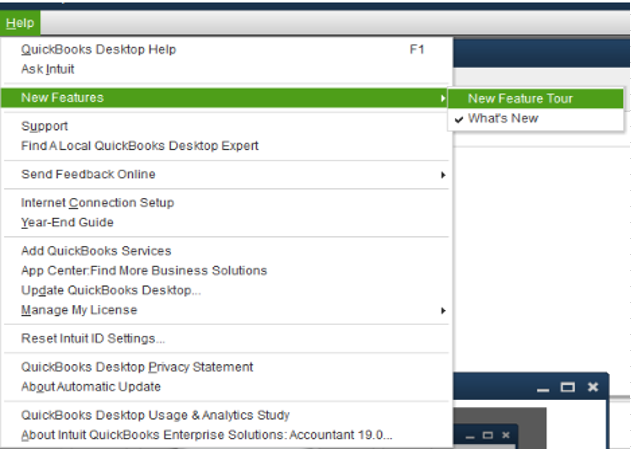
Another way to be updated to the latest future release in QuickBooks Desktop is by visiting this website: QuickBooks Updates: New QuickBooks Accounting Software Updates.
If you need other helpful articles in the future, you can always visit our site: Help articles for QuickBooks Desktop.
Any questions you have about managing Sales Orders can be answered here in the Community. Let me know if you have additional concerns, Have a good one.
Thanks for sharing your concern with us, AshleyTransport.
You'll have to manually move the item's order on the invoice because sorting the line items is not an available option.
For more details about customizing transactions such as invoices in QuickBooks Desktop, check out these articles:
While we continue making improvements with the product, I want you to be updated with the new features added to the software by following the steps below:
Here's how:
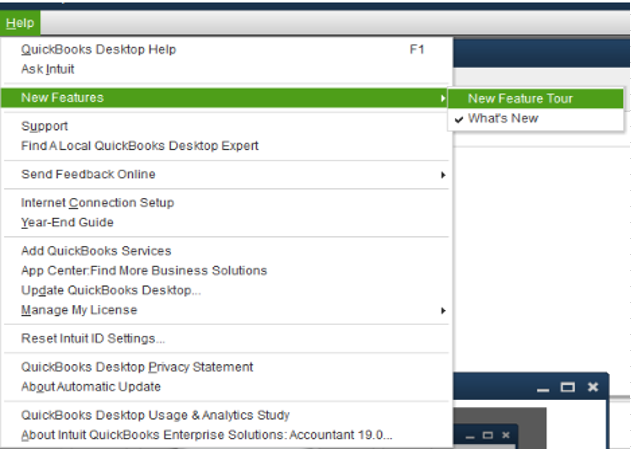
Another way to be updated to the latest future release in QuickBooks Desktop is by visiting this website: QuickBooks Updates: New QuickBooks Accounting Software Updates.
If you need other helpful articles in the future, you can always visit our site: Help articles for QuickBooks Desktop.
Any questions you have about managing Sales Orders can be answered here in the Community. Let me know if you have additional concerns, Have a good one.
Thank you for the reply. This would be a very helpful option for companies like ours. Hopefully, QB can provide this option in an update or the next release.
Many QBO customer have been complain about the lack of QBO invoices to be able to be sorted during the creation process to sort first by "service item". This seems simple fix or QBO to do and its been a few years. SO WHY CANT QBO SIMPLY ADD A SORT FEATURE TO THE INVOICE CREATION PROCESS TO ALLOW USERS TO SORT INVOICES BY "SERVICE ITEM" fist and then "DATE" second. This is particularly needed when invoices have to show daily line items and when one has several employees as one quickly finds oneself having to manually move around "hundreds of line items "MANUALLY"!!!!. a process that runs a simple invoice creation in a multiple hours long process-PRONE TO ERRORs such as mistaken deletes in having to manually move around 400+ lines on a monthly invoice!!!!!!!!!It seems adding a simple sort feature in the invoice creation screen or added the "sort by service item" in the template creation option would easily solve this problem. This group chat shoes complaints going back years asking for this simply but critical need fix. QBO PLEASE FIX!!! its now 2022 and customers having been asking for this since 2019 and earlier!!!!
There is another easier technical fix I have put in The system feedback request a few times with nothing so far. This is for a “sort filter” to be added to the invoice creation screens that will allow users to sort invoice creation by “service item name” first, then by “date” second. Currently QBO only allows created invoices in the system to be sorted by date automatically. To do a grouping by “service item name” requires the manual moving around of rows on invoices which is a nightmare and can turn a creation of a simply invoice into a hours long effort. A sort filter to allow groupings on invoice to appear by “service item name” would save hours to this process when one has multiple employees of similar service item names that must be grouped together on invoices. Most business need to group similar service item names together on invoices first, then by date for their customers and it takes hours to do that simply step when building a QBO invoice if have multiple employees and service items as currently you have to manually do by dragging around rows which is logistical nightmare, confusing, and introduces possibility of accidental deletes. Below I have shown the issue.
Currently what QBO automatically only does when creating invoices
1.Service item name= John.ARCHITECT on date 1
4.. Service item name= Mary.SCIENTIST on date 4
...............current QBO auto sort is by date
You can see that QBO currently will default place the items automatically by date, ascending order, when building invoice using system: date 1, then date 2, then date 3 then date 4.
But what companies need is to have invoices sorted automatically by “Service Item name” first such as:
Sub Total John.ARCHITECT =
Sub Total Mary.SCIENTIST =
Where the service item name = “John.ARCHITECT” is grouped together first and sorted by date, and then the same is done for the next alphabetic service item name, I. This example “SCIENTIST”
Not having the ability for the system to just automatically sort and group similar service item names when you have to show daily line items on invoices for multiple employees of varying service item names takes what could be a 1 minute process and turns it into 2-3 hour process just to build an invoice. For example, if need to send an invoice that shows 4 people of 4 different types of service item for a month period (30) days means you have to MANUALLY move around 4x30 rows =120 rows just to create the similar service item name groupings first, and then go back and move around again to make sure these groupings are then arranged by date which may require more manual row moving. In short it is a nightmare.
Asking for you to please convey this to your technical team to please just add a “sort filter” above the Activity row in the invoice screen when building the invoice -OR- add “service item name” as a sort option under “more activity options” when creating invoice templates using the “custom forms and styles” > “Invoice” where you currently can designate for invoice templates built to automatically sort by “day”, “week”, “month”, “year” or “type” (under the “content” > “show more activity options”). We need them to add a option to sort by “service item name” here also as if you select sort by “type” it does not do anything as the type for differing service item name is the same – LABOR, the system won’t sort and group the differing service item names the system is seeing and saying that it has already sorted by type =labor, which is the problem as it won’t further sort and group by different labor names (service item names) which is what is needed .



You have clicked a link to a site outside of the QuickBooks or ProFile Communities. By clicking "Continue", you will leave the community and be taken to that site instead.
For more information visit our Security Center or to report suspicious websites you can contact us here