Turn on suggestions
Auto-suggest helps you quickly narrow down your search results by suggesting possible matches as you type.
Showing results for
Get 50% OFF QuickBooks for 3 months*
Buy nowDo you need to convert data from Quicken to QBO US version or another region?
What Quicken year version do you have?
You'll want to export your data first, @vacotrading.
There is no direct, automated conversion tool from Quicken to QuickBooks Online (QBO) because they are designed for different purposes and use different file structures.
To complete your task, first, you'll need to export your Quicken data to a file in CSV format so you can import it into QuickBooks. Once done, follow the steps below to import the file:
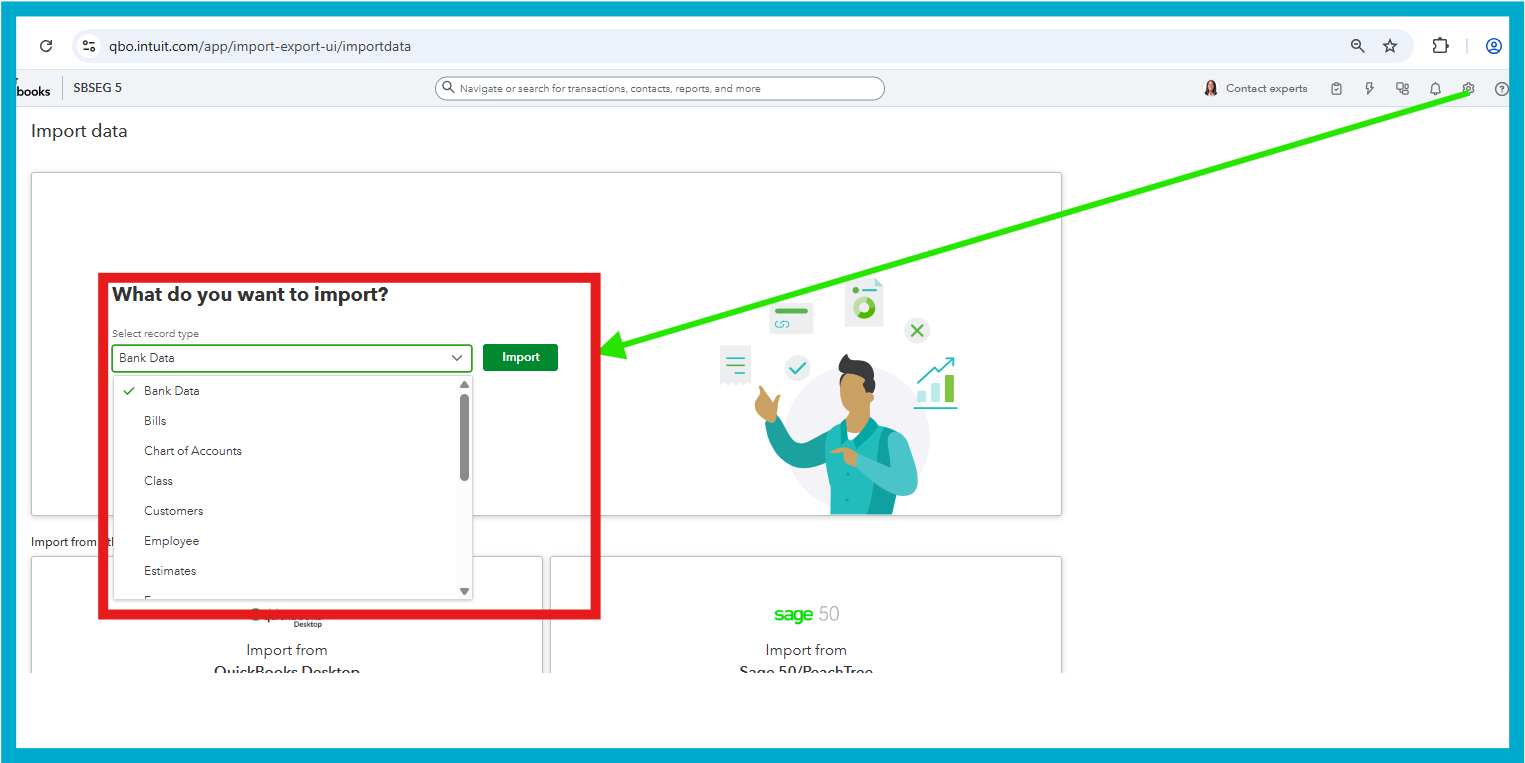
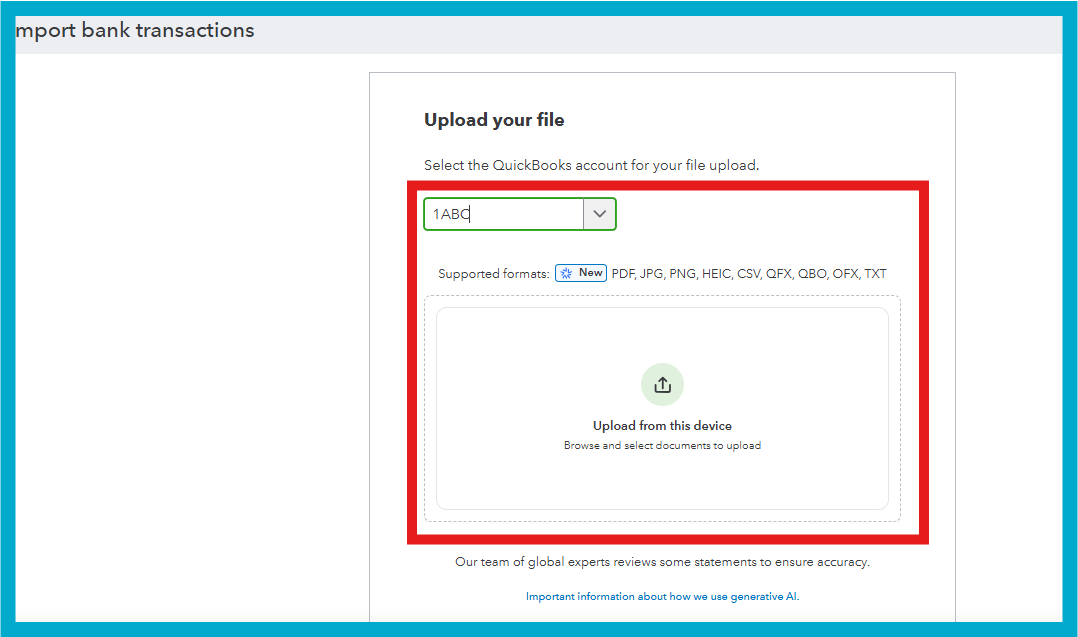
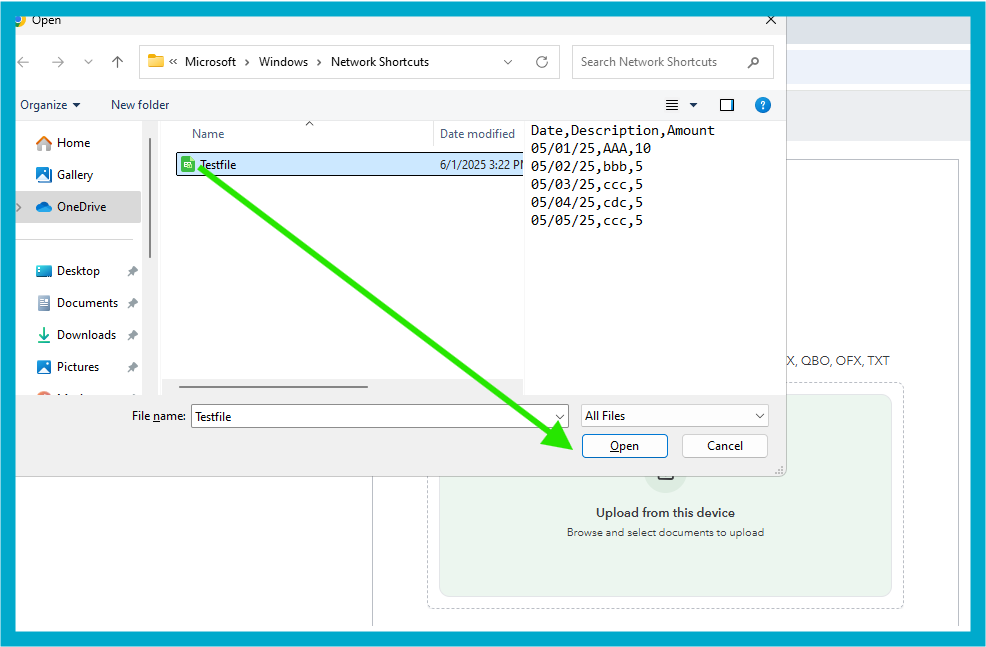
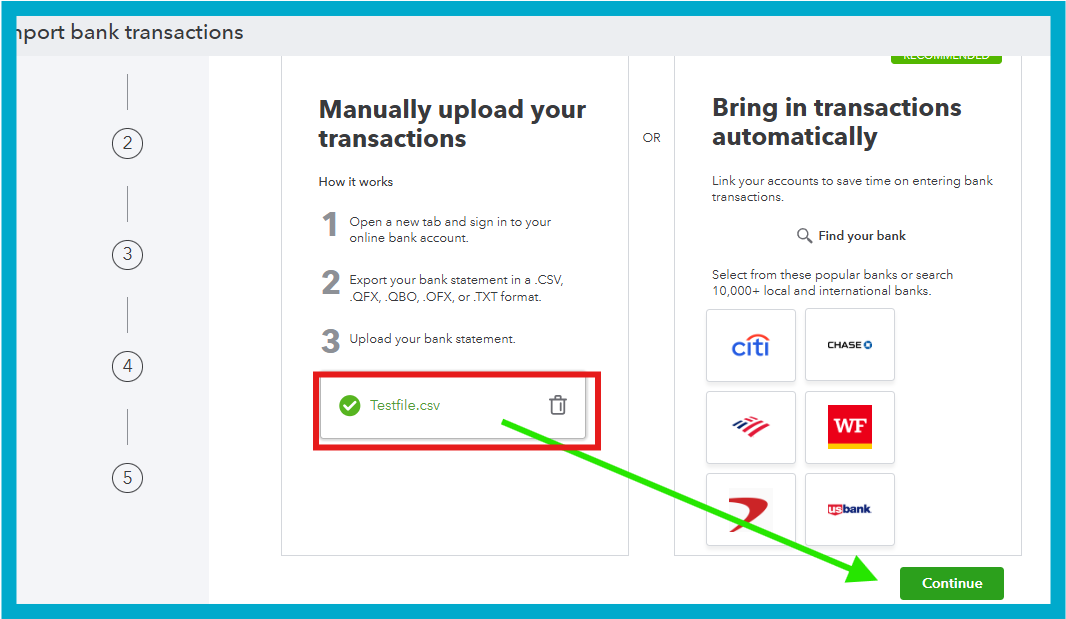
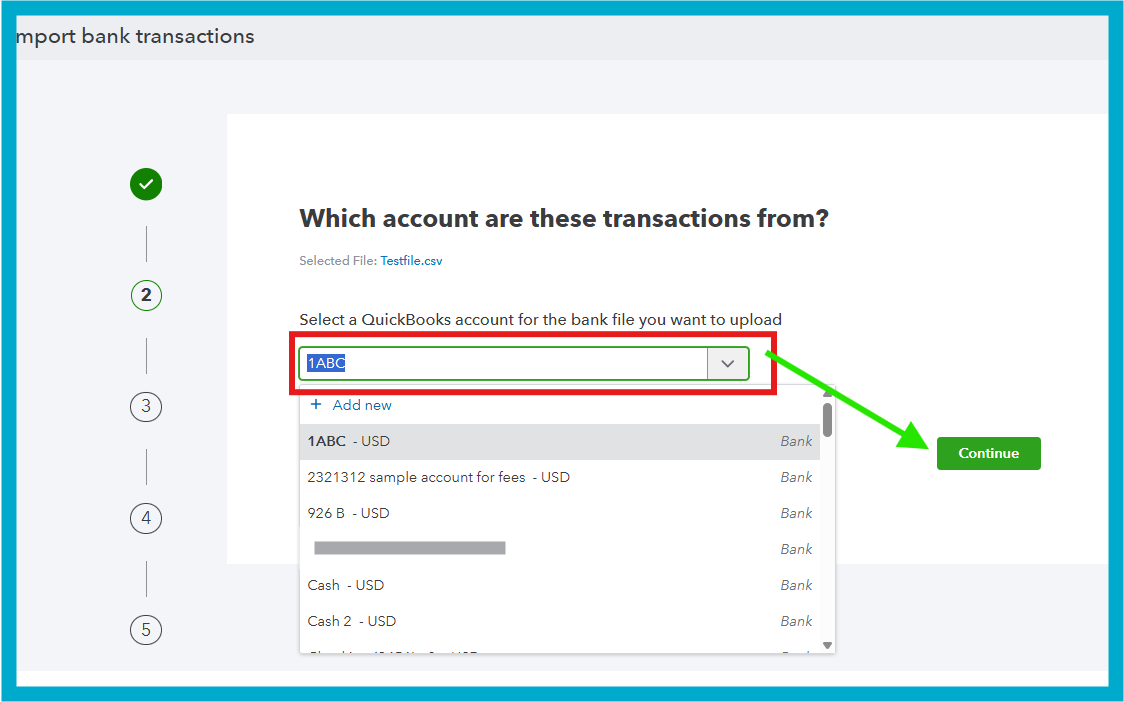
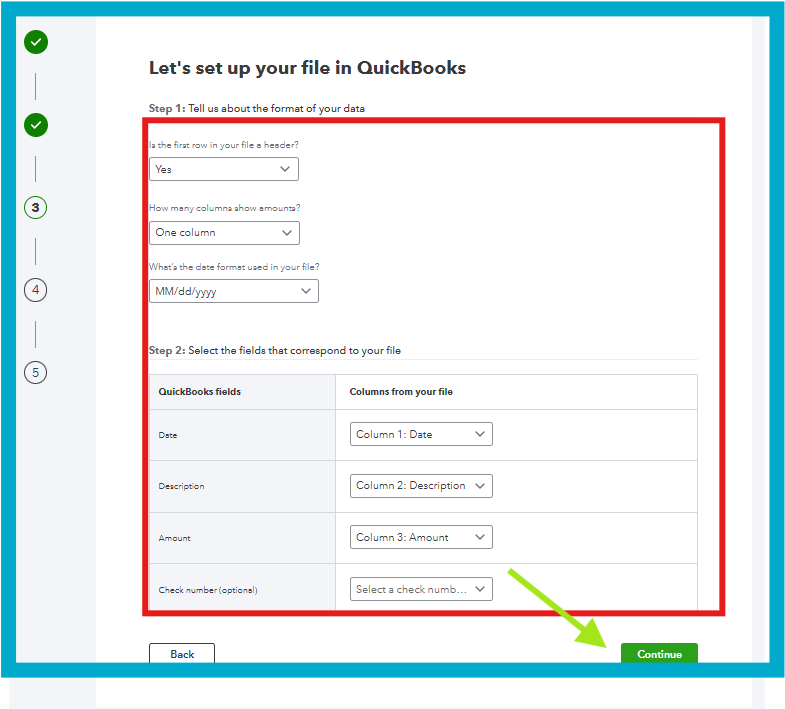
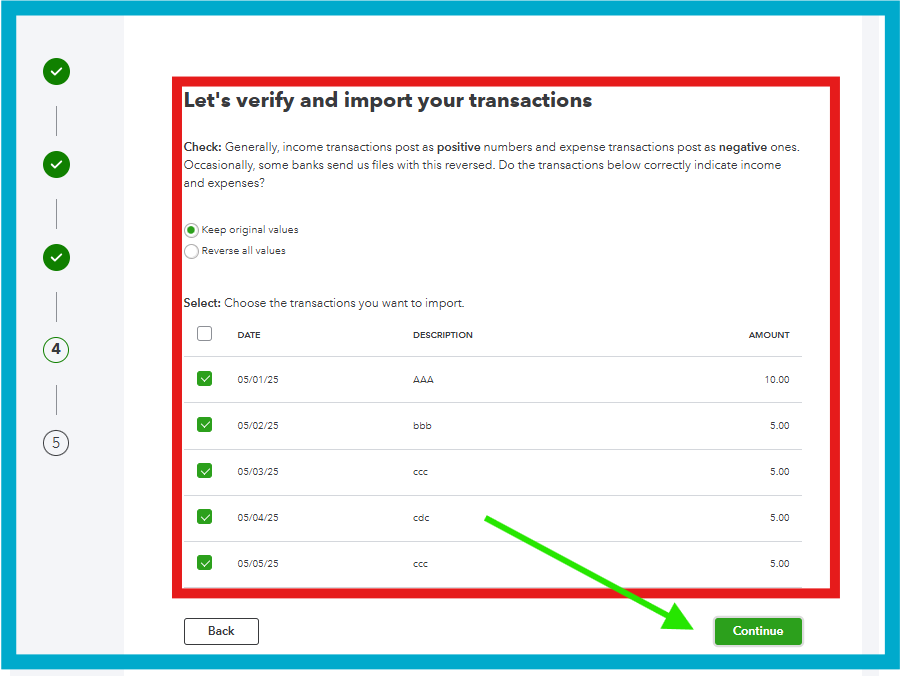
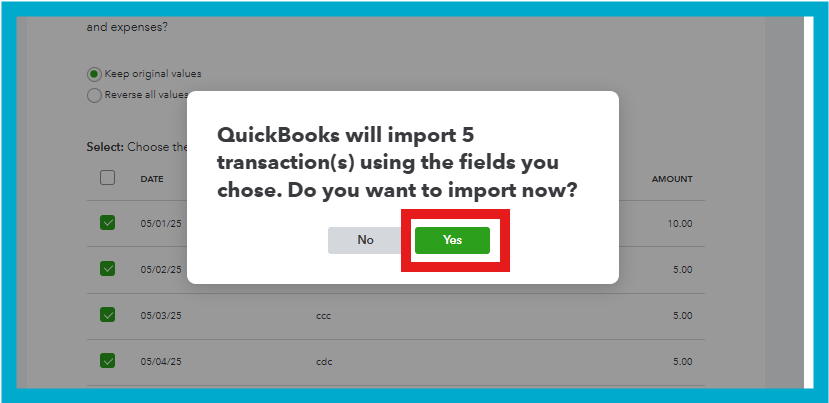
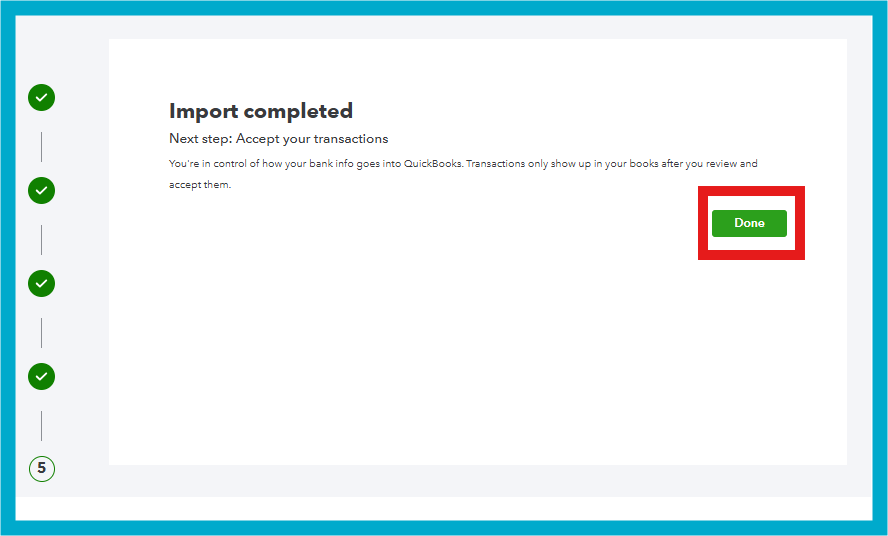
Since you switched to a new platform, these articles can help you learn more about how QBO works:
If you have any additional questions, please respond to this thread.



You have clicked a link to a site outside of the QuickBooks or ProFile Communities. By clicking "Continue", you will leave the community and be taken to that site instead.
For more information visit our Security Center or to report suspicious websites you can contact us here