Welcome to the Community forum, tobyh2k9-googlem.
To isolate the issue, let's use the bank's URL to connect bank account in QuickBooks Self-Employed (QBSE) instead of searching the name.
Also, I recommend opening your QuickBooks Self-Employed (QBSE) account using a private browser and try to connect bank account again from there. Sometimes, the regular browser tends to hold onto information, and over time it could cause problems while working with QuickBooks.
You can use either of these keyboard shortcuts:
- Chrome: Ctrl+Shift+N
- Firefox: Ctrl+Shift+
- Safari: Command+Shift+N
Once open, follow the steps below:
- Click the Gear icon at the top.
- Choose Bank accounts.
- Tap + Connect another account.
- In the search box, enter the URL of your bank and pick the results match.
- Enter the sign-in info you use for your bank's website.
- Hit Connect.
Here are some screenshots for your visual guidance:
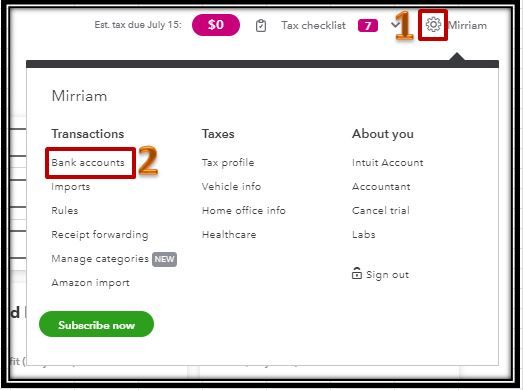

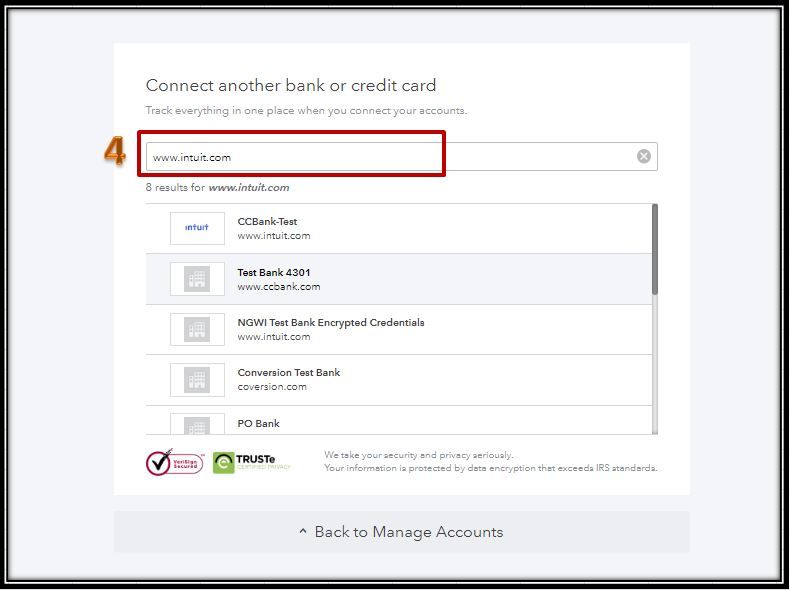
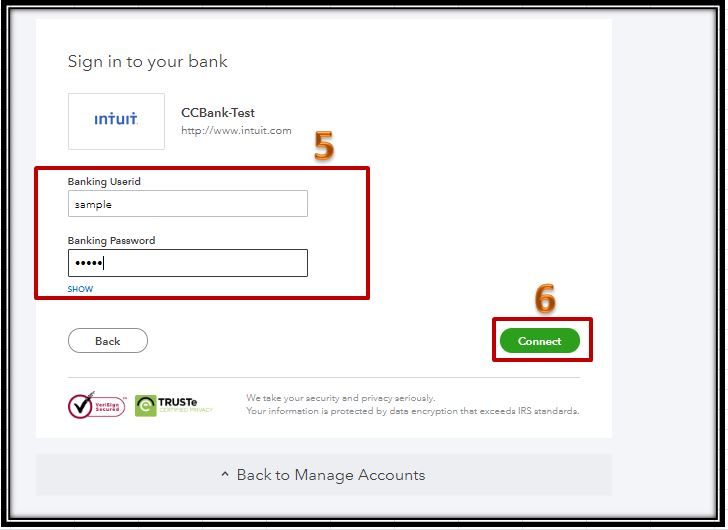
You can take a look at this article for more information about the process: Connect bank and credit card accounts to QuickBooks Self-Employed.
Once your transactions download, you're now ready to categorize.
Let me know in the comment section if there's anything I can help you with. I'd be here for you. Have a great.